Permanent Internet scan (Basic)
The Internet scan offers a singular function: permanent protection against
viruses that can come in through the Internet. This permanent protection against
Internet viruses starts working from the startup of the operating system. From
that moment on, the scan is responsible for monitoring all Internet related
operations carried out on the computer.
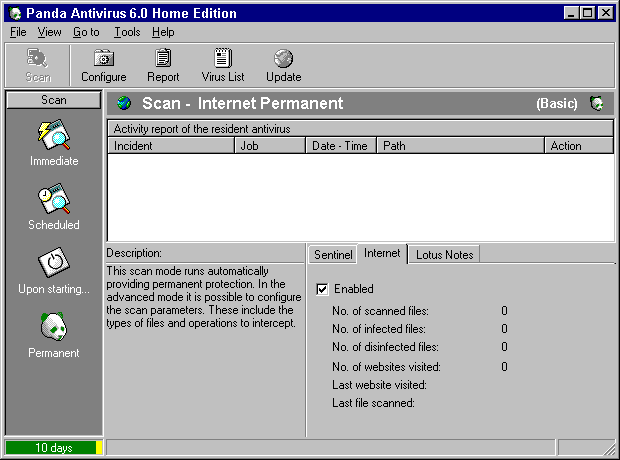 This way, by means of a totally automatic process, the Internet scan takes
care of keeping your computer free from viruses originating from the Internet.
In the Internet scan section you can see an activity report of this scan, as well as a brief
summary of the files scanned and the possible viruses found. This scan can be easily
enabled or disabled.
For more information on these subjects, please consult the following sections.
How to enable the Internet scan.
Internet scan options.
How to disable the Internet scan.
This way, by means of a totally automatic process, the Internet scan takes
care of keeping your computer free from viruses originating from the Internet.
In the Internet scan section you can see an activity report of this scan, as well as a brief
summary of the files scanned and the possible viruses found. This scan can be easily
enabled or disabled.
For more information on these subjects, please consult the following sections.
How to enable the Internet scan.
Internet scan options.
How to disable the Internet scan.
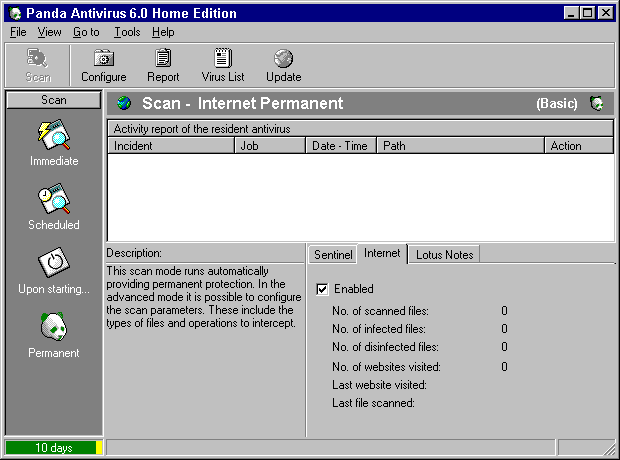 This way, by means of a totally automatic process, the Internet scan takes
care of keeping your computer free from viruses originating from the Internet.
In the Internet scan section you can see an activity report of this scan, as well as a brief
summary of the files scanned and the possible viruses found. This scan can be easily
enabled or disabled.
For more information on these subjects, please consult the following sections.
How to enable the Internet scan.
Internet scan options.
How to disable the Internet scan.
This way, by means of a totally automatic process, the Internet scan takes
care of keeping your computer free from viruses originating from the Internet.
In the Internet scan section you can see an activity report of this scan, as well as a brief
summary of the files scanned and the possible viruses found. This scan can be easily
enabled or disabled.
For more information on these subjects, please consult the following sections.
How to enable the Internet scan.
Internet scan options.
How to disable the Internet scan.