Computer startup scan (Basic)
A startup scan is a scan that is carried out when the computer is booted. The
advantage of this type of scan is that it allows the user to scan the most
important files on the hard drive as well as in memory and the boot sector before
the computer finishes the booting process. In this way any possible virus is
detected at the earliest possible occasion.
Note: you cannot choose to automatically carry out a Startup Scan in the Windows NT
antivirus version.
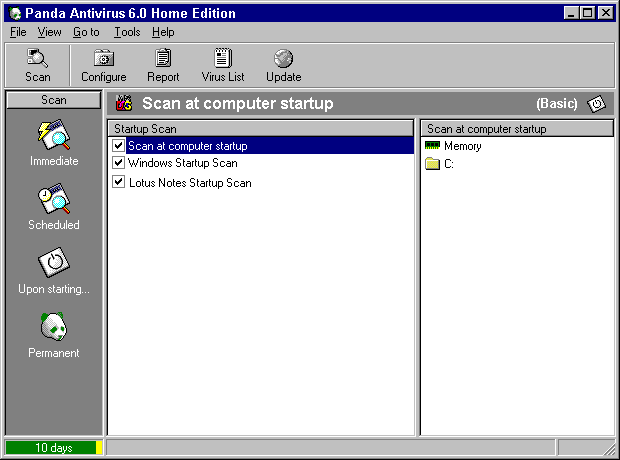 The startup scan therefore provides protection right from the time the
computer is booted.
In basic mode you can specify whether or not you want to run this scan at
computer startup. Information is also available on the areas that will be scanned
when this option is selected.
For more information on enabling or disabling the startup scan, the following
subjects are available for consultation.
How to enable the computer startup scan.
Computer startup scan options.
How to disable the computer startup scan.
The startup scan therefore provides protection right from the time the
computer is booted.
In basic mode you can specify whether or not you want to run this scan at
computer startup. Information is also available on the areas that will be scanned
when this option is selected.
For more information on enabling or disabling the startup scan, the following
subjects are available for consultation.
How to enable the computer startup scan.
Computer startup scan options.
How to disable the computer startup scan.
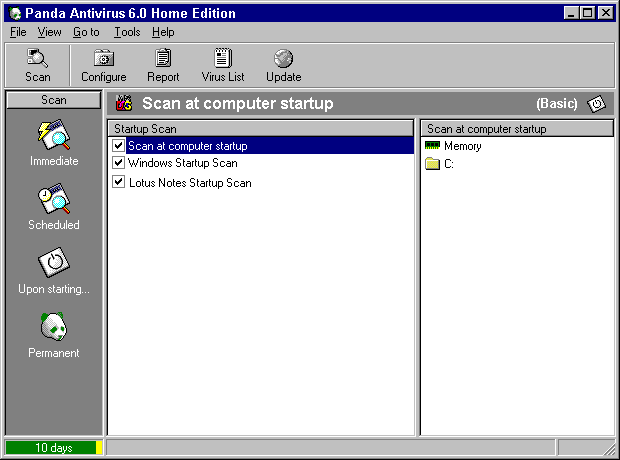 The startup scan therefore provides protection right from the time the
computer is booted.
In basic mode you can specify whether or not you want to run this scan at
computer startup. Information is also available on the areas that will be scanned
when this option is selected.
For more information on enabling or disabling the startup scan, the following
subjects are available for consultation.
How to enable the computer startup scan.
Computer startup scan options.
How to disable the computer startup scan.
The startup scan therefore provides protection right from the time the
computer is booted.
In basic mode you can specify whether or not you want to run this scan at
computer startup. Information is also available on the areas that will be scanned
when this option is selected.
For more information on enabling or disabling the startup scan, the following
subjects are available for consultation.
How to enable the computer startup scan.
Computer startup scan options.
How to disable the computer startup scan.