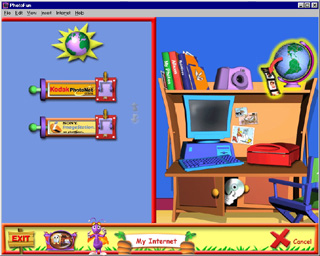
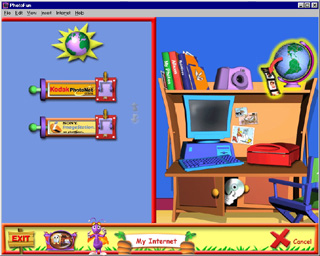
Getting photos from online photo services providers is easy. Only download and print what you really want. Here's how it works:

Click once on the large Globe sitting on the bookshelf. All available online photo services will appear in the Selection Panel on the left side of the screen.
Find the Online Photo Service button you want to download from, and click it once. If you didn't select any Photo Services during installation, they won't show up here. Try reinstalling PhotoFun if you want to add them to this screen. Place the program disk in the CD-ROM player, select "Reinstall PhotoFun", and check the photo service plugins that you want to install.
Follow the instructions that are displayed. You must have an online photo service account in order to access photos from one of these services.
If you change your mind and would rather load a photo from another device, just click the device on the right side of the screen at any time.
Any photo you download will appear on filmstrips in your Photo Library. Click one photo once, and then click the OK checkmark. Your photo will appear in The Fun Lab.