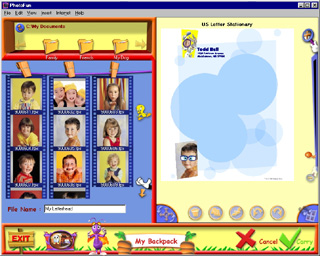
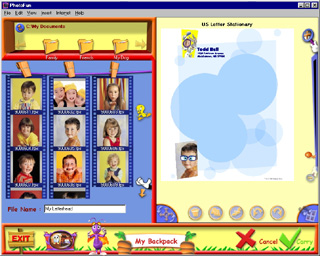
In Photofun, your projects are saved to your personal Scrapbook. For more information, see Saving My Project.
Use the Backpack ONLY when you want to save your photos and Fun Projects on a device that you want to take AWAY from your computer like a floppy disk or a jaz disk.
When you're finished with a photo or Fun Project, click once on The Message Center button.
|
|
Click once on the My Backpack button. |
|
|
|
|
|
Click this button in the file selector to change your location and to look in different folders on your computer. |
|
|
All of the photos contained in any folder you select will appear in the filmstrips. |
|
|
Use the scroll bar to see all the photos available. |
|
|
Enter a file name for your photo or Fun Project, and then click the green checkmark. |
You will be taken back to The Message Center and your file will be saved as a jpeg file (a non-editable file which can be read by most computers and photo-editing applications) in the device you choose.