|
Time Stretch alters the length of a song without changing its pitch.
It is important to realize that this feature is most effective for
applying light to medium time compression or expansion. Attempting to
severely alter the length of a song typically results in a
distracting distortion of the audio signal. Click on the Time
Stretch icon ![]() in the Play Controller panel to
display the menu. From the menu, you can quickly disable Time Stretch
and double the length of a song, restore a song to its original
length and tempo, halve the length of a song, and create a custom
time stretch.
in the Play Controller panel to
display the menu. From the menu, you can quickly disable Time Stretch
and double the length of a song, restore a song to its original
length and tempo, halve the length of a song, and create a custom
time stretch.
You can choose from one of the Time Stretch presets, or you can set your own. SIREN XPress users, however, are limited to presets of -10% and +10% and are unable to create custom settings.
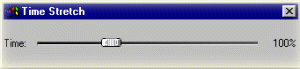
You can select from any of the following presets:
|
Menu Item |
Description |
|
Disabled |
Indicates when Time Stretch is disabled. When you select a preset, the check mark is removed from this menu item. |
|
Double Time |
Compresses a song to 1/2 its original length. |
|
Normal |
Restores the song to its original length and tempo. |
|
Half Time |
Stretches the song to twice its original length. |
|
Custom |
Allows you to manually adjust the Time Stretch settings. |
Click on the Time Stretch
icon ![]() in the Play Controller Panel.
in the Play Controller Panel.
Choose Custom from the shortcut menu. The Time Stretch dialog displays.
Click and drag the slider thumb left or right. Dragging the thumb to the right speeds the song up, decreasing its length. Dragging the thumb to the left slows the song down, increasing its length.
Close the Time Stretch dialog. The custom setting is applied to the audio and the Time Stretch icon changes color.
Double-clicking on the Time Stretch slider returns the song to its original length and tempo.