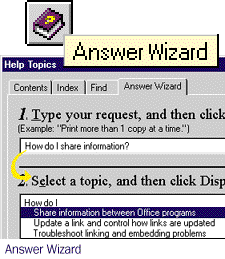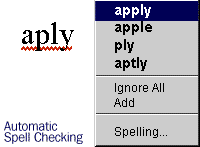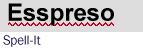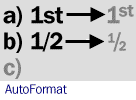|
Focus on your work, not your software.
Microsoft Office has IntelliSense technology,
which senses your intent and delivers
the desired result. It makes complex tasks
easy and routine tasks automatic.
- Enhanced AutoCorrect: Your computer
fixes common typos automatically as
you type in Microsoft Excel, Microsoft
Access, Microsoft Word, Microsoft
PowerPoint, or Microsoft Project (available
separately). Word even notices
when you accidentally turn on Caps
Lock and turns it off for you.
- Answer Wizard: To get help in any program,
just type a question in your own
words, and the Answer Wizard gives you
the information you need.
- TipWizard® assistant: As you work,
Microsoft Excel and Word sense what
you're trying to achieve and suggest
faster ways to accomplish the task.
- Spell-It: Microsoft Word identifies misspellings
and marks them as you type.
To fix a word, just click the right mouse
button on a marked word and choose
from the alternative spellings that
appear.
- Multilevel Undo: Undo up to 99 changes
in Microsoft Word and the PowerPoint
presentation graphics program.
- Filter By Selection/Form: To search for
all cases of an item in Microsoft Access,
just select an item (such as a word or
letter) and click the Filter By Selection
button. Or perform more complex AND/
OR searches by selecting from a drop-down
list using Filter By Form.
- Database Wizard: Starting with any of
20 customizable database templates,
Microsoft Access automatically creates
full-featured applications from scratch,
including building all tables, queries,
forms, and reports.
- Table Analyzer Wizard: If you have a flat-file
list or spreadsheet, Microsoft Access
can quickly transform this data into a
powerful relational database.
- AutoCalculate: Select any combination
of cells in a spreadsheet, and Microsoft
Excel automatically displays a calculation
on the status bar. Choose from
average, sum, count, and more.
- AutoComplete: For repetitive entries,
Microsoft Excel recognizes the item being
typed and completes it for you.
- AutoFilter with Top 10: Microsoft Excel
immediately filters through your information
and shows the top (or bottom) performers
by percentage or number.
|
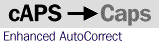
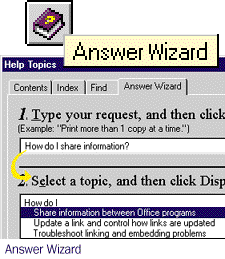
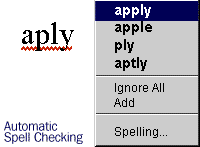
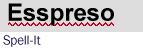
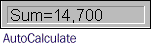
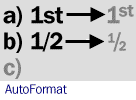

|