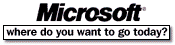Spin Your Own Web with Free Internet Assistants
The Internet allows people around the world to share information
easier than ever before. Although millions of people browse the
Internet's World Wide Web each day, only a tiny minority know
how easy it is to create their own content and publish it on the Web.
Many Web "cruisers" use Microsoft(r) Office to create and print reports
and newsletters, and now they can also benefit from the latest Web
technology to communicate with people across the world-or across
the office.
If you are a Microsoft Office for Windows(r) 95 user, we've got all kinds of great news for you. First of all, we are proud to welcome a brand new product to the Microsoft Office family-Microsoft FrontPage-the first visual tool designed for non-programmers who want to publish and manage high-quality Web sites. If you want to get started planning, creating, and managing your own Web site, this is the tool for you. Now available is a Trial Version of Microsoft FrontPage, but only for a limited time, so don't forget to check it out.
But wait, there's more: free Internet Assistant tools make creating a Web site with Microsoft Office 95 faster and easier than ever before. The Internet Assistant add-ins are now available to help you author Web pages using Microsoft Word, Excel, and PowerPoint.
- Internet Assistant for Microsoft Word makes it easy for users create and edit Web documents from within Microsoft Word. If you will be using Internet Assistant for Microsoft Word version 2.0z to create your Web site, we have a step-by-step tutorial available online that will help you get the job done. Internet Assistant 2.0 for Word works in both Word for Windows 95 and Word 6.0 for Windows NT(tm).
- Internet Assistant for Microsoft Excel automatically converts portions of Microsoft Excel spreadsheets into HTML tables. Converting spreadsheet cells and creating an online table with them becomes a quick and simple task. Internet Assistant for Excel works in Excel 95 and Excel 5.0 for Windows NT.
- Internet Assistant for Microsoft PowerPoint automatically converts a PowerPoint presentation into an HTML slide show. Put your PowerPoint presentation on the Web in a new format and lose absolutely nothing in the translation. The PowerPoint Internet Assistant is only available for PowerPoint 95.
There are also free Viewers for any Word, Excel, and PowerPoint documents you post on your Web site. The Viewers allow Web users open and read .DOC, .XLS, and .PPT files even if they don't use Microsoft Office. This way, Office users can share their files with more people than ever before, without having to convert them to HTML. Also, the Viewers display your documents as they would appear within Microsoft Office, so none of your original formatting or layout will be lost.
By using tools like the Microsoft Office Internet Assistants and Microsoft Office Viewers, we hope you'll have as much fun creating your own Web site as you do browsing someone else's. Be sure to fill out the feedback form and let us know about the great Web site you've created using Microsoft Office tools!