

|
Volume Number: 23 (2007)
Issue Number: 02
Column Tag: Hardware Hacks
Matching satellites Altec Lansing FX 6021 with Apple Cinema Display 23"
By Bernard Escaich
My need
I wanted a 2.1 Speaker System for my computer, a Power Mac G5 with a 23" HD Cinema Display, to replace the poor internal speaker. This article will show you how I mounted third-party speakers on a Cinema Display while keeping the result looking genuinely Apple. Best of all, it takes inexpensive parts and some of your time.
Before you Begin
If you're interested in performing this modification yourself, you'll need:
Polycarbonate plate (70 x 22 cm x 4 mm) ; cut a 63 x 22cm plate and two 2 x 22 cm plates
Two light alloy braces 20x10 mm length 53 cm
Screws and nuts (3 mm diameter for braces).
All material can easily be found online, or at local hardware stores.
The Solution
I bought a pair of Altec Lansing FX 6021 speakers for their aesthetics — the brushed metal finish matched my Apple 23" monitor. I quickly realized that, on my small desk, they turned out to be a bit cumbersome. Furthermore, when you turn the screen, the speakers wouldn't follow.

Figure 1
A quick measurement shows that the height of satellites is practically identical to that of the screen: the solution is clear: hang the on satellites on each side of the screen, but how?
The Apple display is fixed to its foot by a very discreet pivot, and there doesn't seem to be anywhere to mount speakers. Furthermore, it is necessary to keep the buttons situated on right side accessible.
It is enough, in fact, to clamp a polycarbonate plate between the screen and the foot, without preventing the rocking movement and without damaging screen! The attempt is satisfactory, but a problem appears: the plate is too flexible and satellites are not solid with display.

Figure 2
You can notice on this picture the two polycarbonate guides between display and satellites to prevent lateral tilting. They are obviously inefficient.
Second version
The second version is implemented with braces to stiffen the plate and press at the back of the display. (see figure 3)

Figure 3
We detail here the shape of the oblong opening with chamfer edges.

Figure 4
You can notice protective film and adhesive tape to outline the opening.
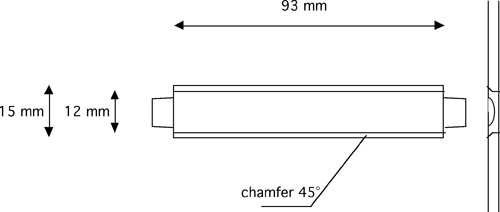
Figure 5
Plate thickness: 4 mm (Approximate dimensions).
And the fixation on the stand.
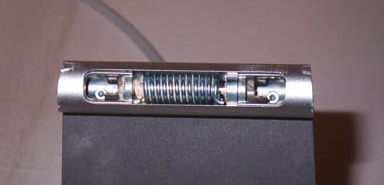
Figure 6
The result
And here is the finished assembly.

Figure 7
Nice, isn't it?
Well, it remains to replace keyboard and mouse by wireless devices...
Bernard Escaich has been an Apple and 4D maniac for 22 years!



- SPREAD THE WORD:

- Slashdot

- Digg

- Del.icio.us


- Newsvine


