

|
| Volume Number: | 10 | |
| Issue Number: | 6 | |
| Column Tag: | Getting Started |
Related Info: Menu Manager Custom Menus
Rolling Your Own MDEFs 
Help your menus get the picture
By Dave Mark, MacTech Magazine Regular Contributing Author
 Note: Source code files accompanying article are located on MacTech CD-ROM or source code disks.
Note: Source code files accompanying article are located on MacTech CD-ROM or source code disks.
This month’s program is a departure from our traditional applications. Though we do build an application, it only serves as a tester for our MENU definition procedure. When your application includes a menu bar made up of a series of MENU resources, you’ll normally take advantage of the standard menu definition procedure (better known as an MDEF) provided by the Menu Manager.
Every time you call MenuSelect() (in response to a command-key equivalent or to a click in the menu bar), the Menu Manager takes over, drawing and erasing menus in response to your mouse clicks. Every menu specifies an MDEF resource (we’ll get to that when we create the tester’s MENU resources later in the column). Each time a menu is drawn, the MDEF specified by the menu is called to draw the menu’s contents and to highlight the appropriate item as the mouse moves.
This month, we’re going to write our own MDEF, compile it into an MDEF resource, then write a test program to test the MDEF. Rather than rewrite the standard MDEF, our MDEF will create a menu of PICT resources, as opposed to text.
This MDEF is actually a rewrite of the MDEF from Volume II of the Mac Primer. Besides being a little long in the tooth (i.e., old and funky), the original broke some Toolbox rules that caused the Thought Police to pay me a visit...
Creating the MDEF Project
Create a folder called MDEF Files in your Development folder. Launch THINK C and create a new project named MDEF.Π. Add MacTraps to the project. Next, create a new source code file, save it as MDEF.c, and add it to the project.
Type in this source code in the MDEF.c window:
/* 1 */ #define kTopMargin 1 #define kLeftMargin2 void DoSizeMessage( MenuHandle menu, Rect *menuRectPtr ); void DoDrawMessage( MenuHandle menu, Rect *menuRectPtr ); void DoChooseMessage( MenuHandle menu, Rect *menuRectPtr, Point hitPt, short *whichItemPtr ); void InvertItem( short itemNumber, short itemHeight, Rect *menuRectPtr ); void DrawCenteredPict( PicHandle pic, Rect *rectPtr ); void CalcitemHeightAndWidth( short basePICTid, short numPICTs, short *widthPtr, short *heightPtr ); void GetNumPICTs( MenuHandle menu, short *baseIDPtr, short *numPICTsPtr );
main
/* 2 */
pascal void main( short message,
MenuHandle menu,
Rect *menuRectPtr,
Point hitPt,
short *whichItemPtr )
{
switch( message )
{
case mDrawMsg:
DoDrawMessage( menu, menuRectPtr );
break;
case mChooseMsg:
DoChooseMessage( menu,menuRectPtr,hitPt,whichItemPtr );
break;
case mSizeMsg:
DoSizeMessage( menu, menuRectPtr );
break;
}
}
DoSizeMessage
/* 3 */
void DoSizeMessage( MenuHandle menu,
Rect *menuRectPtr )
{
short basePICTid, numPICTs, maxPICTWidth, maxPICTHeight;
GetNumPICTs( menu, &basePICTid, &numPICTs );
CalcitemHeightAndWidth( basePICTid, numPICTs, &maxPICTWidth,
&maxPICTHeight );
(**menu).menuWidth = maxPICTWidth + 2 * kLeftMargin;
(**menu).menuHeight = (maxPICTHeight + kTopMargin*2) * numPICTs;
}
DoDrawMessage
/* 4 */
void DoDrawMessage( MenuHandle menu,
Rect *menuRectPtr )
{
short basePICTid, numPICTs, maxPICTWidth,
maxPICTHeight, itemHeight, i;
Rect r, tempRect;
PicHandlepic;
GetNumPICTs( menu, &basePICTid, &numPICTs );
CalcitemHeightAndWidth( basePICTid, numPICTs,
&maxPICTWidth, &maxPICTHeight );
itemHeight = maxPICTHeight + kTopMargin * 2;
r.top = menuRectPtr->top + kTopMargin;
r.left = menuRectPtr->left + kLeftMargin;
r.bottom = r.top + maxPICTHeight;
r.right = r.left + maxPICTWidth;
for ( i=0; i<numPICTs; i++ )
{
pic = GetPicture( basePICTid + i );
DrawCenteredPict( pic, &r );
OffsetRect( &r, 0, itemHeight );
}
}
DoChooseMessage
/* 5 */
void DoChooseMessage( MenuHandle menu,
Rect *menuRectPtr,
Point hitPt,
short *whichItemPtr )
{
short basePICTid, selectedItem, numPICTs,
maxPICTWidth, maxPICTHeight, itemHeight;
Rect r;
GetNumPICTs( menu, &basePICTid, &numPICTs );
CalcitemHeightAndWidth( basePICTid, numPICTs,
&maxPICTWidth, &maxPICTHeight );
itemHeight = (2 * kTopMargin) + maxPICTHeight;
if ( PtInRect( hitPt, menuRectPtr ) )
{
selectedItem = ( (hitPt.v - menuRectPtr->top) /
itemHeight ) + 1;
if ((*whichItemPtr > 0) && (*whichItemPtr != selectedItem))
{
InvertItem( *whichItemPtr, itemHeight, menuRectPtr );
}
if ( *whichItemPtr != selectedItem )
{
*whichItemPtr = selectedItem;
InvertItem( *whichItemPtr, itemHeight, menuRectPtr );
}
}
else if ( *whichItemPtr > 0 )
{
InvertItem( *whichItemPtr, itemHeight, menuRectPtr );
*whichItemPtr = 0;
}
}
InvertItem
/* 6 */
void InvertItem( short itemNumber,
short itemHeight,
Rect *menuRectPtr )
{
Rect r;
r = *menuRectPtr;
r.top += ( (itemNumber-1) * itemHeight );
r.bottom = r.top + itemHeight;
InvertRect( &r );
}
DrawCenteredPict
/* 7 */
void DrawCenteredPict( PicHandle pic,
Rect *rectPtr )
{
Rect pictRect;
pictRect = (**pic).picFrame;
OffsetRect( &pictRect, rectPtr->left - pictRect.left,
rectPtr->top - pictRect.top);
OffsetRect( &pictRect,(rectPtr->right - pictRect.right)/2,
(rectPtr->bottom - pictRect.bottom)/2);
DrawPicture( pic, &pictRect );
}
CalcitemHeightAndWidth
/* 8 */
void CalcitemHeightAndWidth( short basePICTid,
short numPICTs,
short *widthPtr,
short *heightPtr )
{
short i;
Rect r;
PicHandlepic;
*widthPtr = 0;
*heightPtr = 0;
for ( i=0; i<numPICTs; i++ )
{
pic = GetPicture( basePICTid + i );
r = (**pic).picFrame;
if ( r.bottom - r.top > *heightPtr )
*heightPtr = r.bottom - r.top;
if ( r.right - r.left > *widthPtr )
*widthPtr = r.right - r.left;
}
}
GetNumPICTs
/* 9 */
void GetNumPICTs( MenuHandle menu,
short *baseIDPtr,
short *numPICTsPtr )
{
Handle longHandle;
long retrievedLong;
short menuID;
menuID = (**menu).menuID;
longHandle = GetResource( 'long', menuID );
retrievedLong = (*((long *)(*longHandle)));
*baseIDPtr = HiWord( retrievedLong );
*numPICTsPtr = LoWord( retrievedLong );
}
Save your source code. Next, select Set Project Type... from the Project menu. When the dialog appears, click on the Code Resource radio button. Now make your dialog box look like the one in Figure 1. Be sure to check every single field!
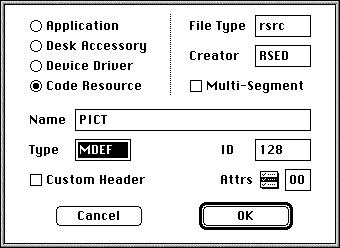
Figure 1. The Set Project Type... dialog box.
The File Type and Creator fields will make your MDEF file look like a ResEdit document. That way, when you double-click on the file MDEF.rsrc (which we’re about to create) you’ll automatically launch ResEdit.
Why do this? Well, if we create the MDEF resource in a file, we’ll eventually want to copy the MDEF into the resource file (or application) that will use the MDEF. We’ll most likely do this in ResEdit.
Now select Build Code Resource... from the Project menu. You’ll be prompted to name the file the MDEF resource will be copied to. There are two approaches you can use. If you plan on using this resource in more than one application, you should save it as its own resource file. That’s what we’ll do. Enter the name MDEF.Π.rsrc and press the Save button.
The second approach we could have taken would be to click on the Merge checkbox, then entering the name of the resource file of the application that will be using the MDEF. If you do this, the MDEF resource will be copied into the application’s resource file, which is really what you want. We’ll do the same thing by hand.
Creating the Tester Resources
Now that your MDEF is complete, you’ll build an application to test the sucker. We’ll start by building the project resources. Start ResEdit and create a new file in the MDEF Files folder called Tester.Π.rsrc. Now open the file MDEF.Π.rsrc, click on the MDEF icon, and select Copy from the Edit menu. Now click on the Tester.Π.rsrc window and select Paste from the Edit menu. The MDEF icon should appear in the Tester.Π.rsrc window. When you double-click on the MDEF icon, you should see a single MDEF with an ID of 128. So far, so good.
Next, create a WIND resource with an ID of 128, a top of 40, Left of 2, Height of 160, and Width of 200. Click on the second icon from the left for the window type. Make the window not visible.
Next, create an MBAR resource (with ID 128) with four menus in it, numbered 128, 129, 130, and 131.
Next, create four MENU resources using the pictures in Figure 2 as a guide. Note that MENU 131 has a title (Pictures) but no items.
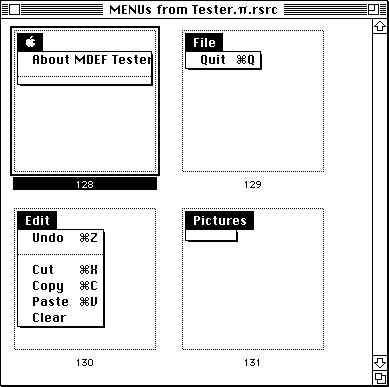
Figure 2. The four MENU resources.
Now comes a critical step. Open up the MENU editor to edit MENU 131. Select Edit Menu & MDEF ID... from the MENU menu. A dialog box will appear allowing you to set the MENU and MDEF resource IDs for this MENU. Change the MDEF ID from 0 to 128. Leave the MENU ID as is.
Be sure you change the MDEF id. If you don’t, the program will not work!
Next, you’ll create a custom resource that will tell the MDEF the resource ID of the first PICT to display, as well as the number of PICTs to display in the menu. Close all the windows till you are back in the main Tester.Π.rsrc window. Now select Create New Resource from the Resource menu. When prompted for a resource type, enter the four characters long. Since ResEdit doesn’t have a ‘long’ template, it will throw you into the hex/ASCII editor. Use the hex side and enter the hex number 00800005. For a peek at mine, check out Figure 3.
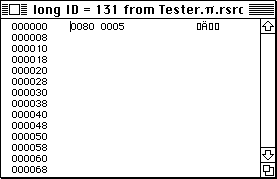
Figure 3. The long resource.
Next, select Get Resource Info from the Resource menu to change the resource ID to 131. You must make this change, so the MDEF will associate this resource with MENU 131.
The first two bytes of the long resource tell the MDEF to start off with PICT 128 (in hex, that’s 0080) and to use 5 PICT resources in a row (128, 129, 130, 131, and 132). Oh, by the way, I called this resource long because it is always 4 bytes in length.
Once you’ve changed the long resource ID to 131 (you did do that, didn’t you?) you are ready to create the PICT resources. Create five of them, being sure that they are numbered from 128 to 132. Color is fine. For best results, you might want to keep all of them around the size of an icon. My five are shown in Figure 4.

Figure 4. My five PICTs.
Save your resource file and quit ResEdit.
Creating the Tester Project
In THINK C, create a new project in the MDEF Files folder called Tester.Π. Add MacTraps to the project. Create a new source code file named Tester.c and add it to the project. Here’s the source code:
/* 10 */ #define kWindowResID 128 #define kMBARResID 128 #define kNULLStorage 0L #define kMoveToFront (WindowPtr)-1L #define kSleep 60L #define mApple 128 #define iAbout 1 #define mFile 129 #define iQuit 1 #define mPICT 131 /* Globals */ Boolean gDone; short gCurPICTid; /* Functions */ void ToolboxInit( void ); void MenuBarInit( void ); void WindowInit( void ); void EventLoop( void ); void DoEvent( EventRecord *eventPtr ); void HandleMouseDown( EventRecord *eventPtr ); void HandleMenuChoice( long menuChoice ); void HandleAppleChoice( short item ); void HandleFileChoice( short item ); void HandlePICTChoice( short item ); void DoUpdate( WindowPtr window ); void DrawPictInWindow( PicHandle pic, WindowPtr window ); short GetBasePICTid( short menuID );
main
/* 11 */
void main( void )
{
ToolboxInit();
MenuBarInit();
WindowInit();
gCurPICTid = GetBasePICTid( mPICT );
EventLoop();
}
ToolboxInit
/* 12 */
void ToolboxInit( void )
{
InitGraf( &thePort );
InitFonts();
InitWindows();
InitMenus();
TEInit();
InitDialogs( NULL );
InitCursor();
}
MenuBarInit
/* 13 */
void MenuBarInit( void )
{
Handle menuBar;
MenuHandle menu;
menuBar = GetNewMBar( kMBARResID );
SetMenuBar( menuBar );
menu = GetMHandle( mApple );
AddResMenu( menu, 'DRVR' );
DrawMenuBar();
}
WindowInit
/* 14 */
void WindowInit( void )
{
WindowPtrwindow;
window = GetNewWindow( kWindowResID,kNULLStorage,kMoveToFront);
if ( window == NULL )
{
SysBeep( 20 ); /* Couldn't load WIND */
ExitToShell();
}
SetPort( window );
ShowWindow( window );
}
EventLoop
/* 15 */
void EventLoop( void )
{
EventRecordevent;
gDone = false;
while ( gDone == false )
{
if ( WaitNextEvent( everyEvent, &event, kSleep, nil ) )
DoEvent( &event );
}
}
DoEvent
/* 16 */
void DoEvent( EventRecord *eventPtr )
{
char theChar;
switch ( eventPtr->what )
{
case mouseDown:
HandleMouseDown( eventPtr );
break;
case keyDown:
case autoKey:
theChar = eventPtr->message & charCodeMask;
if ( (eventPtr->modifiers & cmdKey) != 0 )
HandleMenuChoice( MenuKey( theChar ) );
break;
case updateEvt:
DoUpdate( (WindowPtr)eventPtr->message );
break;
}
}
HandleMouseDown
/* 17 */
void HandleMouseDown( EventRecord *eventPtr )
{
WindowPtrwindow;
short thePart;
long menuChoice;
thePart = FindWindow( eventPtr->where, &window );
switch ( thePart )
{
case inMenuBar:
menuChoice = MenuSelect( eventPtr->where );
HandleMenuChoice( menuChoice );
break;
case inSysWindow:
SystemClick( eventPtr, window );
break;
case inDrag :
DragWindow( window, eventPtr->where, &(screenBits.bounds) );
break;
}
}
HandleMenuChoice
/* 18 */
void HandleMenuChoice( long menuChoice )
{
short menu;
short item;
if ( menuChoice != 0 )
{
menu = HiWord( menuChoice );
item = LoWord( menuChoice );
switch ( menu )
{
case mApple:
HandleAppleChoice( item );
break;
case mFile:
HandleFileChoice( item );
break;
case mPICT:
HandlePICTChoice( item );
break;
}
HiliteMenu( 0 );
}
}
HandleAppleChoice
/* 19 */
void HandleAppleChoice( short item )
{
MenuHandle appleMenu;
Str255 accName;
short accNumber;
switch ( item )
{
case iAbout:
SysBeep( 20 );
break;
default:
appleMenu = GetMHandle( mApple );
GetItem( appleMenu, item, accName );
accNumber = OpenDeskAcc( accName );
break;
}
}
HandleFileChoice
/* 20 */
void HandleFileChoice( short item )
{
switch ( item )
{
case iQuit :
gDone = true;
break;
}
}
HandlePICTChoice
/* 21 */
void HandlePICTChoice( short item )
{
WindowPtrwindow;
window = FrontWindow();
EraseRect( &window->portRect );
InvalRect( &window->portRect );
gCurPICTid = GetBasePICTid( mPICT ) + item - 1;
}
DoUpdate
/* 22 */
void DoUpdate( WindowPtr window )
{
PicHandlepic;
BeginUpdate( window );
pic = GetPicture( gCurPICTid );
if ( pic == NULL )
{
SysBeep( 20 ); /* Couldn't load PICT */
ExitToShell();
}
DrawPictInWindow( pic, FrontWindow() );
EndUpdate( window );
}
DrawPictInWindow
/* 23 */
void DrawPictInWindow( PicHandle pic,
WindowPtr window )
{
Rect pictRect, windRect;
pictRect = (**pic).picFrame;
windRect = window->portRect;
OffsetRect(&pictRect, windRect.left - pictRect.left,
windRect.top - pictRect.top);
OffsetRect(&pictRect,(windRect.right - pictRect.right)/2,
(windRect.bottom - pictRect.bottom)/2);
DrawPicture( pic, &pictRect );
}
GetBasePICTid
/* 24 */
short GetBasePICTid( short menuID )
{
Handle longHandle;
long retrievedLong;
longHandle = GetResource( 'long', menuID );
retrievedLong = (*((long *)(*longHandle)));
return( HiWord( retrievedLong ) );
}
Once the code is typed in, save your changes and run this puppy.
Running the MDEF Tester
When you run your application, the first thing you should see is a window with PICT 128 centered in it. Now, for the big moment. Drumroll, please! Click your mouse on the Pictures menu. A menu should appear with your five PICTs in it. Select a picture. The selected picture should appear in the window. Figure 5 shows my menu, with Clarus the Dog-Cow selected. Moof!
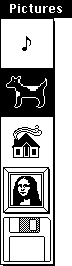
Figure 5. My Pictures menu, with the second picture selected.
Till Next Month
Next month, we’ll walk through the code and talk about code resources in general. Till then, Daniel and I will be busy putting together his new swing set. Later...



- SPREAD THE WORD:

- Slashdot

- Digg

- Del.icio.us


- Newsvine


