

|
| Volume Number: | 10 | |
| Issue Number: | 4 | |
| Column Tag: | Powering Up |
Connecting A 68k Object File 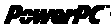
To PowerPC Code
A robust technique for loading and calling 68K modules from your PowerPC application
By Richard Clark, Apple Computer, Inc.
 Note: Source code files accompanying article are located on MacTech CD-ROM or source code disks.
Note: Source code files accompanying article are located on MacTech CD-ROM or source code disks.
Many developers run into a major problem when porting code to PowerPC: incorporating 68K object models which came from an outside vendor. Since you can’t just hand a 68K module to the PowerPC linker, you have to find some alternative for loading the library and calling the library’s functions. Fortunately, developers can use the Code Fragment Manager and the Mixed Mode Manager together to solve this problem.
The solution involves creating a stand-alone version of the 68K code, then assembling a “jump table” of Universal Procedure Pointers which the application can use to call this code. Since applications (and, in fact, any PowerPC code fragment) can have global variables, it makes sense to allocate this table within the application. However, since the 68K library entry points are only available to the 68K code, that code has to create the universal procedure pointers. This would create an impossible dilemma except for one fact - both Mixed Mode and the Code Fragment Manager can be called from emulation on a Power Macintosh via A-Traps.
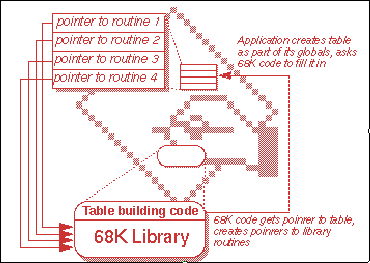
Thus we have a solution - the application must create the jump table as a global variable, and then pass its address to the 68K code which assembles the jump table. (An alternate method involves exporting the table from the application. The 68K code must open a connection back to the application, and ask the CFM for the address of the jump table.) The 68K code creates Universal Procedure Pointers to fill the table, which allows the application to call the library functions using Mixed Mode.
Creating the Jump Table
The first step is to prepare a list of all of the functions that your application calls in the library. Next, define ProcInfo values for each of these functions, using the MixedMode.h header and any header which defines callback functions (such as Controls.h) as a guide. You should also create macros for creating and calling a UniversalProcPtr in this way.
Next, create a data structure which contains Mixed Mode “Universal Procedure Pointers” for each of these functions. Put a copy of this data structure into a global variable in your PowerPC application, and don’t declare it as “static” (i.e. hidden.) You should also export this table, for a reason that will become clear shortly.
/* 1 */
// This is a header file common to the application and 68K code
#include <ConditionalMacros.h>
#include <MixedMode.h>
typedef void (*CallbackPtr)(void); // A pointer which is fed to the library
typedef pascal OSErr (*Routine1ProcPtr)(CallbackPtr callbackRoutine);
enum {
uppRoutine1ProcInfo = kPascalStackBased
| RESULT_SIZE (SIZE_CODE(sizeof(OSErr)))
| STACK_ROUTINE_PARAMETER(1, SIZE_CODE(sizeof(CallbackPtr)))
};
#if USESROUTINEDESCRIPTORS
// Use these definitions if we're compiling for Power Macintosh or another
// Macintosh system which supports Mixed Mode
typedef UniversalProcPtr Routine1UPP;
#define CallRoutine1Proc(userRoutine, longValue) \
CallUniversalProc((UniversalProcPtr)(userRoutine),\
uppRoutine1ProcInfo, longValue)
#define NewRoutine1Proc(userRoutine) \
(RoutineUPP) NewRoutineDescriptor((ProcPtr)userRoutine, \
uppRoutine1ProcInfo, GetCurrentISA())
#else
// Use these definitions if we're compiling for a 68K-based Macintosh
typedef Routine1ProcPtr Routine1UPP;
#define CallRoutine1Proc(userRoutine, longValue) \
(*((Routine1ProcPtr )userRoutine))(longValue)
#define NewRoutine1Proc(userRoutine) \
(Routine1UPP)(userRoutine)
#endif
// Here's the list of Universal Procedure Pointers
struct JumpTable {
Routine1UPProutine1;
};
typedef struct JumpTable JumpTable, *JumpTablePtr;
// === Information on calling the 68K setup functions
typedef pascal OSErr (*SetupProcPtr)(JumpTablePtr);
enum {
uppSetupProcInfo = kPascalStackBased
| RESULT_SIZE (SIZE_CODE(sizeof(OSErr)))
| STACK_ROUTINE_PARAMETER(1, SIZE_CODE(sizeof(JumpTablePtr)))
};
#if USESROUTINEDESCRIPTORS
// Use these definitions if we're compiling for Power Macintosh or another
// Macintosh system which supports Mixed Mode
typedef UniversalProcPtr SetupUPP;
#define CallSetupProc(userRoutine, jumpTableAddr) \
CallUniversalProc((UniversalProcPtr)(userRoutine),\
uppSetupProcInfo, jumpTableAddr)
#define NewSetupProc(userRoutine) \
(SetupUPP) NewRoutineDescriptor((ProcPtr)userRoutine, \
uppSetupProcInfo, GetCurrentISA())
#else
// Use these definitions if we're compiling for a 68K-based Macintosh
typedef SetupProcPtr SetupUPP;
#define CallSetupProc(userRoutine, jumpTableAddr) \
(*((SetupProcPtr)userRoutine))(jumpTableAddr)
#define NewSetupProc(userRoutine) \
(SetupUPP)(userRoutine)
#endif
Next, you have to create the “setup” function in 68K code and link it to your 68K object library. This routine needs to fill in each of the pointers in the table. The resulting code should be compiled, linked, and made into a stand-alone 68K code resource.
Granted, this technique could prove difficult if the library depends on having an A5 world. If your 68K library requires global variables, you must apply one of the special coding techniques documented in the Macintosh Developer Technical Notes or develop magazine.) Also note that if you want this code to run on a 68K machine, you should check for the presence of Mixed Mode and react appropriately.
/* 2 */
pascal OSErr BuildJumpTable(JumpTablePtr theJumpTable)
// Build a table of pointers to functions in our linked library
{
OSErr err;
// Fill in the table with pointers to each library function
theJumpTable->routine1 = NewMyRoutineProc(Routine1);
err = MemError();
return err;
}
The alternate approach involves exporting the jump table from the Application using the CFM, and letting the 68K code ask the CFM for the table’s address. Note the use of a STR# resource to store the application and table name strings - this avoids needing an A5 world just for the string constants. (Note that this code will not work on a machine which doesn’t have the Code Fragment Manager or Mixed Mode.)
/* 3 */ OSErr err; JumpTablePtr theJumpTable; ConnectionID connID = 0; Ptr mainAddr; Str255 errName, appName, tableName; SymClass symClass; // Locate the application that called us GetIndString(&appName, 128, 1); // Assuming the name is in a STR# err = GetSharedLibrary(&appName, kPowerPCArch, 0, &connID, &mainAddr, &errName); if (err) goto done; // Now, locate the shared table // (it's a pointer stored in a global variable) GetIndString(&tableName, 128, 2);// The table name is in the same STR# err = FindSymbol(connID, &tableName, (Ptr*)&myTablePointer, &symClass); if (err) goto done; // Insert the code to create UniversalProcPtrs here done: if (connID) CloseConnection(&connID); return err;
To initialize this table, simply load the code resource from the application and call it via Mixed Mode. When the resource returns, the jump table will be full of Universal Procedure Pointers. Therefore, you should then modify your application to use Mixed Mode and the pointers in the table to call the library functions.
/* 4 */
// include the usual macros for creating a UniversalProcPtr for our callback
routine
JumpTable gJumpTable;
// Load the stand-alone code
Handle theResource;
theResource= Get1IndResource('STUB', 1);
if (theResource) {
MoveHHi(theResource);
HLock(theResource);// Lock it -- and NEVER unlock it
// Call the entry point, no parameters
CallSetupProc(*theResource, &gJumpTable);
// we know it's 68K, so we didn't
// bother with creating a Routine Descriptor
// Create a UniversalProcPtr for our callback routine
CallbackUPP ourCallback;
ourCallback = NewCallbackProc(MyCallbackRoutine);
result = CallRoutine1Proc(gJumpTable.routine1,ourCallback );
DisposeRoutineDescriptor(ourCallback);
}
Note that since the library function takes a callback pointer, we had to create a UniversalProcPtr and pass that instead of the address of the actual code. (If we hadn't done this, the machine would crash.) Since this causes memory to be allocated for a Routine Descriptor, we call DisposeRoutineDescriptor afterwards to release the memory.
That’s all there is to it! This is a robust technique which is now being used in several commercial applications - perhaps it will prove useful in yours.



- SPREAD THE WORD:

- Slashdot

- Digg

- Del.icio.us


- Newsvine


