

|
| Volume Number: | 9 | |
| Issue Number: | 3 | |
| Column Tag: | Useful Tricks |
Related Info: File Manager File Mgr (PBxxx) Finder Interface
Clean up Your Folders 
An app to arrange your finder windows
By Mike Scanlin, MacTech Magazine Regular Contributing Author
 Note: Source code files accompanying article are located on MacTech CD-ROM or source code disks.
Note: Source code files accompanying article are located on MacTech CD-ROM or source code disks.
Isn’t it nice that the Developer CD has all of its directory windows nicely orgainized and arranged so that you can work your way down eight or nine levels deep and see at a glance the complete path to where you currently are? Wouldn’t it be nice if your gigabyte hard drive obeyed the same pretty convention? Well, here’s a little code fragment that will make that possible for you.
CleanUpFolders is a tiny app I wrote when the server volumes at my company were getting out of control. People with 96” monitors would put server directory windows all over the place so that when I opened them on my 16” screen they would either be minimally visible or in a place where the Finder put them because they would otherwise be off the screen entirely. Now we run CleanUpFolders on our server volumes about once a week and all is well. It positions and sizes all directory windows in a staggered fashion, as well as changes the view of each directory to View by Name and closes any open triangles it finds.
Before CleanUpFolders:
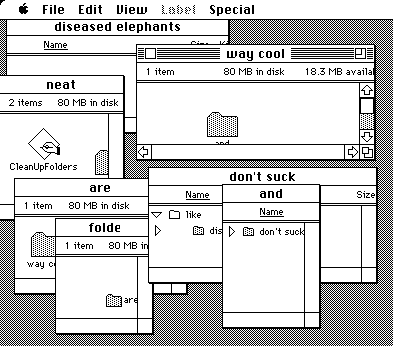
After CleanUpFolders:
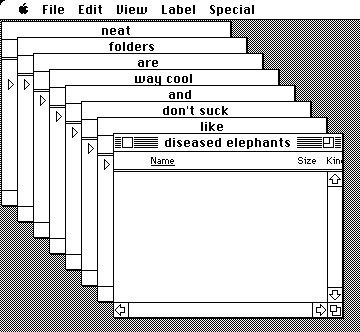
Much nicer, eh? This program has no user interface whatsoever. You just launch it and when it returns your windows are consistently sized and positioned. You can change the size, position and offset of the windows by editing the source code and recompiling. I know, it’s somewhat crude, but MacTech readers don’t want to read two pages of interface and event handling fluff just to get to the 20 lines of code that actually does something, do they? I thought so.
After you run CleanUpFolders you will have to close all your windows and then reopen them before you see its effects (because the Finder doesn’t resize an open window when you call PBSetCatInfo on it, but it will use the new size if you close and then reopen the window). Have fun.
Listing CleanUpYourFolders.c
/*****************************************************
* CleanUpFolders
*
* A little app to clean up all folders' windows
* starting with the one that this app is in and
* continuing recursively downwards.
*
* Mike Scanlin 17 Oct 1992
****************************************************/
#define kFolderBit (1 << 4)
#define kZoomBit 0x0020
#define kOpenTriangleBit 0x0010
#define kViewMask0xFF00
#define kViewByName0x0200
void main(void);
void CleanUpAFolder(long theDrDirID);
void EnumerateCatalog(long dirID);
CInfoPBRectheCPB;
Str255 theName;
Rect theRect;
short hOffset, vOffset;
/*****************************************************
* main
*
* Clean up the directory that this app is residing
* in and then all of the directories contained within
* this directory recursively. Put this app in the
* root directory of a volume and launch it to clean
* up the entire volume.
****************************************************/
void main()
{
long dirID;
short vRefNum;
/* Set the initial directory's size and position */
SetRect(&theRect, 2, 40, 2+228, 40+165);
/* Set the offset for each child directory */
hOffset = 16;
vOffset = 16;
/* Find out where this app is located */
HGetVol(&theName, &vRefNum, &dirID);
theCPB.dirInfo.ioVRefNum = vRefNum;
theCPB.dirInfo.ioNamePtr = theName;
/* First, clean up the current directory */
theCPB.hFileInfo.ioFDirIndex = -1;
theCPB.dirInfo.ioDrDirID = dirID;
PBGetCatInfo(&theCPB, FALSE);
CleanUpAFolder(theCPB.dirInfo.ioDrParID);
/* Now clean up all child directories */
EnumerateCatalog(dirID);
}
/*****************************************************
* CleanUpAFolder
*
* Given a directory ID, this will unzoom the
* window, size and position the window, close the
* "triangle" and set the view to View by Name.
****************************************************/
void CleanUpAFolder(long theDrDirID)
{
theCPB.dirInfo.ioDrDirID = theDrDirID;
theCPB.dirInfo.ioDrUsrWds.frRect = theRect;
/* clear the zoomed bit, the "open triangle bit"
* and the view; leave the other bits alone
* because we don't know what they're for.
*/
theCPB.dirInfo.ioDrUsrWds.frView &=
~kViewMask - kZoomBit - kOpenTriangleBit;
/* set the view to View by Name */
theCPB.dirInfo.ioDrUsrWds.frView |= kViewByName;
PBSetCatInfo(&theCPB, FALSE);
}
/*****************************************************
* EnumerateCatalog
*
* Given a directory ID to start with, this calls
* CleanUpAFolder once for every directory within
* the given start directory. On entry it offsets
* theRect down and to the right; on exit it offsets
* it up and to the left.
****************************************************/
void EnumerateCatalog(long dirID)
{
long tempDir;
short index;
OSErr myErr;
OffsetRect(&theRect, hOffset, vOffset);
index = 1;
do {
theCPB.hFileInfo.ioFDirIndex = index;
theCPB.dirInfo.ioDrDirID = dirID;
myErr = PBGetCatInfo(&theCPB, FALSE);
if (myErr == noErr) {
if (theCPB.hFileInfo.ioFlAttrib & kFolderBit) {
tempDir = theCPB.dirInfo.ioDrDirID;
CleanUpAFolder(dirID);
EnumerateCatalog(tempDir);
myErr = noErr;
}
}
index++;
} while (myErr == noErr);
OffsetRect(&theRect, -hOffset, -vOffset);
}



- SPREAD THE WORD:

- Slashdot

- Digg

- Del.icio.us


- Newsvine


