

|
| Volume Number: | 8 | |
| Issue Number: | 4 | |
| Column Tag: | Tools of the Trade |
Help! 1.0 to the Rescue
If you can remember all of the Mac inconsistencies, in your head, then you don't need HELP!
By Dave Kelly, MacTutor Regular Contributing Author
It’s time to admit that Macintosh configurations have become complex. Even Apple realized this when they produced the 7.0 compatibility stack. We know how that turned out. I believe that this is what has prompted Teknosys to produce Help!
Help! is intended to provide technical support to individual end users. Help! analyzes your computer system to determine system information and what software is there. Next, it compares the information about your computer with information stored in Help!’s knowledgebase. Help! generates a report indicating any detected problems and offers suggestions for corrective action.
Some consultants may be able to remember (in their head) all of the inconsistencies that plague Mac users, but there are too many now. Help! is a great tool for consultants to diagnose Mac systems, especially systems that they come across that may have problems. Teknosys intended for Help! to be used on a single system, but realistically as long as a consultant only uses it on one system at a time there shouldn’t be a license violation.
Help! will take up some space on your hard disk. The Help! application is 507K plus over 500K more for the knowledgebase and help files. The knowledgebase size will increase as updates are released. The reports generated are not too small either, so you’ll need to have some free space for the report on your hard disk. The size will vary depending on the size of your disk (or disks) and what you have on them.
How does Help! stay up to date? As you know, Apple’s compatibility stack wasn’t any better than the information that was included in it. So it is with Help! Help! detects problems based on information that is currently in its knowledgebase. As new products are released and new conflicts and incompatibilities are discovered, Teknosys will add to the knowledgebase. A subscription service is available to registered users of Help! for $75 per year. One update is free after sending in registration. Since the knowledgebase can become out of date, Help! is most valuable to those that subscribe to the knowledgebase updates.
Consultants may want to have their clients use help before calling them. It's definitely a good way to know the status of a system before working on it. You can reduce the amount of time you spent looking for problems and answering technical questions regarding bugs by letting Help! do it for you. If you know of inconsistencies or other incompatibilities, you may want to help Teknosys update their knowledgebase by sending them your findings. They may already know about it, but it will insure that Help! will remain up to date for a long time.
For More Information, Contact:
Teknosys Inc.
3923 Coconut Palm Drive, Suite 111, Tampa, FL 33619
Phone: 813-620-3494, Fax: 813-620-4039
AppleLink: D3375, CompuServe: 73237, 2370
Price: Update subscriptions $75 per year.
Not copy protected.
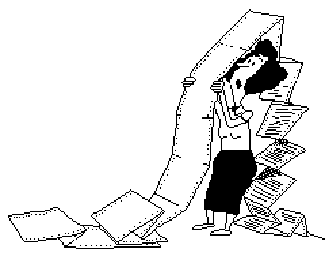



- SPREAD THE WORD:

- Slashdot

- Digg

- Del.icio.us


- Newsvine


