

|
| Volume Number: | 5 | |
| Issue Number: | 8 | |
| Column Tag: | HyperChat™ |
Bits And Pieces
By Fred Stauder, HyperChat Editor
on HyperChat
Getting into the Business
Professional stacks are going in two main directions at the moment. The first is MultiMedia and the second is Information sources. Animatrix is a company who specializes in making high end presentations and interactive software for companies such as Apple, have branched out to provide more detailed information and Database linking for Domino’s Pizza and others. Anamatrix has years of experience and is doing some very exciting things.
How do you as a novice get into the market of stack development? You take the second direction which is as an information provider. A great example of a very useful value packed stack that was easy to write is Apple’s Technote Stack.

Figure 1.
As you can see from figure 1. the stack has two main fields in which you have categories and a choice of subcategories. You click on a subject then a technote, it the opens up to give you the information. Simple, fast, and it gives you what you want, without rotating helicopters etc.
I am not against animation, far from it, I am pro animation where it is appropriate, and doesn’t compromise speed of access in a professional environment. Most business users want the information fast and in an informative way. If an animation can enhance the information then use it.
Once the technote is open, there are pict icons on some technotes that when depressed pop up a pict in an XCMD window. (see figure 2.)
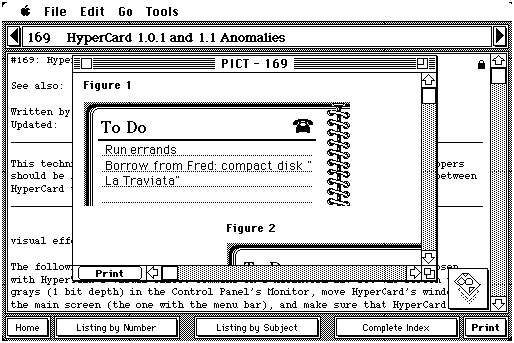
Figure 2.
This stack is a good example of not putting in too much information or features.
To break into this business remember these tips:
Start with simple projects that you can deliver on time.
Don’t add too much complexity especially not at the end of the design phase.
Pick potential customers that you may have some insight or special knowledge into how they operate(e.g. a trucking company).
Script Tips
Have you ever wished that you can use the arrowkeys to move from card to card and when you are in a field they would move you around the text. Well here is a great little little script that will do just that.
on arrowKey whichKey set textArrows to (selectedChunk() empty) pass arrowKey end arrowKey
Listing 1.
A SuperCard trick that I thought up is a fast, easy, and clean way to make animated buttons and fields. It uses the shadow feature of buttons or fields. When you mouseDown the shadow is set to 0 and the object is moved, giving the impression of animated. Figure 3. shows the objects before and after mouseDown.

Figure 3.
on mouseDown move me rel 1,1 set the shadow of me to 0 end mouseDown on mouseUp move me rel -1,-1 set shadow of me to 2 end mouseUp
Listing 2.
I wanted to make a editing method that could be used in Hypercard or MPW or anywhere else that text is used. Wouldn’t it be great if we could visualize the structure of the code, and go directly to the section you wanted to.
I created a main field which is scrolling and then a narrow 1 pt locked field to the side of it. The script is activated when the mouse is within the field and it gets the line number and selects the same line number in the main field. If there is a change the 1 pt field is updated.
If the code is longer than can be displayed then the 1 pt fld should scroll up and down. I will leave this as an exercise for you. I will publish the solution of the first person who sends in a good method.
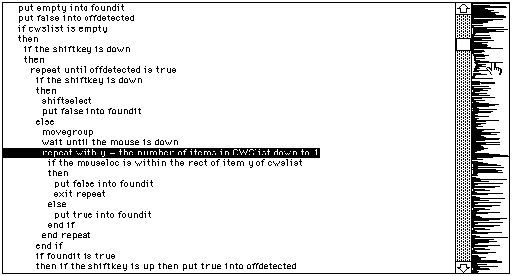
Figure 4.
on mousewithin put trunc((the mouseV - top of me)/textHeight of me)-3 into mySelectLine if mySelectLine > 0 then select line mySelectLine of cd fld main end mousewithin
Listing 3.
Send articles ideas, comments etc to
Applelink: STAUDER
end HyperChat



- SPREAD THE WORD:

- Slashdot

- Digg

- Del.icio.us


- Newsvine


