

|
| Volume Number: | 5 | |
| Issue Number: | 7 | |
| Column Tag: | Assembly Lab |
Related Info: Serial Drivers
Cerial (Serial) I/O 
By Frank Henriquez, Los Angeles, CA
Programming The Serial Ports
The Macintosh serial ports are a neglected programming subject. Few (if any) books on programming cover them, and this lack of information is compounded by an absence of source code to study.
The simplest way of programming the serial ports is to use a high level language and fool the compiler into thinking that the ports are disk files. Then you can use the language’s generic file I/O routines for serial I/O. While this solution provides a simple way of dealing with the serial ports, it may not provide the speed or flexibility that may be required in certain applications.
I thought that a better approach would be to write a set of low level routines that can be linked with compiler generated code, or with assembly language. How difficult could this be? All I’d need was the hardware manual for the Mac’s serial port chip, a copy of Inside Macintosh, a steady source of caffeine and a few hours of coding...right?
I quickly discovered that the task of writing drivers for the Mac is serious business. Life is too short for the hassles involved in trying to write a driver for the the complex (and bizarre) serial port chip, a Zilog 8530 SCC. Besides, it’s already been done; Kirk Austin’s excellent articles “A Midi Library for Pascal” and “Midi Demo Uses Midi Library” in the July, 1987 and December, 1987 issues of MacTutor show how to write drivers for this chip, if you’re interested in working close to the bare metal of the machine.
How I Learned To Stop Complaining And Love The Device Manager or “Gee, I didn’t realize it would be this easy”
Midi has certain timing and handshaking constraints that demand specialized serial drivers. I needed something a lot simpler; a set of routines that could send and receive data, at baud rates that would probably never exceed 19200 kilobaud. There had to be a way of doing this that didn’t involve writing a complex driver. As often happens when programming the Macintosh, a solution became obvious only after re-reading several chapters of Inside Macintosh (or to put it another way: “when all else fails, read the manual”). While the Serial Drivers chapter would seem like the obvious place to look for information on using the serial ports, the Device Manager chapter is far more important; the Macintosh treats the serial ports as devices, so accessing the drivers requires using the Device Manager I/O routines.
The Device Manager can be divided into Pascal based file I/O routines, and low level traps. The high level Pascal routines (they can also be called from C. But you already knew that) have an extremely simple calling sequence, and insulate the programmer from the inner workings of the Device Manager. However, since these routines are not in the ROMs, the glue routines have to be linked with any assembly language program that uses them.
The low level Device Manager traps require more work to use, but they provide greater control over the I/O. I could have used the high level routines in my program, but since I had to use a low level Device Manager trap to configure the serial port, I decided to write everything using the other low level traps; the code is smaller and probably a bit faster.
The serial ports have been assigned four driver reference numbers, which are used by the Device Manager to identify the device it is working with:
Modem port input ( port A ) -6
Modem port output ( port A ) -7
Printer port input ( port B ) -8
Printer port output ( port B ) -9
I’ve used these reference numbers directly in the code, instead of using the reference numbers returned by the _Open trap (the numbers should be the same). It simplifies the coding, at the risk of making the routines non-functional if and when Apple decides to change the reference numbers.
The Device Manager traps use a block of memory (pointed at by register A0) called a parameter block. It holds the pointers, commands and flags that may be required by the Device Manager trap being called. Depending on the call, it may also contain information returned from a device. A generic parameter block can be up to 80 bytes long, but when calling the serial ports most of the parameter block entries can be ignored. This still means that my routines have to set up and maintain a parameter block each time they are called. At first, even this small overhead in execution time and memory requirements made me uncomfortable; however this is an acceptable compromise considering the amount of code required to write a low level serial driver.
In retrospect, using the Device Manager to control the serial ports turned out to be an easy task, although I spent more time than I’m willing to admit learning how to write these serial I/O routines. In the process, I discovered that Apple provides serial port drivers in a resource called SERD (built into the ROMs of the more recent Macs). At the time I wrote my routines, SERD was not in ROM and its use was (and still is) poorly documented. It was also more code than I had expected, so I went ahead with my routines.
One of my first attempts at using the Device Manager was a simple terminal program written in Turbo Pascal. It worked, but I decided to re-write it in assembly because (I know many of you will cringe) I enjoy writing in assembly language! I realize that it’s an acquired taste and that most of you would prefer to keep your contacts with assembly language to a minimum, so these routines have been written to make them accessible from Pascal. The routines will also work with C, but you may have to modify them to match the C parameter passing protocol. I’ve also written a small terminal program that shows the routines in use. The bulk of the program consists of code to use TextEdit, manipulate the clipboard and code to do the usual housekeeping routines. You’ll almost need a magnifying glass to find the calls to the serial routines!
Serial I/O Routines
The serial I/O routines make extensive use of the stack, for parameter passing and for holding the parameter block required by the Device Manager routines they’ll be calling.
Parameter blocks are common structures, and can be found in most Macintosh I/O routines. In assembly language, we can define a parameter block as a buffer in the global variable space, or we can use the approach used by many high level language compilers and define the parameter block as a temporary structure on the stack. On entry, each routine sets aside a small section of the stack, known as a stack frame, and points to it with register A6. This private section of memory is then set aside as a parameter block.
Making the parameter block a temporary structure on the stack saves us from having to declare it as part of the global variable space; the local stack frame and all its contents are discarded when the routine terminates. Using this technique increases the complexity of the routines, but their portability and ease of use far outweighs the minor increase in execution time and code size.
Before we use a serial port, its driver must be open and the port must be configured. OpenSerial opens the specified serial port driver (either the modem or the printer port) and kills any pending I/O operations to it. The routine uses the driver’s input reference number (-6 for the modem port and -8 for the printer port) to open both the input and output sections, and expects to find the appropriate number on the stack. Figure 1 shows the local stack for the OpenSerial routine.
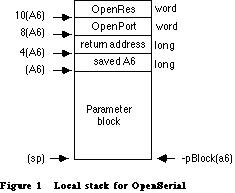
OpenSerial starts by setting up the stack frame and allocating the space for the parameter block. It then makes register A0 point to the parameter block, as expected by the Device Manager. OpenSerial uses the Device Manager _Open trap which at most has only three entries in it’s parameter block. Since none of these serial I/O routines are making asynchronous calls to the Device Manager, OpenSerial can ignore the ioCompletion pointer. It can also ignore the ioPermssn byte, leaving only ioNamePtr, which is filled after OpenSerial checks which port is to be opened. Since both the input and output sides of a port must be opened, OpenSerial calls the Device Manager _Open trap twice. Once this is done, the routine saves the result code (returned in the parameter block at ioResult) on the return stack and calls the Device Manager one more time, to kill any pending I/O operations to the port. Since the parameter block remains unchanged, OpenSerial can call the _KillIO trap directly. Before returning to the calling program, OpenSerial discards the local stack (and the parameter block) and clears the port number from the return stack, leaving only the result word.
The code segment below shows the calling sequence for OpenSerial (PortA refers to the modem port driver and was set to -6 by an equate statement somewhere else in the program).
;1 clr.w -(sp) ; room for result move.w #PortA,-(sp) ; modem port jsrOpenSerial tst.w (sp); leave result on stack bneAbort
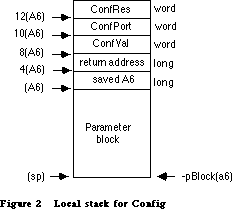
Since OpenSerial is usually followed by the configuration routine, I leave the result code on the stack (it will be zero if the port opened successfully) and use it to mark the space for the the next routine’s result code. Config resets the serial port and sets it to the new baud rate, data bits, stop bits and parity desired. Config doesn’t modify some of the other important serial port parameters (mainly handshaking) since the default parameters suited my needs. Like OpenSerial, Config expects to see the port’s input driver reference number on the stack. It also expects to see a configuration word, which represents the baud rate, data bits, stop bits and parity being set. Figure 2 shows the local stack for Config and the code section below shows its calling sequence.
;2 move.w #PortA,-(sp) ; modem port move.w #Config1200,-(sp) jsrConfig tst.w (sp); leave result on stack bneAbort
Config uses the Device Manager _Control trap, which requires a few more parameters than OpenSerial. Two parameters, ioCompletion and ioVRefNum (serial ports don’t have volume names) can be ignored, but it must set the ioRefNum to that of the port being configured. Config uses the csCode parameter to tell the Device Manager to reset the port. The new configuration value is passed in csParam.
For some applications, opening and configuring the serial port is all you need to do to initialize it for use. Unfortunately, the default size of input driver’s buffer (set by the Device Manager) is a tiny 64 bytes, and this small buffer can become a major problem.
We all know that TextEdit is no speed demon. If you’re writing a communications program and use TextEdit to display the incoming text, characters may be received by the port faster than TextEdit can display them. The 64 byte serial input buffer will quickly overflow and you will lose some characters. Luckily, this input buffer can be resized using SetBuf. This routine, like OpenSerial and Config, requires a reference number for the port’s input driver. It also requires a long word that represents the buffer’s new size.
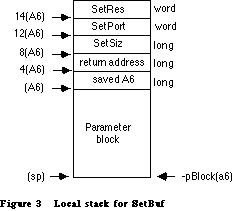
SetBuf, like all the other routines, starts by setting aside some room for the parameter block. It will then request a nonrelocatable block from the Memory Manager to serve as the new input buffer. If SetBuf succeeds in getting the new block, it tells the input driver to use this buffer through the Device Manager _Control trap. Figure 3 shows the local stack for SetBuf.
;3 move.w #PortA,-(sp) ; modem port move.l #512,-(sp) ; 512 byte buffer jsrSetBuf move.w (sp)+,d0 ; take result off stack bneAbort
In this example, the input buffer is made 512 bytes long. Since SetBuf is usually the last step in initializing a serial port, the result word that was floating on the stack from the previous two routines (OpenSerial and Config) finally gets popped off. As we’ve come to expect, if SetBuf has a problem allocating the memory for the buffer, this word will be non-zero.
It’s important to set the input buffer back to the default value before terminating your program (the programmer’s motto should be “always leave things the way you found them”). This can be done with SetBuf by passing a value of 0 as the size of the buffer. The Device Manager will then set the input buffer back to its default value.
Once the serial port has been opened and initialized and the size of the serial input buffer has been increased, your program is ready to send and receive data through the port.
The input routine GetSerial takes two parameters, the port number and a pointer to the buffer that will hold the incoming data (note that this isn’t the same as the input driver buffer). GetSerial first checks to see if there are any characters waiting to be read by calling SerGetBuf, which is a special version of the Device Manager _Status trap. This Device Manager call returns a long word containing the number of characters in the driver’s input buffer. If the input buffer is empty, GetSerial will leave this zero count on the stack and end. If there are characters available (and if you use TextEdit, there will be quite a few backed up), GetSerial reads them into the new buffer using the Device Manager _Read trap. GetSerial then leaves the character count on the stack and ends. Figure 4 shows the local stack for GetSerial. Here’s an example from the terminal program:
;4 clr.l -(sp) ; room for char count move.w #PortA,-(sp) ; use the modem port peaIOBuf(a5); put data here bsrGetSerial move.l (sp)+,CharCnt(a5) ; save count
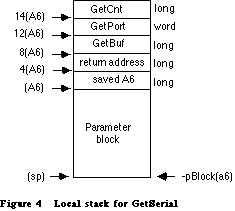
PutSerial simply shoves data out the port, letting the Device Manager worry about errors (like overflowing the output buffer). Since we are calling PutSerial synchronously, this is not a serious shortcoming and PutSerial will work well, without problems.
PutSerial takes three parameters, the port number, a pointer to the buffer holding the data to be sent and the number of characters to be sent. Even though PutSerial ignores errors, it returns a “no errors” result value to the calling program; this is to keep it consistent with the other routines and to make room for a real error value if a future version of the routine does check for errors. The calling sequence is pretty simple:
;5 clr.w #0,-(sp) ; room for dummy move.w #PortA,-(sp) ; modem port peaIOBuf(a5); send data in buffer peaCharCnt(a5) ; this many bsrPutSerial move.w (sp)+,d0 ; pop dummy
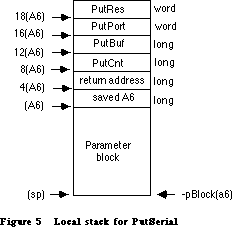
These serial I/O routines are lacking in a few features (mainly better and more complete error checking) but since the interface to the calling program (be it a high level language or assembly) is consistent, these routines can be used as the basis for more complete routines, or used as-is, without any major changes to the calling program.
Using the Serial I/O Routines in the Real World: An Example
The easiest way to learn how to use the serial I/O routines is with an example. Term is an extremely simple terminal program; it sends characters typed at the keyboard out the modem port and uses TextEdit to display the incoming characters. Besides the standard File and Edit menus, Term has a Command menu with an Erase Screen item and four (300, 1200, 2400 and 9600) baud settings. It also uses the clipboard, so you can cut and paste text to and from its window. While the text that is pasted to the terminal window is displayed, it is not sent out the port (as my old calculus book would say “the solution to this problem is left to the reader”). The main window in Term is moveable, but not resizable. This is a minor annoyance, which can be easily fixed.
Term will run on almost any Macintosh (it doesn’t run on Macs with the old 64K ROMs) and is structured to serve as the skeleton of a more complex communications program. To maximize speed and reduce the need for global variable storage, most assembly language programmers store frequently used handles and pointers in unused CPU registers. Since I don’t know what you plan to do with Term, I’ve tried to minimize the use of registers for handle storage. Most of the menu and window handles are kept as global variables.
Macintosh applications often share the same basic structure and even some of the initialization and event parsing routines. Term is no exception. It is a quilt of routines that have been borrowed from other applications. Term begins by initializing the modem port and going through the usual ritual of setting up things and initializing managers. It finishes the initialization by copying the contents of the clipboard to the TextEdit scrap. Term ends when a non-zero value is passed to the event loop, either when the user selects Quit from the menu or clicks in the program window’s close box. Term then cleans up, resets the input buffer back to its default size and returns to the Finder.
Since Macintosh programs spend most of their time in the event loop, this is the best place for Term to check the modem port and display any new characters that may have been received. You may notice that the EventRecord is declared and used as a global variable. It used to be a common practice to declare the EventRecord as a constant; this saved a few keystrokes when typing in the program. The practice did not cause problems when the program was running because the 68000 doesn’t make any distinctions between the memory used for variable storage and that used for constants and code. With the 68020, 68030 and future CPUs, memory management becomes part of the computer hardware. With an MMU, an operating system could set aside memory to be used as storage for a program’s code and constants... and declare this memory to be read only. Imagine the surprise of a program trying to write to a write-protected EventRecord!
Term Routines
Instead of a detailed description of every routine in Term, I’ll focus on the routines that make it different.
PutScreen filters the characters in the input buffer, IOBuf, and transfers the displayable characters to Outbuf, the output buffer. The variable CharCnt is used to tell TextEdit how many characters are in the output buffer.
A communications program must be able to display characters on the screen quickly, especially at the higher baud rates, when data may be flooding in through the serial port. On the Macintosh, the quickest way to get a character on the screen is to use QuickDraw’s DrawChar function, and this is what I used in the early versions of Term. Unfortunately, DrawChar does little else besides drawing a character on the screen. All text manipulations (simple things like backspace and carriage return) must be handled with a stupendous amount of code. I knew that TextEdit could handle some of these simple functions, and TextEdit had the extra bonus of making it easy to cut and paste the text to the clipboard and back. Unfortunately, TextEdit is extremely slow. My initial attempts to use TextEdit were a miserable failure; I was losing most of the incoming data. The solution, of course, was to increase the size of the serial input buffer.
While TextEdit is an improvement over DrawChar, it will only recognize a limited number of control characters, so PutScreen must deal with any control characters it finds in IOBuf. In this version of PutScreen, only the carriage return (CR), Bell, Tab and backspace (BS) characters are recognized; all other control characters are discarded. By replacing the simple compare and branch code with a lookup table, PutScreen could be made to emulate a real terminal, like the VT-52 or VT-100.
PutScreen lets TextEdit handle carriage returns. To backspace, PutScreen decrements the output buffer pointer by one (to erase the previous character) and decrements the character count by two (to account for the deleted character and the backspace character). If the character count is zero, then no characters have to be displayed, and PutScreen passes control to the NextEvent routine. If CharCnt is greater than zero, there are still characters to be processed, and PutScreen goes on to the next character in IOBuf. If the CharCnt is less than zero, we are no longer dealing with “fresh” characters and must delete a character that has already been displayed. To do this, PutScreen passes the BS character directly to the _TEKey trap, which deletes the last character displayed. It then passes control to the NextEvent loop.
If the control character is a Bell (control G) PutScreen will generate a short beep, decrement the character count, and continue with the filtering.
Tabs are hard coded for five spaces. PutScreen places five spaces in the output buffer and increments the character count by four (we don’t want the tab character itself to be displayed) before continuing with the filtering.
Displayable characters are transferred from the IOBuf to the OutBuf, and the filtering continues until all the characters have been dealt with. PutScreen then uses _TEInsert to pass the OutBuf to TextEdit, which displays it. PutScreen also calls _TESelView, to scroll the window, if needed.
KeyDown takes characters typed at the keyboard and saves them in IOBuf. If the command key is pressed, it converts the character to a control character, and inserts it into the IOBuf. KeyDown then sends the character out the modem port.
InBaud is used to change the baud rate. This routine unchecks the previous menu item, checks the new one and sets the new baud rate, using the Config routine.
Possible Enhancements
Like most programs, Term has room for improvements. The easiest additions would be to make the window resizable and make the program MultiFinder friendly.
Term will operate at 19,200 baud; I was just too lazy to add it as a menu option. A menu option to change the default port might be useful, but dangerous. Since the printer port is used with networks and printers, the routine to switch ports must check to see if AppleTalk is active or if the printer port is being used by another program.
A slightly more difficult task would be to have Term send text pasted in it’s window, from the Clipboard, out the serial port. Another TextEdit related problem is a cosmetic one; I implemented a screen erase function in Term by clearing out the all the data in the TextEdit record. It works, but it makes the screen flash like an IBM PC screen...somewhat disconcerting.
A final improvement would be to add a file transferring capability, using the MacBinary extension to the XMODEM protocol. This wouldn’t be as difficult as it sounds; both the MacBinary and XMODEM protocols are well described. It would be a good idea to increase the input serial buffer to at least 1280 bytes, room enough to fit a 1K XMODEM block. This would speed up the data rates by allowing the program to work on one block of data while another block is being received in the background.
Borrowed Routines
A few of the routines and techniques that I used in Term were borrowed from other programs.
The code to deal with the clipboard is a slightly modified version of the code in the Clipboard chapter in Dan Weston’s “The Complete Book of Macintosh Assembly Language Programming, Volume II.” Some of the ideas on how to handle TextEdit came from Dan’s “The Complete Book of Macintosh Assembly Language Programming, Volume I.” It should be pretty obvious that these are two very useful (if somewhat dated) books on Macintosh assembly language programming.
Victor Barger’s Rose Curve Generator program is an excellent example of good code layout and presentation. I’ve tried to make Term as easy to read.
References
Dan Weston, “The Complete Book of Macintosh Assembly Language Programming” Volumes I and II.
Victor Barger, “Rose Curve Generator,” MacTutor, January 1987
Apple Computer, “Inside Macintosh” volumes I - V (mainly volumes I and II)
Apple Computer, Technical Note 130, ioCompletion
Kirk Austin, “A MIDI Library for Pascal,” MacTutor, July 1987
Kirk Austin, “MIDI Demo uses MIDI Library,” MacTutor, December 1987
Listing: term.job asmterm.asm exec edit link term.link execedit rmaker term.r termedit
Listing: term.link /Output term.code /Type ‘TEMP’ ‘????’ term SerI/O ;All done /End
Listing: SerI/O.asm ; File: SerI/O.asm ;------------------------------------------------------------------ ; SerI/O.asm consists of following stand-alone serial I/O routines: ; ; FunctionOpenSerial(Port: integer): OSErr ; FunctionConfig(Port, SerVal: integer): OSErr ; FunctionGetSerial(Port: integer; buffer: pointer): CharCnt ; FunctionPutSerial(Port: integer; CharBuf: pointer; count: longint): OSErr ; FunctionSetBuf(Port: integer; BufSiz: long): OSErr ; ; Port refers to port reference number, which is -6 for modem ; input port (port A) or -8 for printer input port (port B) ; ; For description of how to write modular assembly language ; routines see Weston’s “Complete Book of Macintosh Assembly ; Language Programming Volume I”, Appendix D ; ; 1/14/88Working version of the routines ; ; written by Frank Henriquez ;------------------------------------------------------------------ ; Register usage: ; d0: general purpose. ; d1, d2, d3, d4, d5, d6, d7 : not used. ; ; a0: general purpose, used for buffers and parameter blocks. ; a1: general purpose. ; a2, a3, a4: not used. ; a6: used as the local stack frame pointer ; a5, a7 : system use. ;------------------------------------------------------------------ Include Traps.D Include SysEqu.D XDEF OpenSerial XDEF Config XDEF GetSerial XDEF PutSerial XDEF SetBuf ; equates for each stack frame pBlock equ -ioQelSize OpenPar equ 2 ; OpenSerial - # of parameter words on stack OpenRes equ 10 ; OpenSerial - offset to result word OpenPortequ 8 ; OpenSerial - offset to Port Reference # ConfPar equ 4 ; Config - # of parameter words on stack ConfRes equ 12 ; Config - offset to result word ConfPortequ 10 ; Config - offset to port Reference # ConfVal equ 8 ; Config - offset to port config value GetPar equ 6 ; you’ve probably figured the pattern GetCnt equ 14 ; offset to character count GetPort equ 12 ; out by now... GetBuf equ 8 ; offset to character buffer pointer PutPar equ 10 PutPort equ 16 PutBuf equ 12 ; offset to character buffer pointer PutCnt equ 8 ; offset to character count pointer PutRes equ 18 ; dummy result SetPar equ 6 SetRes equ 14 ; offset to SetBuf result word SetPort equ 12 SetSiz equ 8 ; offset to new buffer size ; misc. equates SerResetequ 8 ; from Inside Macintosh SerSetBuf equ 9; from Inside Macintosh ioNamePtr equ 18; missing from MDS ;-------------- OpenSerial ------------------ ; Opens the modem port for reads and writes. ; ; FunctionOpenSerial(Port: integer): OSErr OpenSerial link a6,#pBlock ; local space for parameter block lea pBlock(a6),a0; point to parameter block lea ‘.AIn’,a1 ; assume port A input cmpi.w #-6,OpenPort(a6) ; open port B if not -6 (port A) beq.s @1 lea ‘.Bin’,a1 ; open port B input @1 bsr.sOpenit lea ‘.AOut’,a1 ; assume port A output cmpi.w #-6,OpenPort(a6) beq.s @2 lea ‘.Bout’,a1 ; open port B output @2 bsr.sOpenit OExit move.wd0,OpenRes(a6); procedure returns a 0 if no errors _KillIO; kill any pending calls unlk a6; discard local stack area move.l (sp)+,a0 ; get return address addq.l #OpenPar,sp; clean up stack jmp (a0); end of InitSerial Openit move.l a1,ioNamePtr(a0) ; tell the Device Manager which _Open ; port to open rts ;---------- Configure ports -------------- ; Sets the Port to the baud rate, data length, ; parity, stops, etc. held in SerVal. ; ; FunctionConfig(Port, SerVal : integer) : OSErr Config link a6,#pBlock ; local space for parameter block lea pBlock(a6),a0; point to parameter block move.w ConfPort(a6),d0 ; get Input Reference number bsr.s doConf ; configure the input side tst.w d0; check for errors and bne.s CExit ; exit with the error flag in d0 move.w ConfPort(a6),d0 ; get Input Ref number subq.w #1,d0 ; and make it the output ref num bsr.s doConf ; configure the output side CExit move.wd0,ConfRes(a6); save result unlk a6 move.l (sp)+,a0 addq.l #ConfPar,sp; and clean up the stack jmp (a0); end of Configure doConf move.w d0,ioRefNum(a0); port # move.w #SerReset,csCode(a0); reset port to move.w ConfVal(a6),csParam(a0) ; these new settings _Control rts ;---------------- SetBuf ------------------ ; increases the size of the Port input buffer ; ; Function SetBuf(Port:Integer; BufSiz:long):OSErr SetBuf linka6,#pBlock ; local space for parameter block move.l SetSiz(a6),d0 beq.s @1; if size = 0, reset input buffer _NewPtr; get a nonrelocatable block tst.l d0; abort if couldn’t get it bne Exit move.l a0,a1 ; save block ptr in a1 move.l SetSiz(a6),d0; reload the buffer size @1 lea pBlock(a6),a0; point to parameter block move.w SetPort(a6),ioRefNum(a0) move.w #SerSetBuf,csCode(a0) move.l a1,csParam(a0) ; pointer to new buffer move.w d0,csParam+4(a0) _Control Exit move.wd0,SetRes(a6) unlk a6; standard exit routine move.l (sp)+,a0 addq.l #SetPar,sp jmp (a0); end of SetBuf ;-------------- GetSerial ---------------- ; GetSerial checks the Port to see if any ; characters have been received, and proceeds ; to read them into the input buffer. ; If none have been received, GetSerial returns ; a 0 in the character count variable. ; ; FunctionGetSerial(Port:integer; buffer:pointer) : CharCnt: long GetSerial link a6,#pBlock lea pBlock(a6),a0 move.w GetPort(a6),ioRefNum(a0) move.w #2,csCode(a0); call SerGetBuf _Status move.l csParam(a0),d0 ; get # of characters received move.l d0,GetCnt(a6) beq.s @2; if none, then leave, if there are ; characters available, read them. @1 move.w GetPort(a6),ioRefNum(a0) move.l GetBuf(a6),ioBuffer(a0) ; the input buffer move.l d0,ioReqCount(a0) ; read the characters _Read @2 unlk a6; standard exit routine move.l (sp)+,a0 addq.l #GetPar,sp ; leave char count on stack jmp (a0); end of GetSerial ;-------------- PutSerial ---------------- ; PutSerial sends the characters in the buffer ; out the Port. This routine is pretty ; primitive - it ignores any pending writes ; and errors, but...it works. It returns a dummy result. ; ; functionPutSerial(Port:integer; CharBuf:pointer; count: pointer): OSErr PutSerial link a6,#pBlock ; local space for parameter block lea pBlock(a6),a0; point to parameter block move.w PutPort(a6),d0 ; get the port ref # subq.w #1,d0 ; make it the port output ref num move.w d0,ioRefNum(a0) ; modem output port move.l PutBuf(a6),ioBuffer(a0) ; point to buffer move.l PutCnt(a6),a1; get pointer to char count move.l (a1),ioReqCount(a0) ; and put char count here _Write move.w #0,PutRes(a6); save a 0 as a dummy result unlk a6; standard exit routine move.l (sp)+,a0 adda.l #PutPar,sp jmp (a0); end of PutSerial
Listing: term.asm ; File: Term.asm ;------------------------------------------------------------------ ; Term.asm is simple terminal program, shows how to use low ; level serial I/O routines. ; written by Frank Henriquez ; ; code that handles transfers between clipboard and Text Edit ; is based on the code in chapter 3 of Dan Weston’s “Complete ; Book of Macintosh Assembly Language Programming Vol. II” ; Some coding ideas were borrowed from the program “Rose.Asm” ; by Victor Barger, appeared in Jan. 1987 issue of MacTutor. ; ; 7/15/87Initial Turbo Pascal version, using Quickdraw. ; 9/1/87assembly language translation. ; 10/10/87modified to use TextEdit. ; 10/18/87fully functional version. ; 10/20/87text handling improved, Baud rates added. ; 1/14/88modified to use external serial I/O routines. ;------------------------------------------------------------------ ; Register usage: ; d0: general purpose, also holds the menu#. ; d1: general purpose, also menu item# and the Modify value. ; d2: general purpose. ; d3, d4, d5, d6, d7 : not used. ; a0: general purpose, used for buffers and parameter blocks. ; a1: general purpose. ; a2: holds TextEdit handle. ; a3: general purpose. ; a4, a6 : not used. ; a5, a7 : system use. ;------------------------------------------------------------------ ; pre-compiled routines from Serial I/O.asm XDEF OpenSerial XDEF Config XDEF GetSerial XDEF PutSerial XDEF SetBuf ; Standard include files Include Traps.D Include Toolequ.D Include Sysequ.D Include Quickequ.D ;---------- Program constants ------------ AppleMenu equ 1 ; Apple AboutItem equ 1 ; First item in Apple menu FileMenuequ 2 ; File QuitItem equ 1 ; First item in File menu EditMenuequ 3 ; Edit UndoItemequ 1 ; Items in Edit menu CutItem equ 3 CopyItemequ 4 PasteItem equ 5 ClearItem equ 6 CmdMenu equ 4 ; Command menu EraseItem equ 1 ; Erase screen B300 equ 3 ; 300 baud B1200 equ 4 ; 1200 baud B2400 equ 5 ; 2400 baud B9600 equ 6 AboutDialog equ 1 ; About dialog ButtonItemequ 1 ; First item in DITL WindID equ 1 PortA equ -6 PortB equ -8 baud300 equ 380 baud1200equ 94 baud2400equ 46 baud9600equ 10 stop10 equ 16384 noParityequ 8192 data8 equ 3072 Config300 equ baud300 + data8 + stop10 + noParity Config1200equ baud1200 + data8 + stop10 + noParity Config2400equ baud2400 + data8 + stop10 + noParity Config9600equ baud9600 + data8 + stop10 + noParity ;---------- Program starts here ------------ Start bsr.s InitSerial bsr InitManagers bsr SetupMenu bsr SetupWindow bsr SetupTextEdit bsr CliptoTE EventLoop _SystemTask; check for DA calls move.l a2,-(sp) ; get handle to text record _TEIdle; blink cursor etc. bsr GetSerCh ; get a character from the modem port bsr PutScreen ; and put it on the screen clr.w -(sp) move.w #$0fff,-(sp) ; look for all events pea EventRecord(a5) _GetNextEvent ; get the next event (WaitNextEvent!?) move.w (sp)+,d0 beq.s EventLoop; loop until an event bsr HandleEvent; take care of the event beq.s EventLoop; time to quit if not zero move.l a2,-(sp) _TEDispose clr.w -(sp) move.w #PortA,-(sp) ; modem port clr.l -(sp) ; reset default serial buffer jsr SetBuf addq.l #2,sp _ExittoShell ;-------------- InitSerial ------------------ ; Open serial port for reads and writes, set ; the baud rate to 1200 baud and increase the ; size of the serial input buffer to 512 bytes InitSerial clr.w -(sp) ; room for routine results move.w #PortA,-(sp) ; open the modem port (Port A) jsr OpenSerial tst.w (sp); if Open failed, beep and quit. bne.s Abort move.w #PortA,-(sp) move.w #Config1200,-(sp) ; set modem port to 1200 baud jsr Config tst.w (sp); if Config failed, beep and quit. bne.s Abort move.w #PortA,-(sp) ; make the serial input buffer move.l #512,-(sp) ; 512 bytes big. Prevents data loss. jsr SetBuf move.w (sp)+,d0 ; clean up the stack, and abort if bne.s Abort ; SetBuf failed. rts ;-------------- Abort -------------------- Abort move.w #30,-(sp) _Sysbeep _ExitToShell ; jump back to Finder ;------------ InitManagers ---------------- InitManagers _MoreMasters ; prevents heap fragmentation move.l #$ffffffff,d0 _NewHandle ; compact heap pea -4(a5); QuickDraw globals _InitGraf _InitFonts move.l #$0000ffff,d0; flush all events _FlushEvents _InitWindows _InitMenus clr.l -(sp) ; no restart procedure _InitDialogs _TEInit _InitCursor rts ;------------ SetupMenu ------------------ SetupMenu ;Apple menu: clr.l -(sp) move.w #AppleMenu, -(sp) _GetRMenu; get Apple menu from the rsrc file move.l (sp),AppleMHdl(a5) ; save handle to menu move.l (sp),-(sp) clr -(sp) _InsertMenu move.l #’DRVR’,-(sp) _AddResMenu; add DA’s to Apple menu ;File menu: clr.l -(sp) move.w #FileMenu,-(sp) _GetRMenu move.l (sp),FileMHdl(a5) ; save handle to menu clr -(sp) _InsertMenu ;Edit menu: clr.l -(sp) move.w #EditMenu,-(sp) _GetRMenu move.l (sp),EditMHdl(a5) ; save handle to menu clr -(sp) _InsertMenu ;Command menu: clr.l -(sp) move.w #CmdMenu,-(sp) _GetRMenu move.l (sp),CmdMHdl(a5) ; save handle to menu clr -(sp) _InsertMenu move.l CmdMHdl(a5),-(sp) ; put handle on stack move.w #B1200,d0 move.w d0,BaudChk(a5) move.w d0,-(sp) move.w #-1,-(sp); next to the 1200 baud item _CheckItem _DrawMenuBar rts ;------------ SetupWindow ---------------- SetupWindow clr.l -(sp) move.w #WindID,-(sp) pea WindowStorage(a5) move.l #-1,-(sp); make it the top window _GetNewWindow ; load it from the rsrc file move.l (sp),WindowHdl(a5); save handle _SetPort ; make it the current port move.w #monaco,-(sp); Monaco _TextFont move.w #9,-(sp) ; in 9 pt. _TextSize rts ;---------- SetupTextEdit ---------------- SetupTextEdit clr.l -(sp) ; space for text handle pea DestRect ; DestRect Rectangle pea ViewRect ; ViewRect Rectangle _TENew move.l (sp)+,a0 ; save text handle move.l a0,a2 ; in a2 move.l (a0),a0 move.b #-1,teCROnly(a0) move.w #-1,-(sp) move.l a2,-(sp) ; enable TE auto scroll (128K ROM) _TEAutoView rts ;---------------- CliptoTE -------------- ; CliptoTE copies text in the clipboard to the TE scrap CliptoTE move.l #0,a3 ; check for TEXT in the desk scrap bsr.s @1 bmi.s @2; leave if none move.l #0,d0 ; lets get the scrap, but first _NewHandle ; get a handle for it move.l a0,a3 bsr.s @1 move.l TEScrpHandle,a0 ; replace old handle to TEScrap _DisposHandle move.l a3,TEScrpHandle ; with ours move.l TEScrpHandle,a0 _GetHandleSize ; get length of our scrap move.w d0,TEScrpLength @2 rts ; leave CliptoTE @1 clr.l-(sp) ; space for result move.l a3,-(sp) move.l #’TEXT’,-(sp); just check for TEXT pea GSOffset(a5) _GetScrap move.l (sp)+,d0 ; return result rts ;-------------- GetSerCh ---------------- GetSerCh clr.l -(sp) ; room for character count move.w #PortA,-(sp) ; if modem port has data, save it pea IOBuf(a5) ; in this buffer. jsr GetSerial move.l (sp)+,CharCnt(a5) ; get # of characters received. bra NextEvent ;-------------- PutScreen ---------------- ; PutScreen will display the characters in ; the buffer, taking care of some control ; characters. It uses TextEdit for display. PutScreen move.l CharCnt(a5),d1 ; skip if no characters in buffer beq NextEvent subq.l #1,d1 ; adjust character count for loop PutTE lea IOBuf(a5),a0 ; point to the character buffers lea Outbuf(a5),a1 TELoop move.b (a0)+,d0 ; get a char from the input buffer andi.w #$7f,d0 ; clear out 8th bit cmpi.w #$20,d0 ; if less than space, then it blt.s CtrlCh ; must be a Ctrl character inBuf move.bd0,(a1)+ ; printable character inLoop dbrad1,TELoop pea Outbuf(a5) ; print the sanitized output buffer move.l CharCnt(a5),-(sp) move.l a2,-(sp) _TEInsert move.l a2,-(sp) _TESelView ; scroll if needed bra NextEvent ; exit PutScreen ;---- handle control characters ---------- ; Control characters are serviced here. A ; lookup table would be more efficient, in ; particular if we were to emulate a real ; terminal (like a VT-52 or VT-100). CtrlCh cmpi.w #$0d,d0 ; let Text Edit take care of CR beq.s inBuf cmpi.w #8,d0 ; backspace beq.s BS cmpi.w #7,d0 ; bell beq.s Bell cmpi.w #9,d0 ; tab beq.s Tab subq.l #1,CharCnt(a5) ; ignore anything else bra.s inLoop BS subq.l #1,a1 ; move back outbuf pointer by 1 subq.l #2,CharCnt(a5) ; 1 for BS char, 1 for erased char beq NextEvent ; no chars to print - all done. bgt.s inLoop ; continue filtering move.w d0,-(sp) ; use TEKey to force backspace move.l a2,-(sp) ; if backed out of input buffer _TEKey bra NextEvent Bell move.w#30,-(sp); make a beep _SysBeep subq.l #1,CharCnt(a5) ; get rid of character bra.s inLoop Tabmove.w #4,d2 ; 5 spaces for a tab @1 move.b #$20,(a1)+ ; put them into the output buffer dbra d2,@1 addq.l #4,CharCnt(a5) ; adjust the character count bra.s inLoop ; ( # spaces, -1 for the tab char) ;------------ Handle Event ------------ ; This routine is the core of the program. ; The event number is used as an index into ; the EventTable. These entries cover all ; the events that could happen while the ; program is in the main loop. HandleEvent move.w Modify(a5),d1 move.w What(a5),d0; get event number add.w d0,d0 ; *2 for table index move.w EventTable(d0),d0 ; point to routine jmp EventTable(d0) ; and jump to it EventTable dc.w NextEvent-EventTable; 0 (Null) dc.w MouseDown-EventTable; 1 mouse down dc.w NextEvent-EventTable; 2 mouse up (Not used) dc.w KeyDown-EventTable ; 3 key down dc.w NextEvent-EventTable; 4 key up (Not used) dc.w KeyDown-EventTable ; 5 auto-key dc.w Update-EventTable ; 6 update dc.w NextEvent-EventTable; 7 disk inserted (Not used) dc.w Activate-EventTable ; 8 activate dc.w NextEvent-EventTable; 9 abort (Not used) dc.w NextEvent-EventTable; 10 network (Not used) dc.w NextEvent-EventTable; 11 I/O driver (Not used) dc.w NextEvent-EventTable; 12 app1Evt (Not used) dc.w NextEvent-EventTable; 13 app2Evt (Not used) dc.w NextEvent-EventTable; 14 app3Evt (Not used) dc.w NextEvent-EventTable; 15 app4Evt (suspend/resume?) ;-------------- Mouse down ---------------- MouseDown clr.w -(sp) ; space for result move.l Point(a5),-(sp) ; get mouse coordinates pea WWindow(a5); Event Window _FindWindow move (sp)+,d0 ; get region number add d0,d0 ; *2 for index into table move.w WindowTable(d0),d0; point to routine offset jmp WindowTable(d0); jump to routine WindowTable dc.w NextEvent-WindowTable ; In Desk (Not used) dc.w InMenu-WindowTable ; In Menu Bar dc.w SystemEvent-WindowTable ; In System Window dc.w Content-WindowTable ; In Content dc.w Drag-WindowTable ; In Drag dc.w NextEvent-WindowTable ; In Grow (Not used) dc.w QuitRoutine-WindowTable ; In Go Away dc.w NextEvent-WindowTable ; In Zoom in box (Not used) dc.w NextEvent-WindowTable ; In Zoom Out box (Not used) ;---------------- in Menu ---------------- InMenu clr.l -(sp) ; make room on stack move.l Point(a5),-(sp) ; mouse event _MenuSelect move.w (sp)+,d0 ; save menu move.w (sp)+,d1 ; and menu item Choices ; called by command key too cmp.w #AppleMenu,d0 beq.s InAppleMenu cmp.w #FileMenu,d0 beq.s InFileMenu cmp.w #EditMenu,d0 beq.s InEditMenu cmp.w #CmdMenu,d0 beq InCmdMenu ChoiceReturn bsr UnHiliteMenu ; unhighlight the menu bar bra NextEvent ;-------------- in InAppleMenu ---------------- ; In the Apple menu. If it wasn’t About, it must have been a ; desk accessory. If so, open the desk accessory. InAppleMenu cmp.w #AboutItem,d1; is it About? beq.s About ; if so go do About... move.l AppleMHdl(a5),-(sp) ; look in Apple Menu move.w d1,-(sp) pea DeskName(a5) ; get Item Name _GetItem clr -(sp) ; space for opening result pea DeskName(a5) ; open Desk Acc _OpenDeskAcc move.w (sp)+,d0 ; pop result GoSetOurPort bsr SetOurPort bra.s ChoiceReturn ;-------------- About -------------------- ; Set up the About dialog box, and wait for ; the proper click or keypress. End by ; closing the dialog box and setting the ; port to us. About clr.l -(sp) ; space for dialog pointer move #AboutDialog,-(sp) ; dialog rsrc # pea DStorage(a5) move.l #-1,-(sp); dialog goes on top _GetNewDialog move.l (sp),-(sp) ; copy handle for Close _SetPort ; make dialog box the port move.l a2,-(sp) _TEDeActivate WaitOK clr.l -(sp) ; clear space for handle pea ItemHit(a5) _ModalDialog ; wait for a response move.w ItemHit(a5),d0 ; look to see what was hit cmp.w #ButtonItem,d0 ; was it OK? bne.s WaitOK _CloseDialog ; handle already on stack bra.s GoSetOurPort ;---------------- in FileMenu ---------------- inFileMenu cmp.w #QuitItem,d1 ; is it Quit? bne.s ChoiceReturn ; no, go get next event bsr UnHiliteMenu ; unhighlight the menu bar bra RealQuit ; go Quit ;---------------- in EditMenu ---------------- ; The Edit Menu support routines transfer the ; TE scrap to the clipboard, and back. See the ; clipboard chapter in Dan Weston’s ; “Assembly Language Programming Volume II” InEditMenu bsr SystemEdit ; Desk accessory active? bne.s ChoiceReturn ; yes, SystemEdit handled it cmp.w #CutItem,d1 beq.s Cut cmp.w #CopyItem,d1 beq.s Copy cmp.w #PasteItem,d1 beq.s Paste cmp.w #ClearItem,d1 beq.s ClearIt bra ChoiceReturn Cut move.l a2,-(sp) _TECut ; Cut and copy text bra.s Convert Copy move.l a2,-(sp) _TECopy; Copy text to scap bra.s Convert Paste bsr CliptoTE ; from the clipboard move.l a2,-(sp) _TEPaste ; Paste bra ChoiceReturn ClearIt move.l a2,-(sp) _TEDelete; Clear without copying Convert bsr.s TEtoClip ; copy to clipboard bra ChoiceReturn ;-------------- TEtoClip -------------------- ; TEtoClip copies the TE scrap to the Clipboard TEtoClip move.l TEScrpHandle,a0 _GetHandleSize ; get length of our scrap move.l d0,a3 ; save length clr.l -(sp) ; space for result _ZeroScrap ; want to write over scrap move.l (sp)+,d0 move.l TEScrpHandle,a0 _Hlock ; lock pointer to our scrap clr.l -(sp) ; space for result move.l a3,-(sp) move.l #’TEXT’,-(sp); just check for TEXT move.l TEScrpHandle,a0 move.l (a0),-(sp) ; save pointer to TE scrap _PutScrap move.l (sp)+,d0 move.l TEScrpHandle,a0 _HUnLock ; unlock handle rts ; leave TEtoClip ;---------------- in CmdMenu ------------------ InCmdMenu cmp.w #EraseItem,d1; baud rate change? bne.s InBaud ; it wasn’t baud change command, fall through to erase screen move.l #0,-(sp) ; set Selection range to cover move.l #$ffff,-(sp) ; everything in this TE block. move.l a2,-(sp) _TESetSelect bra.s ClearIt ; and clear them out ;---------------- in BaudMenu ---------------- InBaud cmp.w #B300,d1 beq.s @1 cmp.w #B1200,d1 beq.s @2 cmp.w #B2400,d1 beq.s @3 cmp.w #B9600,d1 beq.s @4 bra NextEvent @1 move.w #Config300,SerCon(a5) bra.s @5 @2 move.w #Config1200,SerCon(a5) bra.s @5 @3 move.w #Config2400,SerCon(a5) bra.s @5 @4 move.w #Config9600,SerCon(a5) @5 move.l CmdMHdl(a5),-(sp) move.w BaudChk(a5),-(sp) ; uncheck previous item move.w d1,BaudChk(a5) ; save new baud item move.w #0,-(sp) _CheckItem move.l CmdMHdl(a5),-(sp) ; put handle on stack move.w BaudChk(a5),-(sp) ; and place a check move.w #-1,-(sp); next to the current baud _CheckItem clr.w -(sp) move.w #PortA,-(sp) ; set the new baud rate move.w SerCon(a5),-(sp) jsr Config move.w (sp)+,d0 ; ignore the result bra ChoiceReturn ;------------ UnhiliteMenu -------------- UnhiliteMenu clr.w -(sp) ; all menus _HiLiteMenu rts ;-------------- SystemEdit ---------------- SystemEdit clr -(sp) ; space for result move.w d1,-(sp) ; get item in Edit menu subq #1,(sp) ; SystemEdit is off by 1 _SysEdit move.b (sp)+,d0 rts ;-------------- SystemEvent -------------- SystemEvent pea EventRecord(a5) move.l WWindow(a5),-(sp) _SystemClick ; let the system do it bra NextEvent ;-------------- in Content ---------------- Content clr.l -(sp) ; room for result _FrontWindow move.l (sp)+,d0 ; front window pointer cmp.l WindowHdl(a5),d0 ; same as our pointer? beq.s @1; ignore it move.l WWindow(a5),-(sp) _SelectWindow ; do it, fall through to NextEvent bra NextEvent @1 pea Point(a5) _GlobalToLocal move.l Point(a5),-(sp) btst #9,d1 sne d0 move.b d0,-(sp) move.l a2,-(sp) _TEClick bra NextEvent ;---------------- in Drag ---------------- Drag move.l WWindow(a5),-(sp) move.l Point(a5),-(sp) pea WBounds _DragWindow; drag window and fall through bra NextEvent ;-------------- Quit Routine ---------------- QuitRoutine clr.w -(sp) ; room for result move.l WindowHdl(a5),-(sp) ; get pointer to open window move.l Point(a5),-(sp) ; mouse point _TrackGoAway move.w (sp)+,d0 beq NextEvent ; didn’t really want to quit RealQuit move.l WindowHdl(a5),-(sp) ; did want to quit _CloseWindow move.w #-1,d0 ; d0 is TRUE - ok to quit rts ;-------------- Key down ---------------- KeyDown move.w Message+2(a5),d0 ; get key code and character btst #8,d1 ; command key pressed? beq.s SaveCh ; yes, take care of it. andi.w #$001f,d0; convert to a control character SaveCh move.b d0,IOBuf(a5) ; save it in the buffer move.l #1,CharCnt(a5) ; send the character typed clr.w -(sp) ; room for dummy result move.w #PortA,-(sp) ; in the input buffer pea IOBuf(a5) pea CharCnt(a5) jsr PutSerial ; and send it out the modem port move.w (sp)+,d0 ; get rid of dummy result bra.s NextEvent ;---------------- Update ---------------- Update move.l WindowHdl(a5),-(sp) _BeginUpdate pea ViewRect ; erase visible window _EraseRect pea ViewRect move.l a2,-(sp) _TEUpdate move.l WindowHdl(a5),-(sp) _EndUpdate bra.s NextEvent ;---------------- Activate ---------------- Activate move.l WindowHdl(a5),d0 cmp.l Message(a5),d0 ; our window? bne.s NextEvent btst #0,d1 ; activate? beq.s Deactivate ; no move.l a2,-(sp) ; move Text Handle To Stack _TEActivate move.l EditMHdl(a5),-(sp); get handle to the menu move.w #UndoItem,-(sp) ; disable 1st item (undo) _DisableItem SetOurPort move.l WindowHdl(a5),-(sp) _SetPort bra.s NextEvent ; Deactivate window, turn off TextEdit, enable undo for the desk accessories. Deactivate move.l a2,-(sp) ; get Text Handle _TeDeActivate move.l EditMHdl(a5),-(sp); get handle to the menu move.w #UndoItem,-(sp) ; enable 1st item (undo) _EnableItem ;bra NextEvent ; *CAUTION!* if more code ; is added after this routine, remember to uncomment the line above! ;-------------- Next Event -------------- NextEvent moveq #0,d0 ; say that it’s not Quit rts ; return to EventLoop ;------------ Window stuff -------------- ViewRectdc.w 5,4,290,500; Text Record’s View Rect DestRectdc.w 5,4,290,500; Text Record’s Dest Rect WBounds dc.w 5,5,335,510 ;------------ Event variables ------------ ; IMPORTANT! remember, the EventRecord is ; very much a variable and NOT a constant. ; Never declare the EventRecord variables ; with a dc command. EventRecord ds.w 0 What: ds.w 1 ; event number Message:ds.l1 When: ds.l1 Point: ds.l1 ; mouse coordinates Modify: ds.w 1 ; key and button state ;------ Application variables ------------ AppleMHdl ds.l 1 ; handle for apple menu FileMHdlds.l1 ; handle for file menu EditMHdlds.l1 ; handle for edit menu CmdMHdl ds.l1 ; handle for command menu DStorageds.wDWindLen DeskNameds.w16 ; DA name ItemHit ds.w1 WWindow ds.l1 WindowStorage ds.wWindowSize WindowHdl ds.l 1 ; handle to the window GSOffsetds.l1 ; Get Scrap Offset dummy ;Serial port variables IOBuf ds.b512 ; general I/O buffer Outbuf ds.b512 ; sanitized version of IOBuf SerCon ds.w1 ; current serial port config BaudChk ds.w1 ; current checked item CharCnt ds.l1 ; # of characters read end
Listing: term.r
*
* This is the resource file for the program “Term”
* the \CA character generates a “hard” space.
* Give it a type APPL and creator FHMT.
Term
APPLFHMT
* Get the code portion.
INCLUDE term.code
TYPE MENU
,1
About Term...
(-
,2
File
Quit
,3
Edit
Undo
(-
Cut
Copy
Paste
Clear
,4
Command
Erase screen
(-
1200 Baud
2400 Baud
9600 Baud
Type DLOG
,1
100 100 200 350
Visible NoGoAway
1
0
1
Type DITL
,1
2
Button
60 100 90 150
OK
StaticText
15 40 59 238
Simple Terminal Program\0D\CAFrank Henriquez 1/88
TYPE WIND
,1
Terminal
44 7 337 507
Visible GoAway
0
0



- SPREAD THE WORD:

- Slashdot

- Digg

- Del.icio.us


- Newsvine


