

|
| Volume Number: | 2 | |
| Issue Number: | 7 | |
| Column Tag: | Pascal Procedures |
Introduction to Definition Routines 
By Darryl Lovato, Lovato Programming, Salt Lake City, UT
Introduction
This is the first of a series of articles which will cover Macintosh Definition Routines. I will use TML Pascal for all the programming examples because it is rapidly becoming the most popular Development System on the Mac, and because the new TML linker will allow you to create procedure resources (MDEF's PROC's WDEF's FKEY's ect.) quickly and efficiently.
This month I will cover the issues in common to all the different types of definition routines. In the following months I will cover Menu definition routines (MDEF's), Window definition routines (WDEF's), Control definition routines (CDEF's), List definition routines (LDEF's), and function key routines (FKEY's) in depth.
Defintion routines allow you to create a variation of a standard type of "Object" to better fit your needs. That is, they effect the general appearance and behavior of whatever they define. The pattern selection Menu in MacDraw is a good example of this. Definition routines are usually stored as resources but they may also be set up as routines within your program.
The best way to develop a Definition Routine is to make it a routine in your code, and when its finished, to compile it into a resource which can then be used with any application. The Menu, Window, Contol, and List managers all allow you to use definition routines.
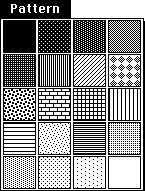
Fig. 1 A non-standard Menu Item
Getting a Handle On Things
When you create a new object (menu, window ect.), you can specify a non-standard definition routine (a routine other than the normal Mac ROM way of doing something) for it to use. There are two ways of doing this.
1. By making the procedure a resource in a seperate file.
An example of this process for a non-standard menu follows. Listing #1 is the code that creates the Menu Definition Resource and listing #2 shows how to use it.
{---------listing fragment #1 the resource def program-------}
{must be compiled with the DeskAcc option checked}
program TheMDEFProc;
{pascal directive to create a MDEf resource}
{---> $C type id [attribute] [name] <---}
{$C 'MENU' 256 4 'TheMDEFRes'}
var { no globals allowed }
procedure theMDEFProcedure(...);
begin
{ code to impliment the Menu Def }
end;
begin {no main program allowed}
end.
{------listing fragment #2 the program that uses the res-----}
program UseTheMenu;
{$L TheMDEFProc} {link the file we created above}
{it includes the menu def we created}
Two methods can be used to put a handle to your MDEF resource in the MenuProc field of the menu.
(1) In the menu resource, change the menuID field to the resource id of your MDEF. Then,when you call the GetMenu function, the Menu Manager will automatically read the MDEF resource from the resource file, and place a handle to it in the MenuProcField of the menu
(2) If you create the menu (or window) by any means other than reading a resource (by calling NewMenu, for instance), you must get a handle to the MDEF by executing the following code:
MyMenuHand := NewMenu(100,'menuTitle');
myProcHdl := GetResource('MDEF',256);
MyMenuHand^^.menuProc := myProcHdl;
2. By putting the proc in your code and creating a handle to it.
First get a handle to your object, by calling NewMenu or GetNewMenu. Then get a handle to the definition routine, which may be part of your code, and shove it into the MenuProc field of your objects record. An Example of this method follows:
var myMenuHdl : MenuHandle; procedure TheMenuProc(...); begin . . . end; . . . myMenuHdl := GetNewMenu(...); myMenuHdl^^.menuProc := NewHandle(0); myMenuHdl^^.menuProc^ := Ptr(@TheMenuProc);
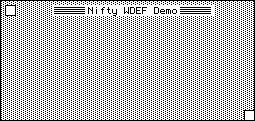
Fig. 2 A non-standard window definition
Things to Come
All of the definition routines are passed a message which tell them what kind of action the are to do. Typical actions are Initialize, Draw, Select, Drag, Size, ect. A brief introduction to the individual definition routines we will cover in the in the next couple of months follow:
Menu Defintion Procedure
The menu definition procedure has the following Pascal definition:
procedure MyMenu(message : integer; theMenu : MenuHandle; var menuRect : Rect; hitPt : Point; var whichItem : Integer);
The message parameter tells you what kind of action to take, it may be one of the following values:
mDrawMsg
If the menu definition procedure is passed this value it should draw theMenu inside menuRect.
mChooseMsg
If the menu definition procedure is passed this value it should hilite the item which hitPt is in, unhilite the old item, and return the new item in whichItem.
mSizeMsg
If the menu definition procedure is passed this value it should calculate the width and height of the menu and put the results in theMenu^^.width and theMenu^^.height respectively.
Window Defintion function
The window definition function has the following Pascal definition:
function MyWindow(varCode : integer; theWindow : WindowPtr; message : integer; param : LongInt) : LongInt;
The message parameter tells you what kind of action to take, it may be one of the following values:
wDraw
If the window definition function is passed this value it should draw the window frame. Before doing this, however, the routine should check to see if the window frame should show hiliting, if the window is visible, if the window has a go-away box, ect.
wHit
If the window definition function is passed this value it should inspect param, which is the point where the mouse was pressed. Then it should check to see if the point is in one of the windows regions, such as the GoAway region, and return the appropriate result.
wCalcRgns
If the window definition function is passed this value it should calculate the windows current structure and content regions and store the results in the window record.
wNew
If the window definition function is passed this value it should perform any extra initialization and allocation it may require.
wDispose
If the window definition function is passed this value it should perform any additional disposal actions which it may require. This message "Undo's" whatever was done in the wNew routine.
wGrow
If the window definition function is passed this value it should draw a grow image of the window to fit the given rectangle. This operation is called repeatedly when the user drags inside the grow region.
wDrawGIcon
If the window definition function is passed this value it should draw the size box icon in the window.
Control Defintion Function
The control definition function has the following Pascal definition:
function MyControl(varCode : integer; theControl : ControlHandle; message : integer; param : LongInt) : LongInt;
The message parameter tells you what kind of action to take, it may be one of the following values:
drawCntl
If the control definition function is passed this value it should draw all or part of theControl.
testCntl
If the control definition function is passed this value it should test where the mouse button was pressed.
calcCRgns
If the control definition function is passed this value it should calculate the control or its indicators regions.
initCntl
If the control definition function is passed this value it should do any extra initialization actions it needs to perform.
dispCntl
If the control definition function is passed this value it should take any additional disposal actions.
posCntl
If the control definition function is passed this value it should reposition the controls indicator, and update it.
thumbCntl
If the control definition function is passed this value it should calculate parameters for dragging indicator.
dragCntl
If the control definition function is passed this value it should drag the control or its indicator.
autoTrack
If the control definition function is passed this value it should execute the control's action procedure.
List Defintion Procedure
The list definition procedure has the following Pascal definition:
procedure MyList(lmessage : integer; lSelect : Boolean; lRect : Rect; lCell : Cell; lDataOffset : integer; lDataLen : integer; lHandle : ListHandle);
The message parameter tells you what kind of action to take, it may be one of the following values:
lInitMsg
If the list definition procedure is passed this value it should do any additional list initialization.
lDrawMsg
If the list definition procedure is passed this value it should draw the cell.
lHiliteMsg
If the list definition procedure is passed this value it should invert the cell's highlite state.
lCloseMsg
If the list definition procedure is passed this value it should take any additional disposal actions.
A Warning From Apple
Apple has stated, "For the convienience of the application's user, remember to conform to the Macintosh User Interface Guidlines as much as possable". I agree totally. So don't make a round menu or a window in the shape of a Apple. (I've already done them both anyway!) [Wow! How about publishing the Apple window? -Ed.]



- SPREAD THE WORD:

- Slashdot

- Digg

- Del.icio.us


- Newsvine


