

|
| Volume Number: | 1 | |
| Issue Number: | 4 | |
| Column Tag: | ASSEMBLY |
The “Boxes” Program 
By David E. Smith
Last month we covered menu bars and event loops, but we left out complete desk accesory support. Figure 1 above shows that we’ve completed desk accessory support in this month’s “Boxes” program. Full cut and paste is supported in the note pad, and we have a dialog box to tell about our program. This represents a complete Macintosh application shell program for any game type application that does not need text editing within the application window, but wants a standard user interface. Because of the length of the program, we will have to keep our comments brief and try to expand on them in coming issues.
Notice that the number of trap calls needed to fully support the standard applcation interface has increased dramatically since last month. Even a simple program, if it uses all the Mac features, will touch nearly every ROM manager. This month’s program adds 27 ROM calls to the listing we presented last month.
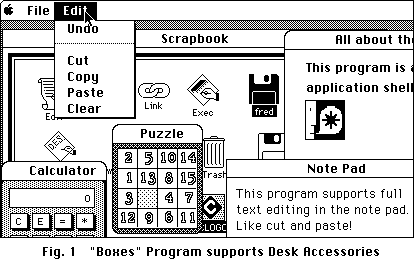
TEXT EDIT SUPPORT
The key to full desk accessory support is text editing using cut and paste. Once this is successfully implemented, the rest is easy. The TextEdit manager handles all text display and management including the actual cutting and pasting. We don’t have to do hardly anything except provide a text record for him. This is done with _TENew trap. We clear room for the returning handle to the text record, push two rectangles and call the trap to set-up a text edit record on the heap. The rectangles control the text destination on the screen and the clipping of that text to a display rectange. See the “Set Up Text Edit” section of our program to see how this is done.
As Bob Denny mentioned in his “C” column, the text edit manager uses our EDIT menu, so we have to set-up our EDIT menu items in the standard order. Then, the actual text editing in a desk accessory is done for us by the trap _SysEdit. We check this trap first if we find the mouse in the edit menu to allow cutting and pasting by a desk accessory. The only support we need is for each of our EDIT menu item routines to call the corresponding Text Edit manager call that does the cutting, pasting or clearing on our text. We push the handle to our text record obtained from _TENew, and let the ROM routines do it!
MODELESS DIALOG BOXES
Most applications have a “Modal” dialog box that serves as the “About” function to tell the user about the program. This is the first item in the Apple menu. We’ve implemented a “Modeless” dialog box here. What that means is the user is free to make use of other desk accessories or the application itself while the “About” box is being displayed. This opens up the possiblity of the user again selecting the “About” box, which would cause TWO dialog boxes to be displayed! Figure 2 shows how our program allows any number of dialog boxes to be created by the user. This is interesting because it lets us slide into multiple window support without really doing multiple windows. Each dialog box is a small window set-up on the heap. The Dialog manager takes care of most of the upkeep for this mini-window. Notice our dialog box also has two icons in it as well as some static text. The resource file shows how the icons and static text are set-up in assembler format so they will be display properly in the “About” box.
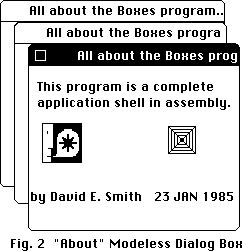
Dialog Box Event Support
We have expanded our event loop from last month to include support for the dialog box. Supposedly the dialog traps check for a dialog box event (_IsDialogevent), and process such an event for us (_Dialogselect), allowing us to be unconcerned about events affecting the “About” window such as dragging or closing. In actuallity, the dialog routine for executing dialog events, _Dialogselect is quite limited and checks must be made in the application event loop to see if some action is required for a dialog box. Notice in our event loop that we check for a dialog event right after calling _GetNextEvent and before branching to our standard event routines. Dragging the dialog window or clicking the go away box in the dialog window are not indicated by the _Dialogselect routine. Apparently only a click on a control within the dialog box is returned as a “true” result.
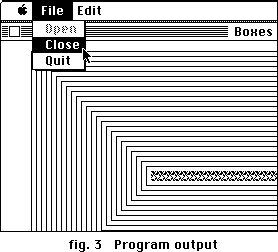
OUR EVENT LOOP
This month our event loop is expanded to handle activate and deactivate events. We’ve added an OPEN and CLOSE feature to our application FILE menu to allow the user to selectively open and close the main window for our program. When the window is open and active, we disable the edit menu items since our application does not support these. We must then enable them again if our window is deactivated so any desk accessories can use them. This is done in the activate and deactivate event routines. The message and modify sections of our event record tell us if the activate was for our window, and whether we should activate or deactivate.
UPDATE EVENT
The hardest part about our program was getting the update event to work properly. If our window has been dragged, we will get an update event to re-draw it. I was having trouble because when I called QDSTUFF to re-draw the window, everything was going into the dialog box! This was solved by re-setting the current graf port to our window so that an update calling to QDSTUFF would be sure to draw in our window and not the dialog box, if it was still hanging around. An update event for a dialog window is handled by the dialog manager. However a drag event could be a dialog window. Since our program allows multiple dialog windows, if any of them are dragged, we re-store the window location so any new dialog windows don‘t run off the screen. Until a window is dragged, multiple dialog windows appear down and right of the previous one as shown in figure 2. The “About” routine takes care of this when we create a new dialog box by incrementing the window location box.
GO AWAY BOX
Another tricky part to dialog boxes was when the “go away” box was clicked. It seems that _CloseDialog will hang the system if used for modeless dialog boxes where more than one such box is allocated. So _CloseWindow should be used instead so that the support structure for the remaining dialog windows is not deleted. In our “HIDE” routine, if the “go away” box is clicked, we check if it’s a dialog window or our application window. If it’s the dialog window, we update the window location by backing it up so that the next dialog window will continue to appear down and to the right of the previous one. However, if we close all of them back to the origonal starting location for our chain of dialog windows, we re-set everything so the dialog windows do not appear to be going backwards! Many of these little concerns will also affect using multiple windows and so are important to take care of here where things are still easy.
DESK ACCESSORY SUPPORT
Once the text edit record is set up and the EDIT menu items in place, little is needed to support desk accessories. We find the desk accessory with _GetItem, and then push the accessory’s name and call _OpenDeskAcc to do it. We also check _SysEdit in our EDIT menu item routine as mentioned to allow any open desk accessory to do text editing.
The “About” function reads the dialog itme list from the resource file and opens a dialog window on the heap in much the same manner as _NewWindow opens a window on the heap. The “DITL” resource type holds the item list of those controls, text, icons or whatever that will appear in the dialog box. In our case, we have only static text and two icons in our “DITL” resource. The first icon is a system icon that displays a note. The second is one of ours that displays the logo for this program. Note that for this to work, the “ICON” resource must be used, not the icon list resource, as I found out the hard way. See the resource file for the assembly format of the “DITL” items.
THE APPLICATION PROGRAM
Our application itself is very simple. It is simply a static window display of a bunch of boxes created with the QDSTUFF subroutine, called whenever an update event for our window occours. To make it a little more interesting, the last box drawn is also filled with a pattern. Patterns are simply 8 bytes of hex information repeated in the rectangle.A count variable keeps track of the number of boxes drawn and a loop calls _FrameRect until all the boxes are displayed. Don’t forget to re-set the count for the next update event! Figure 3 shows the application program output and our OPEN/CLOSE flip-flop menu items. These serve to hide or display our application window in a fashon similar to the go away box. Don’t forget, if the window goes away, you have to have some method of opening it again! Hence the OPEN and CLOSE file menu items.
Finally, in figure 4, is our linker file, pretty much the same format as last month. Remember that the signiture byte, “GLAD” appears both in the resource file’s bundle and identification resources as well as in the linker file. Next month we use this same shell program, but we concentrate on the application, getting some dynamic animation in our application window. Stay tuned!
; EXAMPLE ASSEMBLY PROGRAM
; Boxes
; VERSION 23 JAN 85
; (C) MacTutor March 1985
; by David E. Smith
; Macro subset for Toolbox stuff
MACRO _InitGraf = DC.W $A86E|
MACRO _InitWind =DC.W $A912|
MACRO _NewWindow = DC.W $A913|
MACRO _setport = DC.W $A873|
MACRO _InitFont =DC.W $A8FE|
MACRO _InitMenu =DC.W $A930|
MACRO _InitDialog =DC.W $A97B|
MACRO _TEInit =DC.W $A9CC|
MACRO _Initpack = DC.W $A9E5|
MACRO _FlushEvents = DC.W $A032|
MACRO _InitCursor =DC.W $A850|
MACRO _GetNextEvent = DC.W $A970|
MACRO _FrameRect = DC.W $A8A1|
MACRO _TextFont = DC.W $A887|
MACRO _TextFace = DC.W $A888|
MACRO _TextSize = DC.W $A88A|
MACRO _MoveTo = DC.W $A893|
MACRO _DrawString = DC.W $A884|
MACRO _PenSize = DC.W $A89B|
MACRO _EraseRect = DC.W $A8A3|
MACRO _GetRMenu =DC.W $A9BF|
MACRO _InsertMenu =DC.W $A935|
MACRO _DrawMenuBar = DC.W $A937|
MACRO _Debugger = DC.W $A9FF|
MACRO _NewMenu = DC.W $A931|
MACRO _AppendMenu =DC.W $A933|
MACRO _AddResMenu =DC.W $A94D|
MACRO _FindWindow =DC.W $A92C|
MACRO _DragWindow =DC.W $A925|
MACRO _SystemTask =DC.W $A9B4|
MACRO _MenuSelect =DC.W $A93D|
MACRO _HiLiteMenu =DC.W $A938|
MACRO _EnableItem =DC.W $A939|
MACRO _DisableItem = DC.W $A93A|
MACRO _BeginUpdate = DC.W $A922|
MACRO _EndUpdate = DC.W $A923|
MACRO _SystemClick = DC.W $A9B3|
MACRO _FrontWindow = DC.W $A924|
MACRO _SelectWindow = DC.W $A91F|
MACRO _GetItem = DC.W $A946|
MACRO _OpenDeskAcc = DC.W $A9B6|
MACRO _TrackGoAway = DC.W $A91E|
MACRO _HideWindow = DC.W $A916|
MACRO _PenNormal = DC.W $A89E|
MACRO _ShowWindow = DC.W $A915|
MACRO _TENew = DC.W $A9D2|
MACRO _TECut = DC.W $A9D6|
MACRO _TECopy = DC.W $A9D5|
MACRO _TEPaste = DC.W $A9DB|
MACRO _TEDelete =DC.W $A9D7|
MACRO _TEActivate =DC.W $A9D8|
MACRO _TEDeactivate =DC.W $A9D9|
MACRO _SysEdit = DC.W $A9C2|
MACRO _NewDialog = DC.W $A97D|
MACRO _GetResource = DC.W $A9A0|
MACRO _IsDialogevent = DC.W $A97F|
MACRO _Dialogselect = DC.W $A980|
MACRO _CloseWindow = DC.W $A92D|
MACRO _FillRect =DC.W $A8A5|
; DECLARE LABELS EXTERNAL
XDEF START ; required for linker
; LOCAL EQUATES
MouseDown equ 1
MaxEvents equ 12
AllEvents equ $0000FFFF
TEXTRHANDLE equ A2
; MAIN PROGRAM SEGMENT
DC.W ‘DAVE’ ;find start of program
; -- SAVE THE WORLD ------------
START: MOVEM.L D0-D7/A0-A6, -(SP)
LEA SAVEREGS,A0
MOVE.LA6,(A0) ; local var
MOVE.LA7,4(A0) ; stack ptr
; --INITIALIZE ALL MANAGERS------
; SET UP QUICKDRAW GLOBALS
PEA -4(A5);push qd global ptr
_InitGraf ;init quickdraw global
;-- SET UP REMAINING MANAGERS --
_InitFont ; init font manager
_InitWind ; init window manager
_InitMenu ; init menu manager
CLR.L -(SP) ; kill the restart
_InitDialog ; init dialog manager
_TEInit ; init text edit (ROM)
MOVE.W #2,-(SP) ; set-up
_Initpack ; init package mgr
MOVE.L #AllEvents,D0 ;all events
_FlushEvents ;flushed
_InitCursor ; make cursor the arrow
;SET UP MENU BAR WITH POP-UP MENUS
CLR.L -(SP) ;returned menu handle
MOVE.W #1,-(SP) ;push menu ID 1 Apple
_GetRMenu ;get menu from resource
LEA APPLEMENU,A0 ;copy apple menu handle
MOVE.L (SP),(A0) ;to local data block
MOVE.L (SP), -(SP) ;push handle for desk AC
;menu handle still on stack
CLR.W -(SP) ;push 0 for append
_InsertMenu ;add menu item for About...
MOVE.L #’DRVR’, -(SP) ;load DRVR type res
_AddResMenu ;add desk acc
;from system file.
CLR.L -(SP) ;return menu handle
MOVE.W #2,-(SP) ;push menu ID 2 File
_GetRMenu ;get menu from resource
LEA FILEMENU,A0 ; copy FILE menu handle
MOVE.L (SP),(A0) ; to local data block
;leave handle on stack
CLR.W -(SP) ;append to menu
_InsertMenu ;the File stuff
CLR.L -(SP) ;return menu handle
MOVE.W #3,-(SP) ;push menu ID 3 Edit
_GetRMenu ;get menu from resource
;leave handle on stack
LEA EDITMENU,A0 ; copy EDIT menu handle
MOVE.L (SP),(A0) ; to local data block
CLR.W -(SP) ;append to menu
_InsertMenu ;the File stuff
_DrawMenuBar;our menu bar!
;-- SET UP NEW HEAP WINDOW ----
CLR.L -(SP) ;return window ptr
CLR.L -(SP) ;window record ptr(HEAP)
PEA WBOUNDS ;window rectangle size
PEA WINDTITLE ; window title
MOVE.W #$100,-(SP) ; true = visible
MOVE.W #0,-(SP) ; doc type window
MOVE.L #-1,-(SP) ; window in front
MOVE.W #$100,-(SP) ; true=closebox
MOVE.L #0, -(SP) ; reference value
_NewWindow ; make new window
; -- ACTIVATE THIS NEW WINDOW ----
LEA WPOINTER,A0 ; copy our window ptr
MOVE.L (SP),(A0) ; to stacksave
; ptr still on stack.
_setport ; set to current window
; -- SET UP TEXT EDIT ABILITY ----
CLR.L -(SP) ;text handle returned
PEADestRect ;destination for text
PEAViewRect ;viewing of text
_TENew ;new text record on heap
MOVE.L (SP)+,TEXTRHANDLE ;pop handle
; ---- INITALIZE VARIABLES --------
JSRINITVAR ;INITIALIZE DS STORAGE
; -------- EVENT LOOP ------------
GetEvent:
_SystemTask ;check out desk acc
CLR-(SP);returned event
MOVE #AllEvents,-(SP) ;mask all events
PEAEventRecord ; event record block
_GetNextEvent ;go check the mouse
MOVE (SP)+,D0 ;get event result
CMP#0,D0;if 0 then no event
BEQGetEvent ;loop until it happens
; check for dialog event
CLR-(SP);result
PEAEventRecord ;push event
_IsDialogevent ;was it a dialog event?
MOVE (SP)+,D0 ;get result
CMP#0,D0;is it false?
BEQProcessevent ;yes, not dialog
;no, was dialog event
CLR-(SP);result
PEAEventRecord ;event
PEAABOUTHANDLE ;dialog handle
PEAITEMHIT;item hit
_Dialogselect
MOVE (SP)+,D0 ;get result
CMP#0,D0;is it false?
BEQGetEvent ;yes
; note: always false since no
; controls enabled. closebox is
; returned false.
_Debugger ;do we ever get here?
JMP GetEvent
Processevent:
; JUMP TABLE OF EVENT PROCESSING
CLR.L D0
MOVE What,D0 ;what to do! (event #)
CMP#MaxEvents,D0 ;event no. >11?
BGEGetEvent ;yes so ignore it
ADDD0,D0;multiply by 2
MOVE EventTable(D0),D0
JMPEventTable(D0);execute event
EventTable:
DC.W GetEvent-EventTable ;null event #0
DC.W ButtonDown-EventTable ;mouse down#1
DC.W GetEvent-EventTable ;mouse up #2
DC.W GetEvent-EventTable ;key down #3
DC.W GetEvent-EventTable ;key up #4
DC.W GetEvent-EventTable ;auto key #5
DC.W Update-EventTable ;update event #6
DC.W GetEvent-EventTable ;Disk Event #7
DC.W Activate-EventTable ;activate #8
DC.W GetEvent-EventTable ;Abort #9
DC.W GetEvent-EventTable ;Network #10
DC.W GetEvent-EventTable ;I/O Driver #11
DC.W GetEvent-EventTable ;Appl. event 1
DC.W GetEvent-EventTable ;Appl. event 2
DC.W GetEvent-EventTable ;Appl. event 3
DC.W GetEvent-EventTable ;Appl. event 4
; note that linker error may result if
; the table entry is >128
; -- EVENT PROCESSING ROUTINES --
Activate:
; window needs attention
MOVE.L WPOINTER,A0;copy window ptr.
CMP.L Message,A0 ;Event our window?
BNEGetEvent ;no
MOVE.W Modify,D0;yes, check flags
BTST #0,D0 ;check activate bit
BEQDeactivate ;unactivate window
; activate our window
MOVE.L TEXTRHANDLE,-(SP)
_TEActivate ;activate text edit
MOVE.L EDITMENU,-(SP) ;push menu handle
MOVE.W #1,-(SP) ;push menu item 1
_DisableItem;disable undo
MOVE.L EDITMENU,-(SP) ;push menu handle
MOVE.W #3,-(SP) ;push menu item
_DisableItem;disable cut
MOVE.L EDITMENU,-(SP) ;push menu handle
MOVE.W #4,-(SP) ;push menu item
_DisableItem;disable copy
MOVE.L EDITMENU,-(SP) ;push menu handle
MOVE.W #5,-(SP) ;push menu item
_DisableItem;disable paste
MOVE.L EDITMENU,-(SP) ;push menu handle
MOVE.W #6,-(SP) ;push menu item
_DisableItem;disable clear
MOVE.L WPOINTER,-(SP) ;push window ptr
_SetPort;make our port active
JMPGetEvent
Deactivate:
MOVE.L TEXTRHANDLE,-(SP)
_TEDeactivate ;turn off text edit
;let desk acc. use it
MOVE.L EDITMENU,-(SP)
MOVE.W #1,-(SP)
_EnableItem ;enable undo
MOVE.L EDITMENU,-(SP) ;push menu handle
MOVE.W #3,-(SP) ;push menu item
_EnableItem ;able cut
MOVE.L EDITMENU,-(SP) ;push menu handle
MOVE.W #4,-(SP) ;push menu item
_EnableItem ;enable copy
MOVE.L EDITMENU,-(SP) ;push menu handle
MOVE.W #5,-(SP) ;push menu item
_EnableItem ;enable paste
MOVE.L EDITMENU,-(SP) ;push menu handle
MOVE.W #6,-(SP) ;push menu item
_EnableItem ;enable clear
JMPGetEvent
Update:
; window needs refreshing
MOVE.L WPOINTER,-(SP) ;push window ptr
_BeginUpdate
MOVE.L WPOINTER,-(SP) ; our window ptr.
_SetPort ;restore our port
;least an update draw in
;the wrong window.
BSRQDSTUFF;re-draw everything
MOVE.L WPOINTER,-(SP)
_EndUpdate
JMP GetEvent
ButtonDown:
CLR-(SP) ;result of findwindow
MOVE.L Point, -(SP) ;push mouse coord.
PEAWWindow ;push holder window handle
_FindWindow ;where was mouse click?
CLR.L D0
MOVE (SP)+,D0 ;pop region number
ADDD0,D0;multiply by 2
MOVE WindowTable(D0),D0
JMPWindowTable(D0) ;do mouse down event
WindowTable: ;table of button down events
DC.W GetEvent-WindowTable ;in desktop
DC.W Menubar-WindowTable ;in menu bar
DC.W System-WindowTable ;in system window
DC.W Content-WindowTable ;in content region
DC.W Drag-WindowTable ;in drag region
DC.W GetEvent-WindowTable ;in grow region (ignored)
DC.W Hide-WindowTable ;in go-away region
System:
; Button pressed in a system window
; _SystemClick calls the desk acc.
PEAEventRecord ;push event record
MOVE.L WWindow,-(SP) ;push find window
_SystemClick;let system do desk
JMPGetEvent
Content:
MOVE.L WWindow,-(SP) ;activate window
_SelectWindow ;make it front
JMPGetEvent
Drag: ;mouse button in drag
;could be dialog window
MOVE.L WWindow,-(SP);push find window pt
MOVE.L Point, -(SP) ;push mouse coord
PEADRAGWINDOW ;window boundries
_DragWindow ;move window
MOVE.L WWindow,A0 ;find window ptr.
CMP.L ABOUTHANDLE,A0 ;is it about window?
BNE ENDDRAG;no, exit
JSRINITVAR;yes, reset about ;window location
ENDDRAG:
JMPGetEvent ;return to event loop
Hide: ;close box
;could be dialog window
CLR.W -(SP) ;boolean result
MOVE.L WWindow,-(SP) ;push find window
MOVE.L Point, -(SP) ;push mouse loc
_TrackGoAway
MOVE.W (SP)+,D0 ;get result
BEQGetEvent ;false result
MOVE.L WWindow,A0 ;find window ptr.
CMP.L WPOINTER,A0;is it our window?
BEQHideours ;yes, hide ours
MOVE.L WWindow, -(SP) ;must be about
_CloseWindow;close it
;note: Don’t use closedialog for modeless
;dialog windows if more than one present.
; update about window location
LEADBOUNDS,A0 ;set-up our globals
LEASavetop,A1
MOVE.W 0(A0),D0 ;TOP VALUE
MOVE.W 0(A1),D1 ;origonal value
CMP.W D1,D0 ;past init value?
BLEGetEvent ;skip update
ADDI #-20,D0 ;decrement top
MOVE.W D0,(A0)
MOVE.W 2(A0),D0 ;LEFT VALUE
ADDI #-20,D0
MOVE.W D0,2(A0)
MOVE.W 4(A0),D0 ;BOTTOM VALUE
ADDI #-20,D0
MOVE.W D0,4(A0)
MOVE.W 6(A0),D0 ;RIGHT VALUE
ADDI #-20,D0
MOVE.W D0,6(A0)
JMPGetEvent
Hideours:
MOVE.L WPOINTER, -(SP) ;our window ptr
_HideWindow ;hide window
MOVE.L FILEMENU,-(SP) ;menu handle
MOVE.W #1,-(SP) ;open item
_EnableItem ;enable open for file menu
MOVE.L FILEMENU,-(SP);push menu handle
MOVE.W #2,-(SP) ;close
_DisableItem;disable it
JMP GetEvent
Menubar:
CLR.L -(SP) ;returned menu choice
MOVE.L Point,-(SP);mouse position
_MenuSelect ;Find menu selected
MOVE (SP)+,D5 ;pop menu ID to D5
MOVE (SP)+,D6 ;pop menu item ID
CLR-(SP);select all menus
_HiLiteMenu ;unhilite them all
CMP#1, D5 ;apple menu?
BEQInapplemenu
CMP#2, D5 ;file menu?
BEQInfilemenu
CMP#3,D5;edit menu?
BEQIneditmenu
BRAGetEvent ;no place else
Inapplemenu:
CMP#1, D6 ;is it about...?
BEQAbout
; must be a desk accessory
MOVE.L APPLEMENU, -(SP) ;push apple menu
MOVE.W D6,-(SP) ;push item number
PEADeskName ;push holder for desk name
_GetItem;find desk acc. name
CLR-(SP);result
PEADeskName ;push desk acc. name
_OpenDeskAcc;do it
MOVE (SP)+,D0 ;pop result
MOVE.L WPOINTER,-(SP) ;push window ptr.
_SetPort ;restore our port
JMP GetEvent
About:
CLR.L -(SP) ;return handle
MOVE.L #’DITL’,-(SP);item list
MOVE.W #256,-(SP) ;ID
_GetResource ;load item list resource
LEA DIALOGITEMS,A0 ;handle storage
MOVE.L (SP)+,(A0) ;save handle
; update window location
LEADBOUNDS,A0 ;set-up our globals
MOVE.W 0(A0),D0 ;TOP VALUE
ADDI #20,D0
MOVE.W D0,(A0)
MOVE.W 2(A0),D0 ;LEFT VALUE
ADDI #20,D0
MOVE.W D0,2(A0)
MOVE.W 4(A0),D0 ;BOTTOM VALUE
ADDI #20,D0
MOVE.W D0,4(A0)
MOVE.W 6(A0),D0 ;RIGHT VALUE
ADDI #20,D0
MOVE.W D0,6(A0)
;SET UP MODELESS DIALOG ON HEAP
CLR.L -(SP) ;return window ptr
CLR.L -(SP) ;window record ptr. (HEAP)
PEA DBOUNDS ;window rectangle size
PEA DWINDTITLE ; window title
MOVE.W #$100,-(SP) ; true = visible
MOVE.W #16,-(SP) ; round doc type window
MOVE.L #-1,-(SP) ; window in front
MOVE.W #$100,-(SP) ; true=closebox
MOVE.L #0, -(SP) ; reference value
MOVE.L DIALOGITEMS,-(SP) ;items list handle
_NewDialog ; make new window
LEAABOUTHANDLE,A0 ;dialog window handle
MOVE.L (SP),(A0); save handle
_SetPort ;make dialog active
MOVE.L TEXTRHANDLE,-(SP) ;deactivate text
_TEDeactivate
JMP GetEvent
Infilemenu:
CMP#1, D6 ;Open?
BEQOpen
CMP#2, D6 ;Close?
BEQClose
CMP#3,D6;quit?
BNEGetEvent ;no, try again
BRAExit ;yes, exit
Open:
; window is hiding...open it again
MOVE.L WPOINTER, -(SP) ;our window ptr
_ShowWindow
MOVE.L FILEMENU,-(SP) ;menu handle
MOVE.W #2,-(SP) ;open item
_EnableItem ;enable open for file menu
MOVE.L FILEMENU,-(SP) ;push handle
MOVE.W #1,-(SP) ;open
_DisableItem;disable it
JMP GetEvent
Close:
; perform go away function
MOVE.L WPOINTER, -(SP) ;our window ptr
_HideWindow ;hide window
MOVE.L FILEMENU,-(SP) ;menu handle
MOVE.W #1,-(SP) ;open item
_EnableItem ;enable open
MOVE.L FILEMENU,-(SP) ;push handle
MOVE.W #2,-(SP) ;close
_DisableItem;disable it
JMP GetEvent
Ineditmenu:
; check if system edit in desk acc.
CLR -(SP) ;result
MOVE.W D6,-(SP) ;push menu item
SUBQ #1, (SP) ;system edit offset
_SysEdit ;do editing
MOVE.B (SP)+,D0 ;pop result
BNEGetEvent ;system edit did it
;desk acc. not active
CLR.L -(SP)
_FrontWindow;whoose up?
MOVE.L (SP)+,A0
CMP.L ABOUTHANDLE,A0 ;is this an about ?
BEQGetEvent ;yes, ignore it
CMP#3,D6;our cut?
BEQCUT
CMP#4,D6;our copy?
BEQCOPY
CMP#5,D6;our paste?
BEQPASTE
CMP#6,D6;our clear?
BEQCLEAR
JMPGetEvent ;nothing left
; - text editing only for desk acc. -
CUT:
MOVE.L TEXTRHANDLE,-(SP) ;text handle
_TECut
JMP GetEvent
COPY:
MOVE.L TEXTRHANDLE,-(SP) ;text handle
_TECopy
JMPGetEvent
PASTE:
MOVE.L TEXTRHANDLE,-(SP) ;text handle
_TEPaste
JMPGetEvent
CLEAR:
MOVE.L TEXTRHANDLE,-(SP) ;text handle
_TEDelete
JMPGetEvent
Exit:
JMPTofinder ;return to finder
; ---------- END OF MAIN ------------
; -------- INITVAR SUBROUTINE ------
INITVAR:
LEADBOUNDS(A5),A0;set-up dialog windo
;box frame size.
MOVE.W #70, (A0) ;TOP
MOVE.W #70, 2(A0) ;LEFT
MOVE.W #220, 4(A0) ;BOTTOM
MOVE.W #370, 6(A0) ;RIGHT
LEA Savetop(A5),A1
MOVE.W (A0), (A1);GET TOP
LEACOUNT(A5),A1
MOVE.W #24,(A1)
RTS
; ---- QDSTUFF SUBROUTINE ----------
QDSTUFF:
; This subroutine is a static
; window display of boxes
_PenNormal
LEAtop(A5),A0 ;set-up appl. window
;box frame size.
MOVE.W #10, (A0) ;TOP
MOVE.W #30, 2(A0) ;LEFT
MOVE.W #260, 4(A0) ;BOTTOM
MOVE.W #450, 6(A0) ;RIGHT
PEA top(A5) ;frame rectangle
_FrameRect;draw rectangle
BOXLOOP:
LEAtop(A5),A0 ; do a bunch boxes
LEACOUNT(A5),A4
ADDQ #5,(A0)
ADDQ #5,2(A0)
SUBQ #5,4(A0)
SUBQ #5,6(A0)
PEAtop(A5)
_FrameRect
SUBQ #1,(A4)
BNEBOXLOOP;loop til all drawn
PEAtop(A5)
PEAboxpattern
_FillRect ;fill last box
LEACOUNT(A5),A1
MOVE.W #24,(A1) ;reset count!
RTS
; -- RESTORE THE WORLD --------
Tofinder: LEA SAVEREGS,A0 ; get ‘em back
MOVE.L (A0),A6 ; local var
MOVE.L 4(A0),A7;restore stack
MOVEM.L (SP)+,D0-D7/A0-A6
; ---- RETURN TO FINDER --------
RTS ; return to finder
; ----LOCAL DATA AREA ----------
APPLEMENU: DC.L 0 ;apple menu handle
FILEMENU: DC.L 0 ;file menu handle
EDITMENU: DC.L 0 ;edit menu handle
DeskName: DCB.W 16,0 ;Desk accesorys name
SAVEREGS: DCB.L 2,0 ;set save area
boxpattern: DC.W $1234,$ABCD,$DCBA,$4321
; ------ our window definitions ------
WPOINTER: DC.L 0 ;store window pt
WBOUNDS:DC.W 40 ;TOP -windo rect
DC.W 2;LEFT
DC.W 335;BOTTOM
DC.W 508;RIGHT
ViewRect: DC.W 50 ;text edit view rect
DC.W 4
DC.W 245
DC.W 405
DestRect: DC.W 50 ;text edit dest rect
DC.W 4
DC.W 245
DC.W 405
WINDTITLE: DC.B 5 ; title length
DC.B ‘Boxes’,0
DRAGWINDOW: DC.W 30 ;rectangle
DC.W 1 ;for dragging
DC.W 350
DC.W 510
; ---- our dialog window definitions --
ABOUTHANDLE:DC.L 0 ;handle holder
DWINDTITLE: DC.B 30 ; title length
DC.B ‘All about the Boxes program...’,0
ITEMHIT: DC.W 0 ;ITEM HIT HOLDER
DIALOGITEMS:DC.L 0 ;handle holder for
; resource DITL
; ------------------------------------
EventRecord:
What: DC.W 0;what event number
Message: DC.L 0;ptr. to msg
When: DC.L 0;Time event was posted
Point: DC.L 0;mouse coordinates
Modify: DC.W 0;state of keys & button
WWindow:DC.L 0 ;Find windos result
; ---- APPLICATION GLOBALS ------
top: DS.W1 ;frame size storage
left: DS.W 1 ;for QDSTUFF rect
bottom: DS.W1
right: DS.W1
DBOUNDS:DS.W 1 ;TOP-windo size rect
DS.W 1;LEFT
DS.W 1;BOTTOM
DS.W 1;RIGHT
Savetop:DS.W 1 ;save top value
COUNT: DS.W 1 ;BOX COUNT
; -- END OF PROGRAM --------
; Boxes_rscs.asm
; resource file for the Boxes
; (C) MacTutor March 1985
; created using the assembler
; signiture is creator tag
;
RESOURCE ‘GLAD’ 0 ‘IDENTIFICATION’
DC.B 22, ‘BOXES -- JAN. 23 1984 ‘
.ALIGN 2
RESOURCE ‘BNDL’ 128 ‘BUNDLE’
DC.L ‘GLAD’ ;NAME OF SIGNATURE
DC.W 0,1 ;DATA (DOESN’T CHANGE)
DC.L ‘ICN#’ ;ICON MAPPINGS
DC.W 0 ;NUMBER OF MAPPINGS-1
DC.W 0,128 ;MAP 0 TO ICON 128
DC.L ‘FREF’ ;FREF MAPPINGS
DC.W 0 ;NUMBER OF MAPPINGS-1
DC.W 0,128 ;MAP 0 TO FREF 128
RESOURCE ‘FREF’ 128 ‘FREF 1’
DC.B ‘APPL’, 0, 0, 0
.ALIGN 2
RESOURCE ‘ICN#’ 128 ‘MY ICON’
; FIRST APPLICATION ICON BIT MAP
INCLUDE Boxes.icon.asm
; MENU BAR RESOURCES
.ALIGN 2
RESOURCE ‘MENU’ 1 ‘apple menu’
DC.W 1 ;MENU ID
DC.W 0 ;WIDTH HOLDER
DC.W 0 ;HEIGHT HOLDER
DC.L 0 ;STD. MENU PROC HOLDER
DC.L $1FF ;ENABLE ALL ITEMS
DC.B 1 ; TITLE LENGTH
DC.B 20; APPLE SYMBOL
DC.B 21;MENU ITEM LENGTH
DC.B ‘ABOUT THIS PROGRAM...’
DC.B 0 ; NO ICON
DC.B 0 ; NO KEYBOARD EQUIVALENT
DC.B 0 ; MARKING CHARACTER
DC.B 0 ; STYLE OF ITEM’S TEXT
DC.B 0 ; END OF MENU ITEMS
.ALIGN 2
RESOURCE ‘MENU’ 2 ‘file menu’
DC.W 2 ;MENU ID
DC.W 0 ;WIDTH HOLDER
DC.W 0 ;HEIGHT HOLDER
DC.L 0 ;RESOURCE HOLDER
DC.L $D ;ENABLE ALL ITEMS except 1
DC.B 4 ; TITLE LENGTH
DC.B ‘File’; file menu
DC.B 4 ;MENU ITEM LENGTH
DC.B ‘Open’
DC.B 0 ; NO ICON
DC.B 0 ; NO KEYBOARD EQUIVALENT
DC.B 0 ; NO MARKING CHARACTER
DC.B 0 ; STYLE OF ITEM’S TEXT
DC.B 5 ;MENU ITEM LENGTH
DC.B ‘Close’
DC.B 0 ; NO ICON
DC.B 0 ; NO KEYBOARD EQUIVALENT
DC.B 0 ; NO MARKING CHARACTER
DC.B 0 ; STYLE OF ITEM’S TEXT
DC.B 4 ;MENU ITEM LENGTH
DC.B ‘Quit’
DC.B 0 ; NO ICON
DC.B 0 ; NO KEYBOARD EQUIVALENT
DC.B 0 ; NO MARKING CHARACTER
DC.B 0 ; STYLE OF ITEM’S TEXT
DC.B 0 ; END OF MENU ITEMS
.ALIGN 2
RESOURCE ‘MENU’ 3 ‘edit menu’
DC.W 3 ;MENU ID
DC.W 0 ;WIDTH HOLDER
DC.W 0 ;HEIGHT HOLDER
DC.L 0 ;RESOURCE ID OF PROC
DC.L $3B ;ENABLE ALL ITEMS except 2 & 6
DC.B 4 ; TITLE LENGTH
DC.B ‘Edit’; edit menu
DC.B 4 ;MENU ITEM LENGTH
DC.B ‘Undo’
DC.B 0 ; NO ICON
DC.B 0 ; NO KEYBOARD EQUIVALENT
DC.B 0 ; NO MARKING CHARACTER
DC.B 0 ; STYLE OF ITEM’S TEXT
DC.B 9 ;MENU ITEM LENGTH
DC.B ‘--------’
DC.B 0 ; NO ICON
DC.B 0 ; NO KEYBOARD EQUIVALENT
DC.B 0 ; NO MARKING CHARACTER
DC.B 0 ; STYLE OF ITEM’S TEXT
DC.B 3 ;MENU ITEM LENGTH
DC.B ‘Cut’
DC.B 0 ; NO ICON
DC.B 0 ; NO KEYBOARD EQUIVALENT
DC.B 0 ; NO MARKING CHARACTER
DC.B 0 ; STYLE OF ITEM’S TEXT
DC.B 4 ;MENU ITEM LENGTH
DC.B ‘Copy’
DC.B 0 ; NO ICON
DC.B 0 ; NO KEYBOARD EQUIVALENT
DC.B 0 ; NO MARKING CHARACTER
DC.B 0 ; STYLE OF ITEM’S TEXT
DC.B 5 ;MENU ITEM LENGTH
DC.B ‘Paste’
DC.B 0 ; NO ICON
DC.B 0 ; NO KEYBOARD EQUIVALENT
DC.B 0 ; NO MARKING CHARACTER
DC.B 0 ; STYLE OF ITEM’S TEXT
DC.B 5 ;MENU ITEM LENGTH
DC.B ‘Clear’
DC.B 0 ; NO ICON
DC.B 0 ; NO KEYBOARD EQUIVALENT
DC.B 0 ; NO MARKING CHARACTER
DC.B 0 ; STYLE OF ITEM’S TEXT
DC.B 0 ; END OF MENU ITEMS
.ALIGN 2
RESOURCE ‘ICON’ 256 ‘DIALOG ICON’
; Dialog box icon bit map
INCLUDE Boxes.icon.asm
; ---- DIALOG ITEMS LIST ----------
;
; text in dialog items must be of even
; length. Item types are as follows:
;
; control item = control item + 4
;button control = 0
;check control = 1
;radio button control = 2
;resource control = 3
;
;static text = 8
;edit text = 16
;icon item = 32
;quickdraw pict item = 64
;user item = 0
;
;disable item = item type + 128
;
; resource ID’s for system icons
;
;stop icon = 0
;note icon = 1
;caution icon = 2
.ALIGN 2
RESOURCE ‘DITL’ 256 ‘Boxes DIALOG’
DC.W 4 ;number of items -1
DC.L 0 ;handle holder item 1
DC.W 10;rectangle-top
DC.W 20;left
DC.W 25;bottom
DC.W 375 ;right
DC.B 128+8;TYPE-STATIC TEXT + disable
DC.B 26;TEXT LENGTH
DC.B ‘This program is a complete’
DC.L 0 ;handle holder item 2
DC.W 30;rectangle-top
DC.W 20;left
DC.W 45;bottom
DC.W 375 ;right
DC.B 128+8;TYPE-STATIC TEXT + disable
DC.B 30;TEXT LENGTH
DC.B ‘application shell in assembly.’
DC.L 0 ;handle holder item 3
DC.W 50;rectangle-top
DC.W 200 ;left
DC.W 82 ;bottom
DC.W 232 ;right
DC.B 128+32;TYPE- icon + disable
DC.B 2 ;length of next data
DC.W 256 ;icon resource ID
DC.L 0 ;handle holder item 4
DC.W 50;rectangle-top
DC.W 20;left
DC.W 90;bottom
DC.W 60;right
DC.B 128+32;TYPE- icon + disable
DC.B 2 ;length of next data
DC.W 1 ;icon resource ID
DC.L 0 ;handle holder item 5
DC.W 110 ;rectangle-top
DC.W 20;left
DC.W 125 ;bottom
DC.W 375 ;right
DC.B 128+8;TYPE-STATIC TEXT + disable
DC.B 32;TEXT LENGTH
DC.B ‘by David E. Smith 23 JAN 1985 ‘
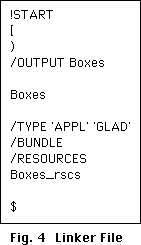



- SPREAD THE WORD:

- Slashdot

- Digg

- Del.icio.us


- Newsvine


