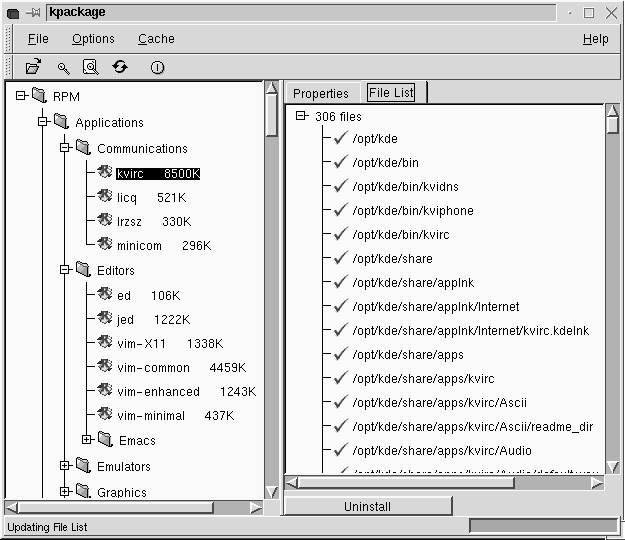
|
Linux-Mandrake uses the Red Hat Package Manager (tm). This is an easy way to manage your programs. Thanks to RPM, you can install and uninstall programs properly. The great advantage of RPM is that it allows a dependences management. So you're not allowed to install a program if a library (necessary for it to run) is missing.
For Intel and compatible processors, the RPM packages names are organized as follows:
name.version.i386.rpmIf it is a source-code archive, ``src'' will be part of the name, too.
Under Linux-Mandrake, there are two possible ways to manage your RPM packages: the command-line and the ``kpackage'' program. Please, always keep in mind that only the superuser is allowed to install or uninstall a package!
The ``rpm'' program (not to be mistaken for an rpm package) is used with options, depending on what you need to do with a given rpm package. The syntax of the command line is:
rpm -options rpm_package_nameHere are the available options:
You can install a program with the ``i'' option. For example, in order to install ``klyx'', type:
rpm -ivh klyx-0.9.8a-f13-rpm (the real name depends on the version of the program available on your Mandrake CD-ROM)Now, your program is installed and you can use it: just type ``klyx &'' in a Terminal emulator (the options ``v'' and ``h'' are here to show a progress bar during the installation).
In order to update a program (in the goal to install a more recent version) you must use the ``U'' option, instead of the ``i'' option. It enables you to save all your current configuration files.
When you wish to uninstall a program, just type:
rpm -e program-name (only the name, without version and other extensions)
You can ask rpm about any useful piece of information contained in a package, whether it is installed or not. For example, you can list all the files which are part of a rpm package, or a brief description of its capabilities. You have to use the ``q'' option.
-qi is used to get some information from an already installed package.
- qip is for packages which are not installed on your system. In this case, you must specified the full name+path of the package (ex: /mnt/cdrom/Mandrake/RPMS/*.rpm)
-ql is used to list all the files contained in a given package. Add ``p'' if the package has not been installed yet.
- qa interrogates all installed packages (no need to provide any package name here)You can also install a RPM package directly from a FTP site.
Example:
rpm -i ftp://rufus.w3.org/linux/redhat-contrib/libc6/i386/cdparanoia-III-alpha9.2-0.i386.rpmFor other options regarding the rpm command, please type ``man rpm'' in a terminal emulator. Be careful with the -force option.
You can only run kpackage under X (and KDE). This program is a very nice graphical front-end to the ``rpm'' command, you must be root if want to install or uninstall some packages.
It is composed of two windows: on the left you have the list of installed packages, classified by type of application. On the right you have the detail of a selected package, and the list of the files that are contained in this package.
In order to uninstall a package, just select it and click on ``uninstall''.
First when you need to install a package, you must indicate the location (path) of the desired package. In order to do this, go to menu ``options'' and then ``location of uninstalled packages: RPM''. Now you can now specify one or several paths where to look for rpm files you want to install. Click on ``use'' to activate a location. You can also look for a specific file in the ``File'' menu (choose ``find a file'').