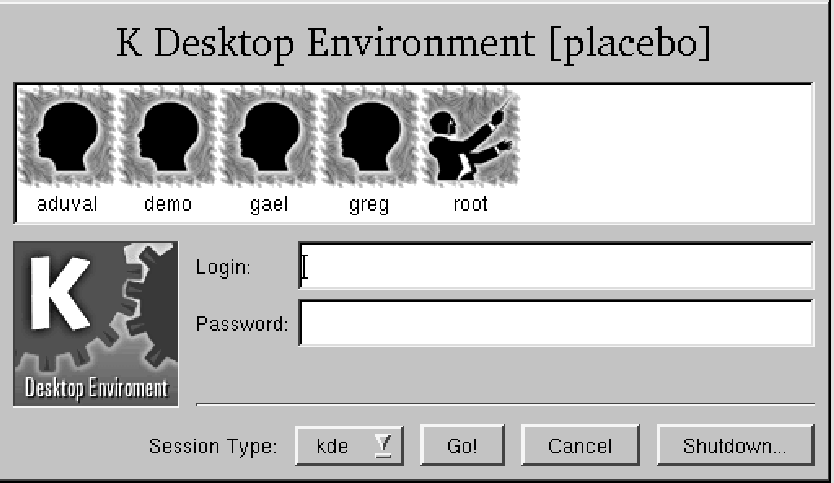
|
You have arrived at the end of the Linux-Mandrake installation procedure, you can now remove the disk which may be in your disk drive and allow the system to reboot.
When you see the message "LILO boot" displayed, press on the "TAB" key to see the possible options. You can then type "linux" or another choice. If you don't type anything, after a certain time the system will start under Linux.
If you do not see the message "LILO boot" displayed, there is a problem. If this is the case, start under Linux using your LILO disk and reinstall LILO by typing "lilo" on the root command line (also see the paragraph in this manual concerning the configuration of LILO).
You can then fill in the "login" name ("root") and the "password" (that you chose during installation).
In order to test your graphics card, type "startx" to launch X-Window and KDE (K Desktop Environment).
You can configure Linux to allow X-Window to run automatically at boot time, without the ``startx'' command. In this case, you will have to login through the KDM prompt:
In order to permit this, just edit the /etc/inittab file and replace the line:
id:3:initdefault:By the line:
id:5:initdefault:This changes the ``runlevel'' into mode 5 (graphical mode).