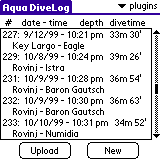
buttons:
|
menu:
|
||||||||||||||||||||||||||||||||||||||||||
This is the main (overview) form of the logbook.
The table shows all important data of your dives (date, location, dive time & depth) ordered by dive number.
To show detail information of a dive, just tap the corresponding line of the table.
To enter a new dive, press the New button
By selecting the Diver Info entry from the menu or the shortcut /I, you can open your personal pages.
This and the following pages hold your personal data, address, medical information, etc.
Select Preferences or shortcut /Y to set your favorite units.
The Init DB menu entry will reset your logbook and delete all dives from the database. Use this feature with caution and only, if there is no other way and the database has been screwed up.
The Upload button starts a dive computer plugin (if installed). So you can import your dive data directly from a connected dive computer.
Select an entry from the plugin popup list to start the selected plugin. Not all installed plugins are in this list. This list holds only plugins of the general plugin category.