
The Scale Timeline is the fourth timeline (red colored horizontal bar) in the Keyframer and controls how an Actor will change size from keyframe to keyframe.

The scale of the Actor is interpolated between the keyframes in the timeline. If there is no additional keyframe, the scale from the single keyframe applies to all frames.
All settings are grouped in a single dialog which will appear when a timeline is created or edited. The dialog shows the timeline extent and the scale in three axes of the Actor in current units.
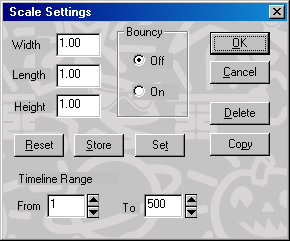
Bouncy - Scale values interpolate using either a linear or quadratic rule with on being quadratic. The quadratic method can give a smoother looking effect, but in some cases it can get quite bouncy.
The Delete button deletes the timeline.
The Reset button sets all scale values to unity.
The Store button copies the scale values to a temporary buffer for use later.
The Set button sets the scale values those previously stored.
The Copy button copies the scale characteristics of another Actor.