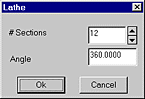
Make rotationally symmetric shapes as on a lathe.
The action extrudes the selected vertices while rotating them around an axis. The axis runs at right angles to the active window.
Two parameters must be specified in the Lathe dialog.
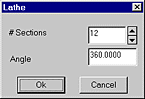
1) The number of
sections (smoothness of the lathe)
2) The angle to spin (usually 360 degrees, a maximum of one revolution).
Example: Use the Lathe action to create a wine-glass. In the Front view window, draw the profile of half of a wine glass. Use the Pen Tool or 3D Plot Tool to draw the outline.
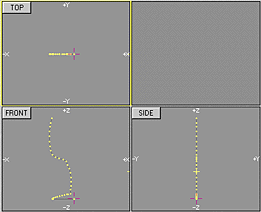
When you are satisfied with the outline, position the 3D cursor in the Top view window. The Top window will now be the active one and is highlighted with a yellow border. The axis of spin of the lathe will therefore be at right angles to the Top window, that is, up/down or in the direction of the Z axis.
Make sure that all the vertices of the outline are selected, then execute the Lathe action. If you do not get anything that resembles a wine glass, Undo it and try again.
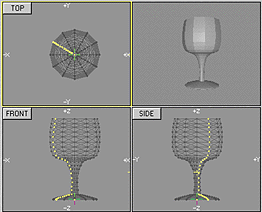
If you move the 3D Cursor in any window other than the Top window, you will deactivate the Top window and the Lathe action will produce a structure which is the result of spinning around an axis perpendicular to another window. The result is a total mess. When done properly, however, a good model for a wine glass can be produced in seconds.
The Lathe action is tremendously powerful for building parts of models with a high degree of rotational symmetry. Examples of this are: chess pieces, aircraft engines, pens, pencils, glasses, lamp shades, space rockets, etc.