The Add TrueType Text adds text using TrueType fonts into the Working-Volume.
![]()
Choose the desired font type from the TrueType Font dialog.
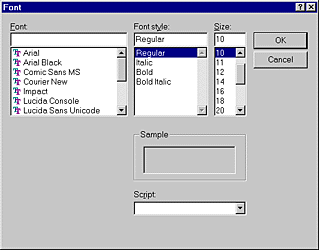
The chosen font is loaded into the TrueType Text Builder Utility.
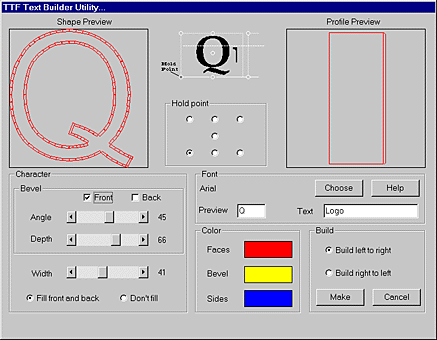
Type in the desired characters describing the logo, define font width, bevel characteristics, color information, etc. Press the Make button and the logo will be loaded into the Designer's Working-Volume.