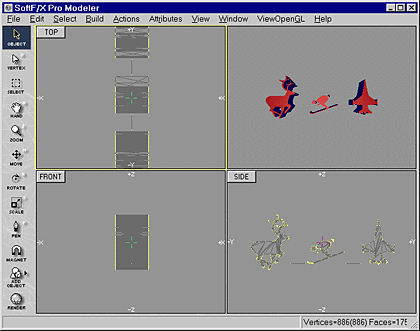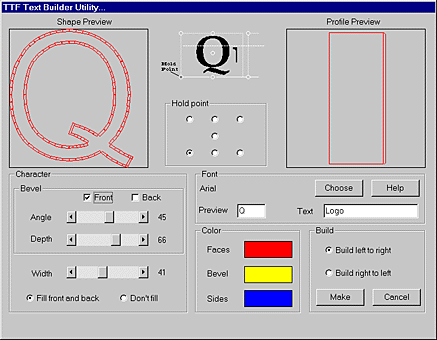
The TrueType Text Builder Utility enables you to build 3D text for flying logos from TrueType fonts.
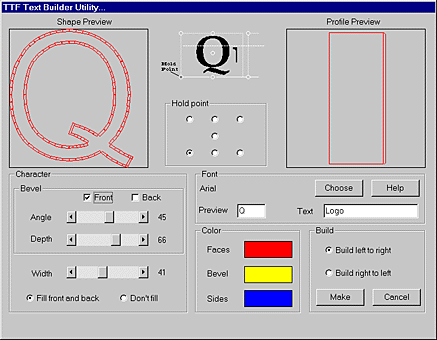
Shape Preview - Previews the shape of the font character in the Font Preview box.
Profile Preview - Previews the profile of the font character in the Font Preview box. The profile is manipulated using the Width and Bevel sliders.
Hold Point - Defines the axis of rotation for the font.
Choose button - Click to select a new TrueType font.
Text - Enter the characters for the logo.
Bevel Front - Adds a bevel to the front of the font letters.
Bevel Back - Adds a bevel to the back of the font letters.
Bevel Angle - Defines the angle of the bevel. The bevel will fail if the specified angle is too sharp and causes an intersection. If bevel fails, reduce the angle and/or depth. The failure point depends on the type of font. Narrow thin fonts are likely candidates and the bevel should be kept as small as possible.
Bevel Depth - Defines the width of the bevel.
Width - Defines the width of the font using the slider.
Fill front and back - Generates (fills outline with triangles) a surface on the front and back sides of the font characters.
Don't fill - Generates a hollow font character with no front or back surface.
Build left to right - Builds logo with characters facing left to right. Example: Logo
Build right to left - - Builds logo with characters facing right to left. Example: ogoL
Type in the desired characters describing the logo, define font width, bevel characteristics, color information, etc. Press the Make button and the logo will be loaded into the Deisgner Working-Volume.