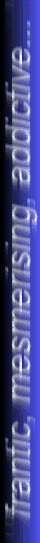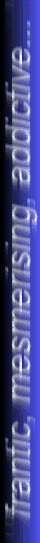 |

O N L I N E H E L P
M A I N M E N U

When you run Marble Madness you will find
yourself at the Main Menu. You can use the up and down arrow keys
on your keyboard to choose your option, and the return or enter
key to select it.
These are the options that are available:
- One Player Game - Start a one player game
against the computer
- Two Player Game - Start a split screen
game against a friend
- Marathon Game - Start a game against
the clock
- Setup - Change the keys, and adjust some
performance aspects of the game
- How to Play - Watch a short tutorial on the basics of how
to play Marble Madness
- Credits - Find out who's responsible for this wonderful game
- View High Scores - See a list of the best players in Marathon Mode
- Quit - Return to Windows
 (c) 1999 Supanova Software
(c) 1999 Supanova Software
|

The main menu... what
will you choose?
|