 | ||||||||||||||
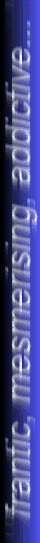 |

T W O P L A Y E R
 Choosing Two players from the main menu will start a two player game. Before starting a two player game, you should set up your preferred keys for the second play from the Setup Menu Player One's board appears on the left of the screen, and Player Two's board will appear on the right. The object of the game is to fill the other player's board with marbles to stop them from being able to move. To do this, you need to make groups of three or more marble of the same colour on the middle row. As you do this, extra marbles will appear on the other player's board. Use your left and right keys to move the cursor to the row you want, and up and down keys to slide the rows. You can only slide a row which has space, so as the rows fill with marbles you will find it more and more difficult to find moves which you can do. You can score big points if you make more than one group of marbles in a single move. That is, when you make a group, the marbles above the group fall down and create a group straight away. The other way of beating your opponent is by making a combo. This is done by making groups of marbles in the colour of the combo marble shown to the left of your board. Underneith the marble is the combo's value. By making groups in that colour, the combo value is increased. A group of three increases it by one, and a group of four increases it by two. Then, make a group of five marbles in any colour to unleish the combo on your opponent. They will have to cope with marbles three times the combos value. The scoring is as follows
 (c) 1999 Supanova Software
(c) 1999 Supanova Software
|
 A Two Player game
| ||||||||||||