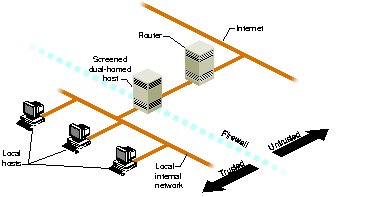
Creating a dual-homed host may involve, for example, adding an additional Ethernet controller board, or you may already have two Ethernet connections. For specific information on the network hardware in your system, refer to your system documentation.
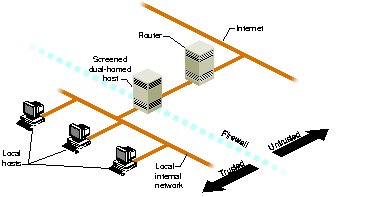
Figure 5-2 : Screened Host An additional level of complexity--and flexibility--is added when you expand the screened host scenario to a screened network scenario. The basic design remains the same, but the screened network receives all external traffic. Both the Internet and the internal network have access to the screened network, but traffic involving the internal network must still pass through the firewall host. This is useful for sites that want to make multiple servers available to the Internet and yet maintain a secure internal network. You could, for example, use one of the public hosts as your WWW server and another as an FTP server, depending on what you want to make available and the relative CPU loads expected.
Figure 5-3 illustrates a screened subnet.[4]

Figure 5-3 : Screened Subnet In the situation shown in Figure 5-3, you continue to concentrate your security efforts on the single firewall host. Remember though, that your servers outside of the firewall are more easily compromised as they are protected only by a router. Keep your private data on the internal network and forward important data collected on the public servers to an internal host. (Details on software configuration are discussed in the next section.)