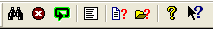
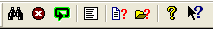
The toolbar is displayed across the top of the application window, below the menu bar. The toolbar provides quick mouse access to many tools used in SpaceMan 99.
To hide or display the Toolbar, choose Toolbar from the View menu (ALT, V, T).
| Click | To |
 |
Scan current folder for duplicate files. |
 |
Stop scanning folders. |
 |
Clears all folder sizes and the duplicate files list. |
 |
Brings up the Report panel. |
 |
Brings up the File Filter panel. |
 |
Brings up the Folder Filter panel. |
 |
Bring up the About box. |
 |
Bring up the context sensitive help cursor. |
The position of the toolbar can be adjusted by dragging the edge to the left of the buttons.