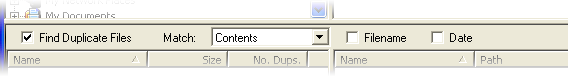
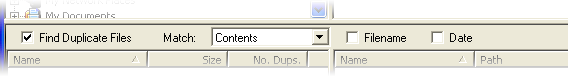
The Match Contents drop down list is above the duplicates list browser. It only has any effect if the Find Duplicate Files option is enabled.
This option controls how duplicate files are detected.
There are three ways that the contents of the files can be compared:
| Contents | A byte by byte comparison is done when testing any two files to determine if they are duplicates. Obviously since every byte in the two files must match, the files must have the same size. This option guarantees that two files marked as duplicates will have exactly the same contents. This option is the slowest of the three, although some special techniques are used to ensure it runs as quickly as possible. |
| Checksum & Size | A checksum value is calculated for each file, and this and the file size is compared when testing for duplicate files. This option does not guarantee that two files marked as duplicates have exactly the same contents, although the chances of any two files with different contents having the same checksum is 1 in 4,294,967,296. |
| Size Only | Only the size of the file is compared when testing for duplicate files. This option is not very useful on its own, but if used in conjunction with the match date option it provides a way of doing a very quick test for duplicate files that were made by making copies of files. |