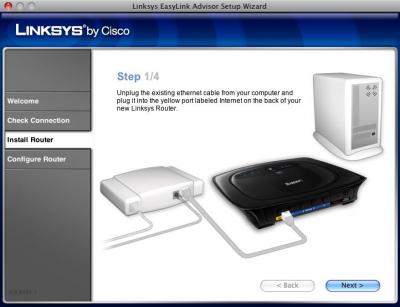The permanent URL for this article is: http://db.tidbits.com/article/9671
Include images: Off
Linksys Gateways Gain Mac Configuration Software
Long-time Wi-Fi and broadband gateway maker Linksys, a division of Cisco, has finally started to embrace Mac users fully. The company announced that it has released its Linksys EasyLink Advisor (LELA) [1] for Mac OS X 10.4 and 10.5. I've used this software under Windows, and it's a huge improvement over the alternative for Mac users: setting up a Linksys router through its Web-based configuration system.
With LELA, you install the software, launch it, and it walks you through the steps necessary to set up an administrative password to control access to the router's configuration, a Wi-Fi password to control access to the network, and any ISP-related details needed for Internet connectivity.
Initially, LELA works only with a handful of Linksys's most popular current and new Wi-Fi gateways, such as the 802.11g-based WRT54G2 and the dual-band WRT600N. The WRT600N can serve traffic simultaneously over 2.4 and 5 GHz Wi-Fi connections using any combination of 802.11a, b, g, and n, with gigabit Ethernet for backhaul. The full list of currently supported devices is:
- WRT54G2 Wireless-G Broadband Router
- WRT110 RangePlus Wireless Router
- WRT160N Ultra RangePlus Wireless-N Broadband Router
- WRT310N Wireless-N Gigabit Router
- WRT600N Dual-Band Wireless-N Gigabit Router with Storage Link
If you own one of these routers, visit the LELA page [3], find your product, follow the link for "Setup Wizard (Mac OS 10.4 or higher)" under the More Information area of the product page, and download LELA. You may also need to download the software if you buy a router in the near future and don't find the Mac software on the included CD-ROM.
[1]: http://www.linksys.com/mac/
[2]: http://tidbits.com/resources/2008-06/lela_advisor.jpg
[3]: http://www.linksys.com/mac/