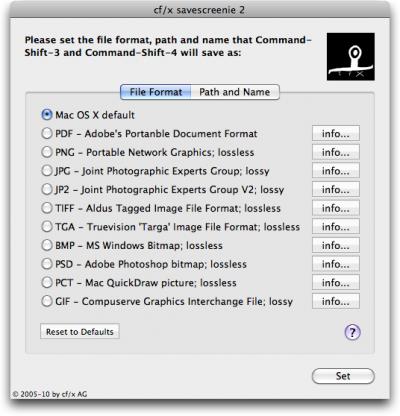The permanent URL for this article is: http://db.tidbits.com/article/11600
Include images: Off
Savescreenie 2.0
Long ago, our article "How to Change Screen Capture Formats [1]" (27 June 2005), prompted Christian Franz to create a small utility called Savescreenie to ease the process of changing Mac OS X's default screenshot format. Five years later, Christian's cf/x Software has released the free Savescreenie 2.0 [2]. It now supports a number of additional file formats (10 in all), and enables you to set the default location and base name for screenshots. Savescreenie 2.0 requires Mac OS X 10.5 Leopard or later and works on both Intel- and PowerPC-based Macs. So if you prefer a screenshot format other than Mac OS X's default of PNG, or would prefer that your screenshots end up somewhere other than on the Desktop, give Savescreenie a try. (Free, 1.0 MB)
[image link] [3]
[1]: http://db.tidbits.com/article/8147
[2]: http://www.cfxsoftware.com/products/savescreenieoverview.html
[3]: http://db.tidbits.com/resources/2010-09/Savescreenie.png