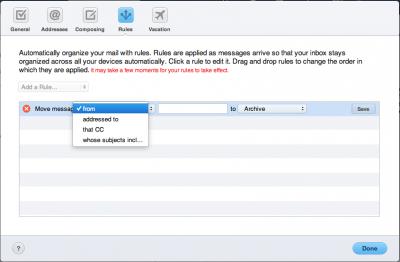The permanent URL for this article is: http://db.tidbits.com/article/11371
Include images: Off
MobileMe Mail Adds Server-side Rules, SSL, and More
Apple has updated MobileMe Mail [1] with important new features that significantly modernize the email service, making it easier to use if you check email on more than one computer or device, and enabling its Web-based interface to compete better with other cloud-based email services like Gmail. These changes are important to all MobileMe subscribers, whether you use the Web-based interface, Apple Mail on the Mac, the Mail app on an iOS device, or a third-party email client.
MobileMe Mail is available only for subscribers to MobileMe, Apple's many-featured online service. MobileMe costs $99 per year for a single user and $149 for a five-user family pack, but a free 60-day trial [2] is available and lower-cost pricing can usually be found on Amazon.com; Amazon currently charges $66.98 [3] and $99.49 [4], respectively. Apple used to offer email-only accounts, but those were discontinued for new users during the .Mac-to-MobileMe transition.
Server-side Rules -- MobileMe Mail now offers user-created, server-side filters, a feature that is becoming de rigueur for email systems, because so many people read email in more than one place. It makes sense to sort incoming email once on the server, with email from mailing lists and special people going into appropriate corresponding folders. Then, no matter whether you read your email on an iPhone, iPad, Blackberry, webmail client at the library, laptop, iMac, or whatever, your email is pre-sorted when you receive it.
Applauding MobileMe for adding server-side rules is like applauding an ice cream shop for adding flavors beyond vanilla. Really, all Apple has added is chocolate and strawberry, certainly a good start, but sophisticated users will be looking for the rainbow swirl and mint chip options. For example, MobileMe Mail has 4 options for criteria that a rule can use to identify messages to move. In contrast, Gmail offers 6 criteria and Apple Mail under Mac OS X 10.6 Snow Leopard has over 25.
The addition of server-side rules means that if you have created significant client-side rule sets in Apple Mail or other email clients you must set up MobileMe's new server-side rules carefully, in order to avoid conflicts or unexpected behavior.
Archiving -- MobileMe Mail now supports archiving, another feature popular with Gmail users. An archive provides a place to store messages that you have read and dealt with, and want to keep, but that you don't need to file manually into a specific folder. When you archive a message, that message is no longer in your Inbox but isn't deleted. MobileMe implements this feature differently from Gmail. When you select a message in your Gmail Inbox that has no other labels and click the Archive button, Gmail removes the Inbox label (making the message visible only when you select All Mail, or perform a search). In contrast, MobileMe Mail moves archived messages into a mailbox called Archive.
To archive a message while using MobileMe Mail's Web client, you click the new Archive button in the toolbar. Be aware that if you archive a message via the Web client, and then want to read it in Apple Mail 4.3 in Snow Leopard, you can find it in the Archive mailbox under the MobileMe category in the sidebar.
Secure Connections -- For a modern email service to be taken seriously these days, it must offer security options that prevent snoops from intercepting your communications, whether what's being protected is your shopping history or your top secret spy plans. To that end, Apple now secures all Web-based connections to MobileMe Mail with SSL/TLS, thus eliminating the chance that someone with access to the bits travelling between your computer and Apple's servers can read them.
Even more so than the addition of server-side rules, SSL encryption of Web-based connections is a basic requirement, and it's about time Apple added it to MobileMe.
Support for External Email Addresses -- Lots of people have more than one email address - home, work, and more - but want to check them all in a single place. In the past, there's been no reason you couldn't forward mail from another email provider [6] to MobileMe, and that's still true. However, MobileMe Mail now lets you send mail using a non-MobileMe address, which is extremely helpful if you want to respond to a colleague using your work email address.
It's worth noting that this feature [7] sends directly through your external address's SMTP server, so you need to know its domain name, along with the username and password that identify you.
Other Changes -- The above changes are important additions to the MobileMe service, because they will help Apple compete meaningfully with other Web-based email services and in the mobile arena, and because many users will find them immediately helpful.
Apple has made some other more subtle changes worth mentioning, too:
- Overall, the MobileMe Web interface looks much more like its iPhone and iPad counterparts, with similar buttons and overall look and feel. It now offers two new views, too. The Classic view, which offers a left-side mailbox list and a right-side message list stacked on top of a message pane, has been replaced as the default by the new three-column Widescreen view. Also available is a two-column Compact view that hides the mailbox list.
- A new design element is the Cloud button at the upper left of the window. Clicking it reveals a pop-up task-switcher strip for switching quickly to other MobileMe services: Contacts, Calendar, Gallery, iDisk, and Find My iPhone. Although it now takes two clicks to do what could previously be done with one, the result is a toolbar that's less cluttered and more visually appealing. Clearly, Apple is not aiming MobileMe at efficiency mavens. Apple may also be training users to handle task switching in iOS 4.
- Apple's description of the new Mail version highlighted enhanced junk mail filtering and faster performance. The new junk mail filtering system is not optional and MobileMe Mail's preferences offer nothing for users to configure. Email identified as junk is placed in a Junk mailbox where it may easily be examined - or ignored!
- In Firefox, at least, the MobileMe Web interface asks to store data on your computer for offline use (Firefox prompts you to approve such actions). Apple says nothing about offline use that we've seen, and we haven't yet been able to test to see if it's really enabled.
It's worth taking the time to explore all three views, to get a better sense of your options and the organizational hierarchy of MobileMe Mail. You switch views using the Switch View pop-up menu, which you'll find above the message list and/or near the upper left.

For those contemplating a switch to a mobile email scenario with multiple devices, or those who provide informal support to friends and family, Apple has significantly boosted the appeal of a MobileMe-based system, especially for users who prefer to use Apple-branded products or who are looking for a clean approach to email that works well via the Web, a standalone email client on the Mac, or an iOS device.
[1]: http://www.apple.com/mobileme/news/2010/06/the-new-mobileme-mail-available-to-all-members.html
[2]: http://www.apple.com/mobileme/
[3]: http://www.amazon.com/dp/B001AMLRU4/?tag=tidbitselectro00
[4]: http://www.amazon.com/dp/B001AMHXD4/?tag=tidbitselectro00
[5]: http://db.tidbits.com/resources/2010-06/MobileMe-Mail-rules.png
[6]: http://support.apple.com/kb/HT4222
[7]: http://help.apple.com/mobileme/interface/index.html#mm281e18ad
[8]: http://db.tidbits.com/resources/2010-06/MobileMe-cloud-and-switcherbar.png