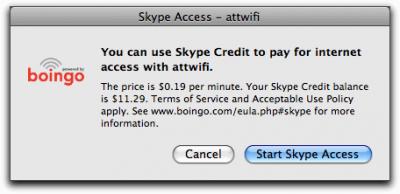The permanent URL for this article is: http://db.tidbits.com/article/10432
Include images: Off
Skype 2.8 Adds Screen Sharing, Per-Minute Wi-Fi
Add Skype 2.8 [1] to the list of programs that let you remotely observe another computer's screen. The latest Mac OS X-compatible release of the Internet telephony and video chat program brings remote viewing of a buddy's screen, along with an interesting per-minute fee for Wi-Fi access at commercial hotspots. Both features are available in release versions only for the Mac; the current Windows 4.1 beta offers screen sharing [2].
Screen Sharing -- Skype 2.8's screen sharing lets you share your screen with a buddy, who can only observe, not interfere (consider the Prime Directive!). This may be enough for demonstrating a point or answering a question, but insufficient for technical support or collaboration.
Instead of requiring that you share an entire screen, Skype's approach lets you share just part of a screen via a floating window that you can resize during an active session. You initiate screen sharing by selecting a buddy, and then choosing Share Full Screen or Share Selection from the Call > Share Screen menu. You can also initiate screen sharing if you're already in a session with someone from the gear pull-down menu.
[image link] [3]
[image link] [4]
In our testing, Skype's screen-sharing feature worked - even during the beta period - when iChat was incapable of starting a screen-sharing session no matter which party initiated and who had control. (iChat [5] screen sharing always adds control to the party viewing a screen, just like LogMeIn Free for Mac [6]. Timbuktu Pro [7] has observe and control modes, with separately configurable permissions.)
Hotspot Access -- Skype 2.8 also brings Wi-Fi hotspot access for your Mac at for-fee locations around the world, paid by the minute from credit in your Skype account. Skype Access [8], as the feature is called, works with what Skype says are 100,000 hotspots worldwide, enabled by Boingo Wireless.
When you're at a hotspot supported by the software, a message appears offering you access. I've seen this pop up in Starbucks, which is operated by AT&T as part of about 20,000 U.S. locations the telecom firm serves.
Rates are insanely high [10]: in U.S. currency, it's 19 cents per minute, or in the euro zone, 14 euro cents per minute (value-added tax may be added depending on country). That's $11.40 per hour (plus tax), which contrasts unfavorably to day rates of $4 from AT&T [11] throughout its U.S. network and as much as $30 per day in the most expensive European hotels. Hotels and airports more typically charge $8 to $15 per night. Boingo charges [12] its direct subscribers $10 per month for unlimited access in North America, and $59 per month for 2,000 minutes per month of usage worldwide. Neither plan requires a commitment beyond one month.
For casual use, such as 5 to 10 minutes of hopping on at a given location, Skype's pricing relative to most day rates is far more worthwhile.
Skype also claims that voice and video quality have been improved in the latest release, but I haven't seen a difference in my use.
[1]: http://www.skype.com/download/skype/macosx/
[2]: http://share.skype.com/sites/en/2009/05/skype_4_1_beta_for_windows.html
[3]: http://www.tidbits.com/resources/2009-07/skype_screen_sharing.jpg
[4]: http://www.tidbits.com/resources/2009-07/skype_screen_sharing_menu.jpg
[5]: http://www.apple.com/macosx/what-is-macosx/ichat.html
[6]: https://secure.logmein.com/products/free/mac/
[7]: http://www.netopia.com/software/products/tb2/
[8]: http://www.skype.com/intl/en/allfeatures/skypeaccess/
[9]: http://www.tidbits.com/resources/2009-07/skype_access.gif
[10]: https://support.skype.com/faq/FA10010/How-much-does-it-cost-to-use-Skype-Access-on-Skype-for-Mac
[11]: http://www.att.com/gen/general?pid=5949
[12]: http://www.boingo.com/what-is-boingo.php