 |
[Home page] | [Basic HTML] | [Forms] | [CGI scripts] | [New HTML] | [System] |  |
 |
[Home page] | [Basic HTML] | [Forms] | [CGI scripts] | [New HTML] | [System] |  |
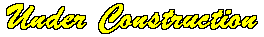
 System programming
System programming
 Running of a CGI script
Running of a CGI script
|
 System programming
System programming
 Running a CGI script
Running a CGI script
This was created to allow students to run their own CGI scripts without having to write into the system cgi-bin directory. There are however security implications in allowing this on your machine.
The main benefits of using this approach are:
To run their CGI program they use a normal anchor tag as follows:
| <A HREF="http://machine/cgi-bin/mas_run? user=mas&file=cgi&options=op1"> Run my CGI script </A> |
The extra components are:
This CGI program is run as normal except that there is an execution limit of 20 seconds on the program.
Try out this program
here.
The material in these WWW page(s) is copyright © M.A.Smith August 1995
Last modified 6 March 1996
To my global
Home page
Comments, suggestions etc. to:
M.A.Smith@brighton.ac.uk
List of:
CGI Environment variables