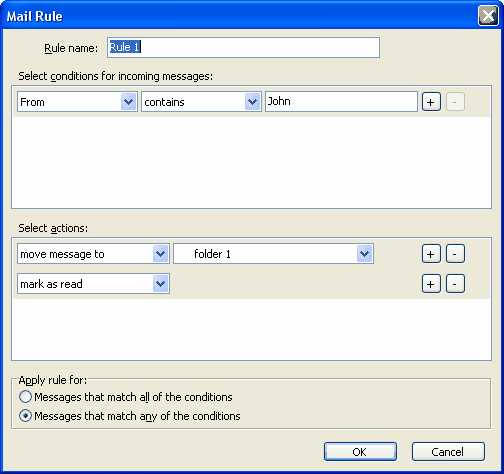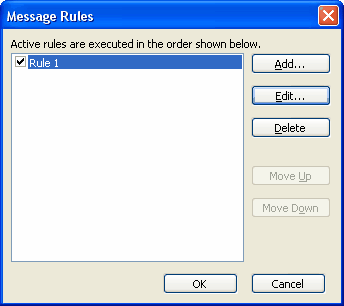
|
Message rules |
Previous Top Next |
EssentialPIM allows to sort incoming mail automatically by using Message rules. Click on the Tools menu and select Message Rules option. This will open the dialog which allows to Add, Delete or Edit rules.
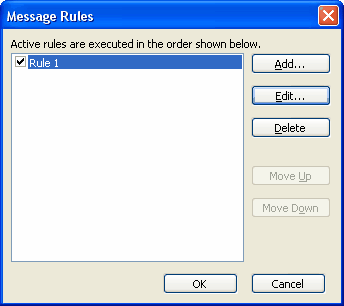
Press Add button to create a rule. This will open Mail Rule dialog which consists of two parts. Top part contains conditions, you may add or remove them using +/- buttons. Bottom part contains the actions list what to do with a message if the condition part is true. The given rule example will move message to folder "folder 1" and mark it as Read if From field will contain text "John".