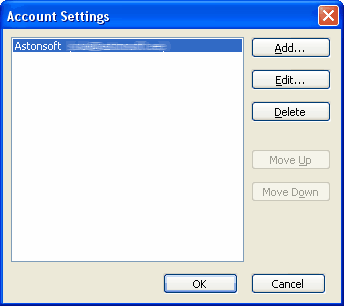
|
Account settings |
Previous Top Next |
Account settings are available from Tools -> Account Settings menu.
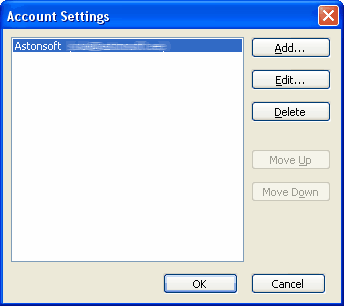
Select an account and press Edit button. This will open Account Settings dialog which consists of four tabs.
General tab allows to set account name and basic user info:
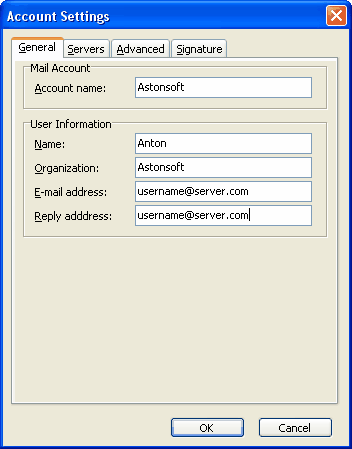
Server tab contains server addresses and login info for incoming and outgoing mail. Refer to your mail provider help area if you are not sure what to enter here:

Advanced tab allows to set additional interaction with the mail server options
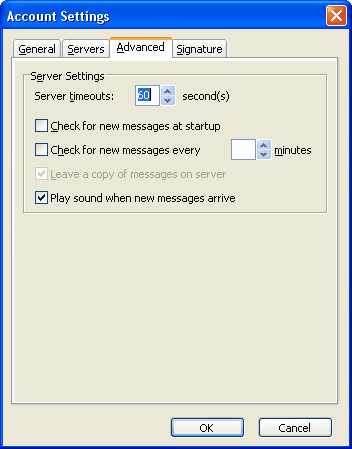
Signature tab represents a small text editor which allows to compose different kind of signatures:
