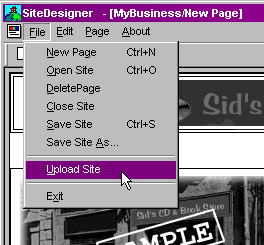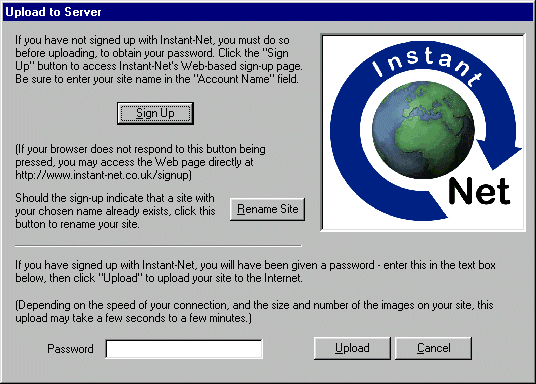Uploading your webpage to the World Wide Web

The final step in creating your webpage is to put a copy of it where the rest of the world can see it - as a member of Instant Net, we have supplied you with space on our servers in London. Currently, the only place your site exists is on your local machine - you need to copy, or upload it to a web server before anyone else can access it.
To upload your site, select the upload site menu option
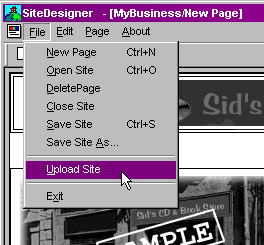
You will then be presenting with the actual upload dialog box:
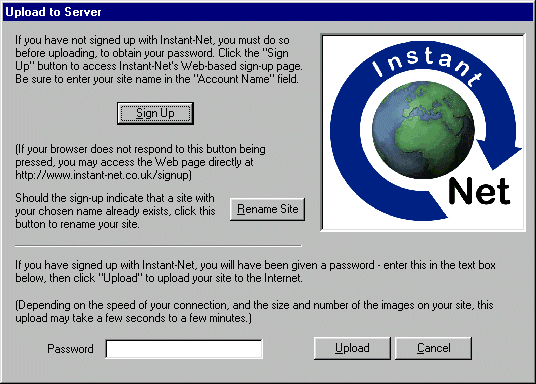
It is from this dialog that you will actually upload your site onto the WWW. There are four options available to you:
- Change Name
This option lets you rename your site.
- Sign Up
If you do not have an account with Instant Net, then this option will let you enter the details needed to let you host your site on the World Wide Web.
- Cancel
Press this button if you wish to return to editing your website.
- Upload Now
Selecting this button will transfer a copy of your website onto the World Wide Web. Before doing this, you must first register it by clicking Sign-Up. Here, you will be asked to enter a User/Domain name - this must be the same name as your site. Only one site can exist on InstantNet with any one name - so if someone else has already created a site with that name then you will have to choose an alternative. Once you have successfully registered a site name you can change the name of your site in site designer by clicking Change Name.



Setting up your E-Commerce system
Need more help? Try the troubleshooting page.

Return to overview
Return to Main Help Index