

To add a new page, simply select "New Page" from the file menu, or press CTRL-N:
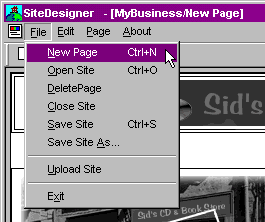
You can then add your new page, using the same dialog boxes as you used to create your first page. After adding it, you will notice that your Navigation Bar has a new entry on it:
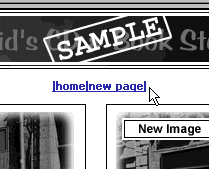
You use this Navigation Bar (or NavBar) to move between the different pages of your site.

The final step! Uploading your site.
Return to overview
Return to Main Help Index