|
|||||
![]() What
IRC is and what you need
What
IRC is and what you need ![]() What's your
name?
What's your
name? ![]() Choosing an
IRC server
Choosing an
IRC server ![]() Joining a
channel
Joining a
channel ![]() Now you're
talking!
Now you're
talking! ![]() Basic IRC
commands
Basic IRC
commands
Want to really meet people
on the Net? Try Internet Relay Chat. Here's how to get
started.
What IRC is
and what you need
If you've ever watched a movie in which computers played a crucial role, chances are you already know what IRC (or Internet Relay Chat) is, even if you don't realise it.
IRC is what Tom Cruise used to track down the renegade member of his super spy squad in Mission Impossible and what Sandra Bullock turned to when her real world identity was erased in The Net. And, while you are unlikely to bump into an international spy ring, things in the mercurial world of IRC can get pretty darn exciting.
IRC is real-time chat where people from around the globe can type messages to one another. You can `chat' with as many people as your fingers can handle. Your messages appear on their screens just seconds after you type it. Nobody sees you or hears you, all they know is what you choose to disclose.
All that's needed to discover the joys of IRC is an
Internet connection and an IRC client program. For this
tutorial we've chosen mIRC, the most popular and easy to
use IRC client. You can download the latest shareware
versions of mIRC for Windows 3.1 and Windows 95 from
OzEmail's Web site at http://www.ozemail.com.au/ozemail/oz1195s/help/soft/mirc.html.
What's your name?
Once you've installed and launched mIRC for the first time, you will need to enter some basic details about yourself and how you wish to connect to IRC.
Begin with your name and e-mail address. If you prefer not to give out these details you could use a fake name and e-mail address -- it won't guarantee absolute anonymity but ensures that your basic details are private. Many females use a guy's name when they go online as a way of deterring unwanted `come ons' from cybercasanovas.
Also, if you use a fake name there will be no way for anyone with whom you strike up a virtual friendship to contact you once you logoff. Sometimes your e-mail address can attract an e-pal or be interesting enough in itself to start a conversation.
Your nickname or `nick' is your online name, a pseudonym of up to nine letters that can be as serious or as irreverent as you wish. Pick something that you like because fellow IRCers will come to know you by that name. You can even begin by using your real first name and then change your nickname later on.
If you join a channel where someone else is using the
name you've chosen you'll have to sign on as something
else, which is why mIRC asks for an alternate nickname.
When you've provided all these details click the OK
button.
Choosing an IRC
server
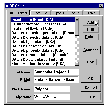
Now you need to connect to an IRC 'server', a computer where all the action happens. Although mIRC comes with a good list of servers, they are all overseas. The closer your server the better and faster you can send and receive messages, so you'll need to add an Australian server.
In the mIRC Setup dialogue box click the Add button on the IRC Servers page and set the IRC Server as au.undernet.org. This is the Australian server for the Undernet, probably the best place to start for beginners, but just one of several different IRC networks worldwide. See IRC networks and servers.
mIRC's Description and Group fields let you quickly identify each server and network. If you become a regular IRCer you will collect a huge list of servers to use; you can return to this dialogue box to change servers and add new ones by selecting File, Setup from the mIRC window.
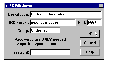
You won't need a password to use the au.undernet.org server and you can leave the Port setting at the default of 6667. Click OK to add this server to mIRC's list, then click OK in the mIRC Setup dialogue box.
Joining a channel
IRC `channels' are like individual rooms where conversations take place. Channels always begin with a hash symbol (#) followed by a name which indicates the nature of the conversations (and the people) in that channel.
Depending on what IRC network you are on there can be hundreds or thousands of channels active, each containing anywhere from one user to hundreds.
Channels can also be private, in that you have to be invited to join them, but the majority are public, and as long as you watch your online manners, you will be welcome to join in.
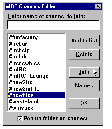
mIRC comes with a ready list of friendly channels for newcomers. We suggest you start with #Newbies because, as the name suggests, first timers are expected. Some other channels do not welcome beginners, in fact they take great pleasure in `kick-fests' where inexperienced users are kicked off the channel. So here we go -- select #Newbies and click the Join button.
Now you're
talking!
You may see no action for half a minute or so, depending on what server you have chosen. If the screen says that your connection has been refused, keep trying as the server could just be very busy. If that doesn't work, try replacing your server with one of the alternatives provided (see IRC networks and servers).
When the connection is established, you should see lots of text scroll past very quickly as mIRC catches up with the conversation. When this stops you will see a welcome message followed by the words '/end of names list' or 'You are now talking on #Newbies'. You're now officially part of the channel and will see lines of text appear as the other channel members type their messages. Don't be surprised if you see your name in one of these messages -- some friendly soul is probably saying `Hi!' to make you feel at home.
Down the right-hand side of the mIRC window appear the nicknames of everyone on the channel. Yours will be among them. Anyone with an @ symbol next to their name is an operator in charge of that channel. Operators or `ops' have enormous power, including the ability to kick you off the channel at their discretion. They really don't do much else -- anyone who creates a channel is automatically given `op status'. The only other way to become an operator is to have op status conferred on you by another op. Most ops are fair-minded and stay out of your business, but some particularly nasty ones will kick you off the channel if you say hello in a way they find annoying!
The main mIRC window shows all messages on the channel. Each begins with the sender's nickname enclosed in angle brackets.
Automatic notifications of people joining the channel appear in green and of people leaving the channel in blue.
As you type your own messages they appear in a thin pane at the foot of the screen.
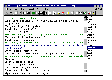
When you press Enter the message is sent to your IRC server and almost instantly appears on that channel throughout the world.
Remember that the only thing people have to judge you by is your words, so choose them carefully. Always send out a simple greeting when you join a channel -- anything from plain old `hello everyone' to a hip and friendly `hiya all'. You don't have to say hello (or goodbye, when you are leaving) to every individual soul on the channel -- a simple `hi all' or `bye all' will do.

Once you have mastered the ways of IRC you can venture onto other channels. Some of the more social ones are #chat, #friendly and #aussies. Each Australian capital city has its own channel, such as #sydney and #melbourne -- you'll be astounded at how many `locals' you will bump into! Some channels also cover special areas of interest: we've included dozens of these in this month's 'PC User Net List'.
On any channel you'll quickly come across strange symbols, phrases and abbreviations. See our guides to Common abbreviations and symbols.
There are few hard and fast rules about what you can
and can't do on IRC. The most important rule is be
yourself and have fun -- that's what IRC is all about!
However, there are also some informal guidelines about
how to conduct yourself online -- see our Netiquette guide. And of
course you have to know the basic IRC commands . . .
Basic IRC commands
Everything you do on an IRC channel requires you to issue an IRC command. mIRC makes them all available from the Commands menu and the toolbar but it doesn't hurt to learn the essential IRC commands. They all begin with a slash (/).
/join #channel: /join #newbies lets you join the channel #newbies. In mIRC you don't have to leave one channel to join another. Simply type the command and a second screen will open up -- you can be in several conversations on different channels at the one time.
/leave #channel: / leave #newbies permits you to leave #newbies. You still remain connected to IRC but not to that channel. The /part #channel command has the same effect.
/nick nickname: Lets you change your nickname (remember, it must contain no more than nine letters).
/whois nickname: The whois command is great for finding out more about someone on your channel or your IRC network such as their e-mail address, real name, the server they are using and how long it has been since they contacted that server.
/ignore nickname: This can be a real help when someone is annoying you. Don't think that everyone is friendly. If someone decides to constantly `flame' you (send violent written abuse) or harass you, use this command to ignore them.
/msg nickname message: /msg Daebood meet me in channel #505 sends a private message to another user. Only you and the recipient can see it, so you can be as personal as you wish. This is a useful command to know if you want to tell one person something you don't want everyone seeing.
/away message: /away I need to get the circulation back in my legs. Back in 10! is for when you need to leave briefly but don't want to quit your session. An `away' message will let anyone contacting you know that you aren't there but you'll be back soon!
/list: Will give you a very, very, very long list of every channels on the IRC network you have chosen. There are several thousand channels on the Undernet. To log off in a hurry (when the boss walks in, for instance) /quit is the quickest way out. This will instantly disconnect you from the server. If you forget a command or how to use it type /help but remember, all these command are at your fingertips in mIRC.
By Samantha Amjadali

Top of page
|What's New | Software | Net Guides | Web Workshop | Net Sites | About PC User |
All text © 1997 Australian Consolidated Press - PC User Magazine