|
|||||
Offline news reading with FreeAgent
Save online time by using FreeAgent to read your newsgroups offline. Here's how.
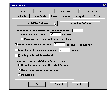 Going
offline. From the Options menu choose
Preferences, then click the Online Operation tab and
check the Use Offline Defaults button.
Going
offline. From the Options menu choose
Preferences, then click the Online Operation tab and
check the Use Offline Defaults button.
 Choose
your newsgroups. Scroll through the list of
newsgroups in the Groups window and look for a few which
match your interests -- you can also use the Edit, Find
menu to search for keywords such as `bushwalking',
`music' or `windows'. Pull down the Group menu and choose
Subscribe to mark these groups as ones you always wish to
read (you can just as easily unsubscribe from them later
on), then pull down the Online menu and choose Get New
Headers in Subscribed Groups. FreeAgent will now download
the headers for all available messages, then go offline.
Choose
your newsgroups. Scroll through the list of
newsgroups in the Groups window and look for a few which
match your interests -- you can also use the Edit, Find
menu to search for keywords such as `bushwalking',
`music' or `windows'. Pull down the Group menu and choose
Subscribe to mark these groups as ones you always wish to
read (you can just as easily unsubscribe from them later
on), then pull down the Online menu and choose Get New
Headers in Subscribed Groups. FreeAgent will now download
the headers for all available messages, then go offline.
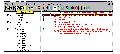
News headlines. You can browse through the list of headers in the Article window, using the Subject line to judge whether or not you'd like to read the whole message. Double-clicking those headers tells FreeAgent to retrieve them when you next go online; unmarked headers will be ignored. When you've finished with all the groups, choose Get Marked Article Bodes from the Online menu, then sit back while FreeAgent goes into action.
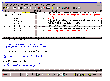
Read the news. Once the desired articles have been downloaded FreeAgent logs off. Now you can read the news and views, add your own thoughts to the thread or create a new line of discussion. These messages will be stored in FreeAgent's Outbox and sent next time you go online.

Top of page
|What's New | Software | Net Guides | Web Workshop | Net Sites | About PC User |
All text © 1997 Australian Consolidated Press - PC User Magazine