AtarIRC
and AtarICQ
Internet
chatterbox Jerry Martin explains all
Everybody
uses e-mail and most people will have used
Usenet newsgroups. These are the technologies
that have changed our way of life and made
our global village a smaller place. Yet
they have one major limitation - they are
not real-time. Sometimes the best discussions
are "around the dinner table"
and this is where instant messaging, or
internet chat comes in to play.
We are now
entering the world of Internet Relay Chat
(IRC) and the newer proprietary instant
messaging systems like ICQ from Mirabilis.
I'm certain that once you have tried these
systems you will wonder how you ever lived
without them! So if you have not taken the
plunge yet, read on and see you on-line!
Internet
Relay Chat
Like everything on the internet, chat networks
operate on a client/server basis. Users
connect to a central server using client
software on their computer that allows them
to talk to other users connected to the
same server. The whole scheme really comes
to life when several servers are connected
together in a network allowing users from
all over the world to chat in real-time
like neighbours over the garden fence!
The first
such system and the prototype for all others,
IRC, was developed by Jarkko Oikarinen in
Finland in 1988 and since its inception
has grown in popularity. There are several
major networks - DALNet, EFNet and Undernet
being the big ones - with Atari users tending
to congregate on IRCNet.
People meet
and mingle on channels, which are often
incorrectly termed "chat rooms".
The "official" definition of a
channel is "a named group of one or
more clients which will all receive messages
addressed to that channel." This is
the essence of IRC. Conversations are like
those at a party where everyone present
hears everything that everybody else is
saying. Of course two or more users can
always sneak off to a quiet corner to hold
a private conversation using the direct
client connection (DCC) protocol!
One slight
technical problem which sometimes arises
due to the network architecture: IRC's linear
network may at times due to high internet
traffic result in the appropriately named
"netsplit" phenomenon, where two
groups of users end up cut off in the middle
of a conversation. If when chatting you
suddenly receive a message that several
users have suddenly disconnected you can
assume that this has happened, but the servers
will continually try to connect and soon
fix the problem.
ICQ
Instant
messaging has swept through the computing
world in a craze only comparable to the
European SMS phenomenon. The principle is
simple: on connection to the server you
are informed if any of your friends are
on-line. If they are you can chat away to
your heart's content!
Mirabilis'
ICQ is probably the best known such system.
For those of you who are wondering, "ICQ"
is not yet another TLA (three-letter acronym!)
but intended to be pronounced as-is: I seek
you. The protocol is well documented, there
being ICQ clients on almost every platform,
and thanks to the heroic efforts of Dan
Ackerman and Joakim Hogberg, we are not
left out.
The idea
may seem the same but the structure of the
IRC and ICQ networks are quite different.
While IRC is a linear network the ICQ network
has one group of central servers at Mirabilis
to which all users are connected.
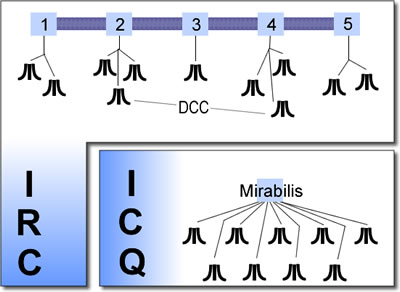
|
Figure 1: Comparison
of the IRC and ICQ networks.
Because of the IRC serial layout,
network split may occur where
computers 1-3 and 4-5 may end
up effectively being separate
networks. |
The
major downside to ICQ is that being a proprietary
format, it is prone to change as has happened
recently with Mirabilis adopting a slightly
different protocol. The result is that we,
using third-party clients, will be left
behind until details of the updated protocol
are released. The other disadvantage is
the intense competition in this field with
the appearance of multiple incompatible
clients such as AOL Instant Messenger and
Microsoft's offering to name just two.
Nevertheless,
ICQ is almost idiot-proof, being very easy
to set up and use and uses minimal system
resources. It sits idly in the background
until someone sends you a message only then
springing to life to let you chat!
We are very
lucky to have dedicated software authors
who have provided us with two wonderful
pieces of software to make use of these
technologies.
ICQ on
Atari
mICQ was the first client to appear on the
Atari platform and is a text-only port of
a freely-available Linux clone of Mirabilis'
offering. Within a year of mICQ's appearance,
Joakim Hogberg took up the challenge of
creating a graphical user interface for
it. Soon collaboration arose and AtarICQ
appeared, a completely new client written
from the ground up. AtarICQ has two components:
the graphical user interface which is a
shell for an overlay: the part which communicates
with the Mirabilis server.
Set-up is
really simple and the only system requirement
is a working STiK or compatible internet
connection.
Every ICQ
user has a UIN or user identification number.
The first time you start AtarICQ a new account
will be created for you. Simply choose an
imaginative nickname and you will be assigned
a UIN. The next step is to try to track
down some people to chat with. If you know
your friends are on ICQ you can search the
Mirabilis database. AtarICQ simplifies this
with its built-in search feature.
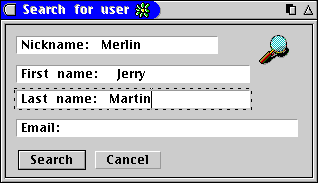
Your contacts
are listed in the contact list window. To
send a message to someone, just click on
their name and type into the lower part
of the message window. When you press [Return]
the message will be sent and appear on their
screen if they are on-line. A great feature
of ICQ is the ability to send off-line messages.
Even if someone is not on-line, you can
still send them a message which they will
receive the next time they connect. Any
messages you receive will appear in the
upper half of the message window.
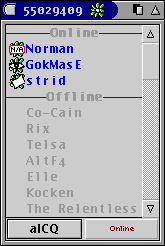 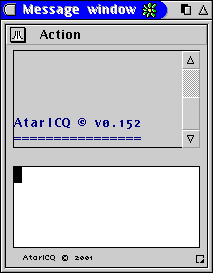
Right-clicking
on a contact's name will open a pop-up menu
where you can access some of the more interesting
features like sending URLs and indeed contacts
to other people.
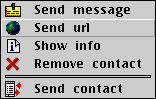
And of course
an important feature of ICQ is the ability
to set your "on-line status".
The button on the bottom-right of the contact
list window opens a pop-up menu which allows
you to select from a whole series of status
options. Most useful is "invisible"
which means you will only appear as on-line
to contacts whom you chose to allow to see
you. Great to hold an important discussion
with a few people without all your friends
barraging you with requests for gossip!
Available
as a separate download is aICQLoad, which
is a tiny program, designed to run when
you connect to the internet. It automatically
loads AtarICQ or sets your status to "on-line"
when you dial up.
Summary |
Name: |
AtarICQ |
Authors: |
Joakim
Hogberg and Dan Ackerman |
Status: |
Shareware |
URL: |
http://aicq.atari-users.net |
Pros: |
- Simple
to use
- Does
what it claims to do, and
does it very well
- Always
available as a background
application
- Uses
minimal system resources
- Widely-used
chat protocol
|
Cons: |
- One
of many mutually incompatible
instant messaging systems
- As
yet no real-time chat function
and no file transfer abilities
|
Score: |

|
IRC
on Atari
Our very own IRC client AtarIRC is written
by Lonny Pursell and really gives comparable
clients on other platforms a good run for
their money. All the major features are
present including DCC and file transfer.
Set-up is
a little more complicated than for ICQ but
is worth the effort. After installation
you will need to open the set-up dialog
by pressing [Help]. From there you can configure
your contact information, including nickname,
and of course you must enter a server. As
I mentioned, to find the Atarians you should
probably stick to IRCNet. Start with eu.ircnet.org
on a port of 6667 - this will randomly chose
one of the EU IRCNet servers.
IRC is mainly
a command-driven system, but thankfully
there are just a few you need to learn,
and AtarIRC has them all available from
a series of pop-up menus at the bottom of
the screen. After connecting to a server,
you need to join a channel to become part
of the discussions. All channel names on
IRC are preceded by the hash ("#")
symbol, so to begin just type:
/join #atari
You can also
join the #AtariScne channel. Once part of
a channel, everything you type into the
command portion of the window will appear
on everybody else's screen as soon as you
press [Return]. In the very bottom of the
screen, AtarIRC will list the nicknames
of everybody else on this channel. If you
want to direct a message just to one user
use the command:
/msg {nick}
your personal message
where {nick}
is the nickname of the person you want to
contact.
Direct Client
Connection is a nice feature of IRC where
two users connect directly together, independent
of the IRC server, to chat in private. Just
like opening your own channel between your
two clients. And using file transfer you
can send people files over the IRC network
without resorting to email and all the delays
that causes.
Here's a
feature that is sure to have your non Atari-owning
friends rather impressed! If AtarIRC and
AtarICQ are running simultaneously, interesting
things happen. Using AtarICQ, if IRC is
minimised or hidden, any messages send directly
to you using the /msg command will appear
in the ICQ message window! This also works
the other way round if you are using IRC
with ICQ minimised! So you can have the
best of both worlds, at the same time!
So what are
you waiting for? See you on ICQ and IRC!
Summary |
Name: |
AtarIRC |
Author: |
Lonny
Pursell |
Status: |
Freeware |
URL: |
http://www.bright.net/~atari |
Pros: |
- Long
established standardised
system
- Reliable
and easy to use after short
learning curve
- File
transfer and DCC
|
Cons: |
- Text
interface may deter new
users
|
Score: |

|
|