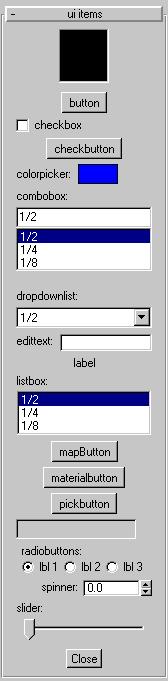
There are 17 types of user-interface controls you can choose from to construct your rollout. The user-interface control types are:
The following script will display all of the user-interface types in the Utilities panel:
Example:
utility ui_items "ui items"
(
bitmap a1 bitmap:(bitmap 50 50)
button a2 "button"
checkbox a3 "checkbox"
checkbutton a4 "checkbutton"
colorpicker a5 "colorpicker: "
combobox a6 "combobox:" items:#("1/2", "1/4", "1/8") height:5
dropdownlist a7 "dropdownlist:" items:#("1/2", "1/4", "1/8")
edittext a8 "edittext: "
label a9 "label"
listbox a10 "listbox: " items:#("1/2", "1/4", "1/8") height:3
mapbutton a11 "mapButton"
materialbutton a12 "materialbutton"
pickbutton a13 "pickbutton"
progressbar a14
radiobuttons a15 "radiobuttons: " labels:#("lbl 1", "lbl 2", "lbl 3")
spinner a16 "spinner: "
slider a17 "slider: "
timer a18
)
The resulting Utilities panel rollout will appear as:
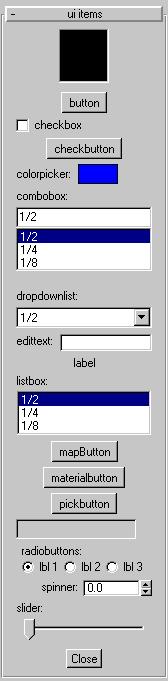
Utilities rollout showing all user-interface items