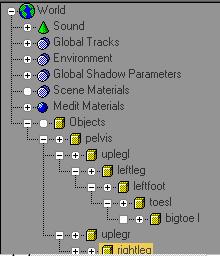
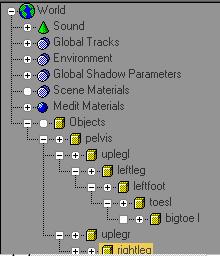
Displaying the hierarchy in the Track View list window
You can use any of several methods to view the tree structure of your hierarchies. One method is the Display Subtree option in the Select Objects dialog. Another is the Hierarchy list in Track View. Both of these methods display your hierarchies as indented lists expressing the parent-child relationship from the root object to the leaf objects.
The Select Objects dialog appears whenever you use a by-name selection method, such as choosing Edit menu > Select By > Name or by clicking Select by Name on the Main toolbar.
Turn on Display Subtree on the dialog to list objects hierarchically, by indenting children below their parent.
Track View displays all objects using indentation to express hierarchy. Child objects are displayed indented and below their parent. An added advantage of Track View is that you can control the view by collapsing and expanding branches of the hierarchy.
You expand and collapse branches of the hierarchy by clicking the square icon to the left of the object icon.
A square icon with a plus indicates a collapsed branch under that object. Clicking it expands the branch.
A square icon with a minus indicates the branch under that object is expanded. Clicking it collapses the branch.
An empty square icon means no branch under that object. Clicking it does nothing.