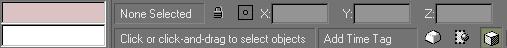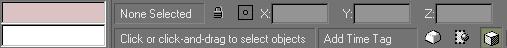
The gmax window contains an area at the bottom for prompt and status information about your scene and the active command. It also has button controls for locking selections, for snap and grid settings, and for display degradation.
The controls for time tags and plug-in keyboard shortcuts are also located in this part of the interface. There is a coordinate display area that you can type values into and on the left, a two-line interface to the MAXScript Listener.