

Create panel > Shapes > Splines > Object Type rollout > Donut
Create menu > Shapes > Donut
Use Donut to create closed shapes from two concentric circles. Each circle is made of four vertices.
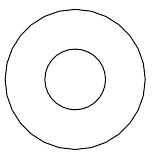
Example of donut
Procedure
To create a donut:

 Go to the Create panel and choose Shapes.
Go to the Create panel and choose Shapes.
Click Donut.
Choose a creation method.
Drag and release the mouse button to define the first donut circle.
Move the mouse and then click to define the radius of the second concentric donut circle.
The second circle can be larger or smaller than the first.
Interface
Mesh Settings and Interpolation rollouts
All spline-based shapes share these parameters. See Splines for an explanation of these parameters.
Creation Method rollout
The Donut shape uses the standard creation methods of Center or Edge. Most spline-based shapes share the same Creation Method parameters. See Splines for an explanation of these parameters.
Parameters rollout
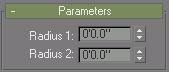
Once you have created a donut, you can make changes using the following parameters:
Radius 1: Sets the radius of the first circle.
Radius 2: Sets the radius of the second circle.