Displaying information in reports
Kaspersky Anti-Virus allows you to choose which information will be displayed in
reports. You may configure the application so that only important information will be displayed in
reports, while information and other reference messages will be excluded.
If you wish all messages to be stored in the report, check the  Log all messages in the Additional Settings window . You may view all messages displayed for instance when you start
a full computer scan in the Scan window in the Report tab.
Log all messages in the Additional Settings window . You may view all messages displayed for instance when you start
a full computer scan in the Scan window in the Report tab.
 Log all messages in the Additional Settings window . You may view all messages displayed for instance when you start
a full computer scan in the Scan window in the Report tab.
Log all messages in the Additional Settings window . You may view all messages displayed for instance when you start
a full computer scan in the Scan window in the Report tab.
If the Log all messages box is checked, all scan information will be logged in the report, including messages about
a successful scan.
If the box is not checked, only important information will be displayed: for example a message that an object has not been scanned due to an error. Messages about successful scans will not be displayed.

|
To disable displaying information messages within the current session without unchecking the
 Log all messages box,
Log all messages box,
|
right-click the window while viewing reports in the Report tab to open a shortcut menu and uncheck
the  Show detailed report flag.
Show detailed report flag.
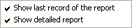
Shortcut menu - Report tab
When you are viewing the report in the monitoring mode (i.e. during the scan in the Report tab), by default you will always see the last record of the report.
To disable this mode, right-click to open shortcut menu and uncheck the  Show last record of the report box or simply select a record in the report.
Show last record of the report box or simply select a record in the report.
 Show last record of the report box or simply select a record in the report.
Show last record of the report box or simply select a record in the report.
See also:
