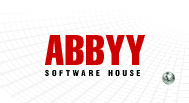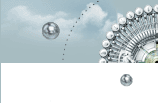The search query is the expression consisting of special commands in the
query language and the words and phrases to be contained in the found documents.
Before the beginning of the search words are brought to the primary form. In contrast to the simple query of predefined type (OR, AND), the query type of the
given expression depends on the commands described below.
All commands are written IN CAPS. The variants of the commands are given in brackets.
OR ( | ) - the "or" operation. Means that either the right, or the left argument should occur in the found document.
AND ( & ) - the "and" operation. Means that both the right and the left arguments should occur in the found document.
NOT - the "not" operation. Means that we want to find all documents containing the left argument but not the right argument.
Attention! This is a binary operation. This means that it is not
possible to find documents that do not contain this or that expression (i.e. the
«NOT word» operation is unavailable).
" " - inverted commas. Means that we want to find the whole phrase as it is in inverted commas.
õõ...õ* - the search with the given prefix. Means that we want to
find all documents containing the word with the õõ...õ prefix. The prefix
should not be shorter than three letters.
e.g., the FineRead* query will find all documents that contain words
beginning with FineRead.
( ... ) - "round brackets", as in common mathematic
expression, group and thus set the order of operations.
e.g., the expression «( word OR deed ) AND ( "Bill Clinton" OR
Hil* ) NOT ( Gore OR Albright )» will find all documents where Bill Clinton or
Hilary are mentioned (or where there is a word beginning with "Hil"),
where the «word» or «deed» and neither Gore nor Albright are mentioned.
{ xx; a b ... } - "braces" (search with specification of maximal distance between words and without order specification). Has an optional argument (digit value), that is positioned immediately after the opening brace, and obligatory followed by a semicolon. If there is no argument, it default value is 8. The words or expressions separated with spaces are mandatory arguments. The braces mean that we need to find all documents where all specified words and expressions occur and the maximal distance among them is not greater than the digital argument of the expression.
e.g., the following expression { 3; description ( stable | reliable ) systems } means that we should find all documents containing words "description", "systems" and either "stable", or "reliable", and all these words are separated form each other with not more than 3 words.
The expression { description ( stable | reliable ) systems } means the same as previous, but now the maximal distance between words is 8 by default.
The expression { description, ( stable | reliable ), systems } means the same as the previous expression.
The expression { description; ( stable | reliable ) systems } is incorrect, since the first parameter followed by semicolon is not a digit.
[ xx; a b ... ] - "square brackets" (search with specified maximal distance and components' order). The only difference between this and the above command is that in this command the order of the found words is important.
Attention! With "braces" or "square brackets" not every expression will have sense. e.g., the expression {2; description ( stable | reliable & client-server ) systems} is incorrect. The query should obviously look like the following: { 2; description ( stable | reliable ) client-server systems}.
? - fuzzy search. The question mark can precede any brackets or braces, words and phrases in inverted commas. It means the system will find not only documents containing words or phrases preceded by the question mark, but also containing the alike words.
e.g., the «?hit» query will also find documents containing words pit, bit,
hip, etc.