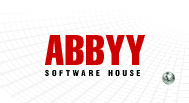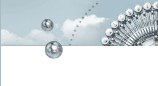Benefits
Superior recognition quality. ABBYY's new IPA (Integrity, Purposefulness and Adaptability) technology is incorporated into FineReader, enabling it to provide second-to-none recognition quality, and to overcome all kinds of print defects. Even low quality documents (dot matrix printouts, typewritten texts, photocopies, faxes etc.) are recognized with a remarkable degree of accuracy.
Full retention of the source document layout. Improved document layout analysis means that the complete layout of any source document can be retained, including columns, tables, pictures, fonts, and font sizes. Indeed, IT magazines world-wide have praised FineReader's impeccable layout analysis and retention abilities.
Fast Internet publishing. Convert your documents into webpages in no time! FineReader retains the original document layout, including font, font size, font effects, pictures, and tables, and exports it in HTML format.
Save your documents in PDF format. FineReader supports the following types of PDF format (the standard format used to publish documents onto the Internet):
- text over the image
- text under the image
- text and pictures only
FineReader can also replace uncertain words by their original images in the resulting PDF document.
All core Apple OS Technologies are supported, including QuickTime, AppleSpeech,AppleScript, Drag-and-Drop, and Navigation Services.
A Mac-like user-friendly interface. Thumbnails (reduced image copies) in the Batch window allow you to quickly identify and select page images, with the selected image subsequently appearing in the Image window in color.
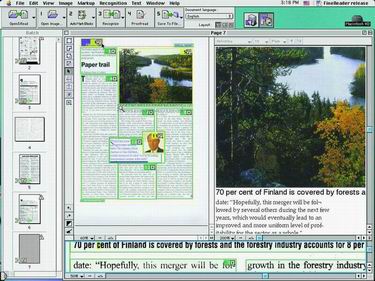
The Scan&Read Assistant makes OCR easy - the assistant guides you through the OCR process, allowing you to select and save the OCR settings of your choice, and automate repetitive tasks.
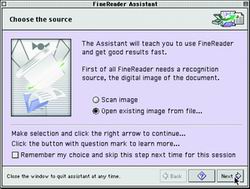
Batch Document Support provides you with the tools you need to work with multipage documents. Processes such as "read", "rotate", "locate blocks", "despeckle", and "save" can all be applied universally, with control maintained by means of thumbnail diagnostic icons. You can even add your own comments to a page. Results can be saved to file, or exported to the word processing application of your choice (AppleWorks, MS Word, MS Excel, or SimpleText). In fact, processing documents has never been easier!
The Spelling-check system, with its ergonomic interface, highlights any text containing uncertain characters, shows a list of suggested words, and zooms in on the relevant image area.
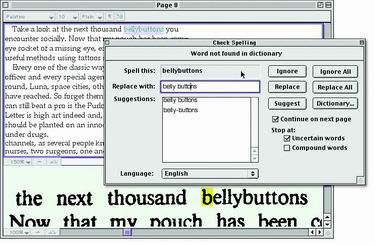
Tutorial. The FineReader tutorial contains a number of sample documents and practical tips on how to increase recognition quality. Additional program features are also described in full.
Image processing. FineReader supports a wide range of image formats, including TIFF and PICT. Images originating from fax modems and other sources can be saved in the latter two formats before being recognized by FineReader.
Color images. FineReader is able to save color images.
AppleScript Interface support. FineReader can be run using scripts, without any need for the keyboard or mouse, and tasks such as the detection and recognition of fax files can also be automated. FineReader is both scriptable and recordable; not only does it respond to Apple events, it also allows you to write your own scripts by recording events as they occur.
Recognition Languages. FineReader now supports 117 recognition languages and can check spelling in 23 languages. Even multilingual documents can be recognized (e.g. English and Latin in the case of medical documents).
Supported scanners. FineReader works with all scanners via the TWAIN standard, SilverFast drivers, or the PowerPC Adobe Photoshop Import Plug-Ins.
List of tested scanners. Wide range of
opening/saving formats
|