


 3.14.3 Back up with
LSMT
3.14.3 Back up with
LSMTIf migrating from a 386 HPFS system, the 386 HPFS access controls should be removed from all 386 HPFS-formatted drives. If you had installed and disabled Local Security, you already used PREPACL in Section 3.11 Remove Local Security to remove the ACLs on your boot drive.
The PREPACL utility backs up, removes, and, after the migration, restores all 386 HPFS Access Control Profiles applied to any subdirectories or files specified as a parameter. Be careful, since PREPACL removes the ACLs and copies backup information to an ASCII file. Careless repetitive usage of this utility will overwrite previous file contents, and the ACLs will be completely lost.
As can be seen in Figure 16 below, the PREPACL
utility accepts many parameters.
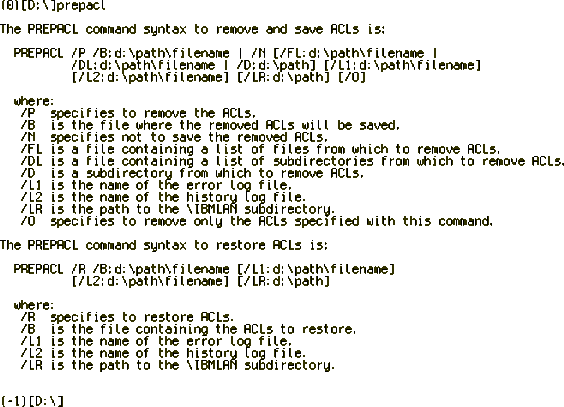
Figure 16: Syntax of the PREPACL Utility
The following syntax diagram shows only the necessary parameters we used to perform this step:
The syntax for PREPACL is
PREPACL /P /B:<filename>
/D:<dirname>
where:
In the following example, we used PREPACL to remove the ACLs from
the F: drive and save them to a file F:\DISKF.ACL.
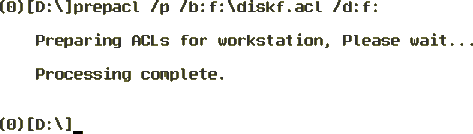
Figure 17: Backing Up and Removing ACLs with PREPACL