


 A.3 LVM Command-Line
Syntax
A.3 LVM Command-Line
SyntaxThis Appendix provides some additional information about the LAN Server Management Tools (LSMT) and what they can do for your server environment.
LSMT is available in the \LSMT directory on the CD-ROM that accompanies this redbook. It is also available within the RBSAMPLE.ZIP file on the OS/2 Warp Server for e-business CD-ROM.
The following figures show how some of the generated files look. To get more
information about LSMT, please refer to Chapter 3 in the redbook titled How
to Manage PC Server Environments, SG24-4879. This redbook is provided in
Adobe Acrobat (PDF) format within the MANAGEPC.ZIP file, which is contained
within the RBSAMPLE.ZIP file, which is within the MIGRATE.ZIP file underneath
the \BOOKS directory of the OS/2 Warp Server for e-business CD-ROM.
Figure 144 may help you understand where the file is.
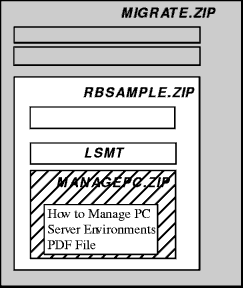
Figure 144: Location of Redbook: How to Manage PC Server
Environments
Figure 145 shows a snapshot of the USERS.CSV file
extracted by the GETUSERS command.
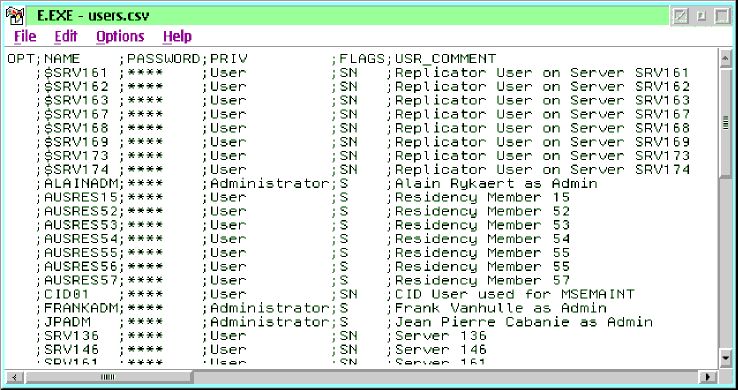
Figure 145: Users.CSV File
Figure 146 shows a snapshot of the GROUPS1.CSV file
extracted with the GETGRPS1 command.
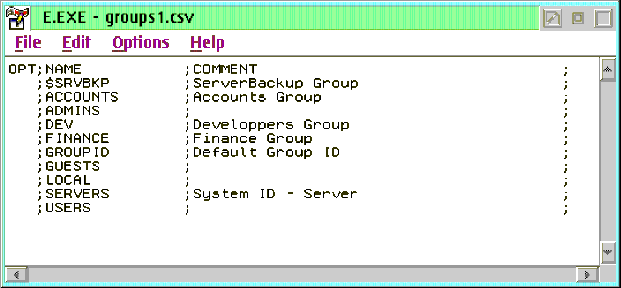
Figure 146: GROUPS1.CSV File
Figure 147 shows a snapshot of the GROUPS2.CSV file
extracted with the GETGRPS2 command.
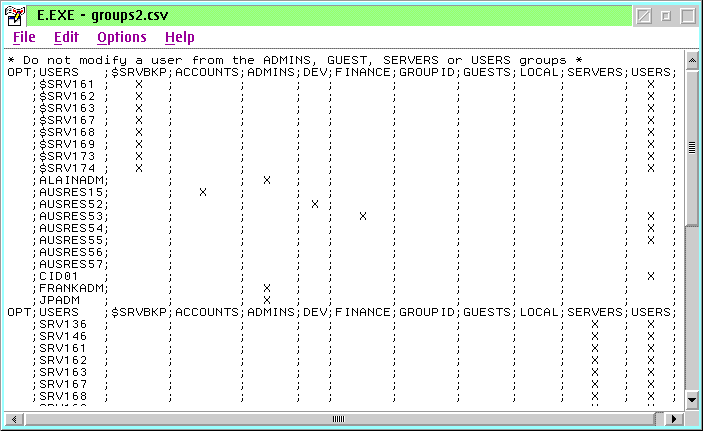
Figure 147: GROUPS2.CSV File
Figure 148 shows a snapshot of the GETALIAS.CSV file
extracted with the GETALIAS command.
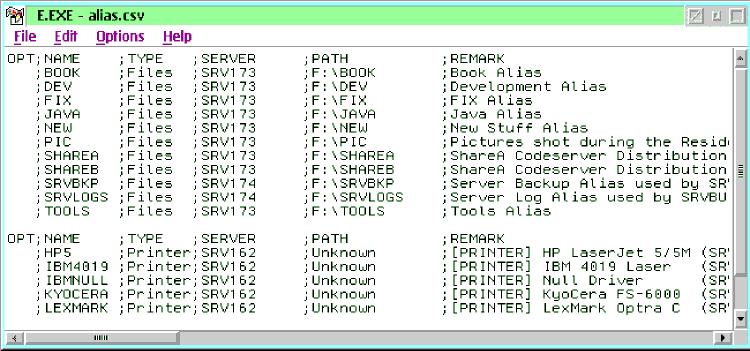
Figure 148: ALIAS.CSV File
Figure 149 shows a snapshot of the ASSGN.CSV file
extracted with the GETASSGN command.
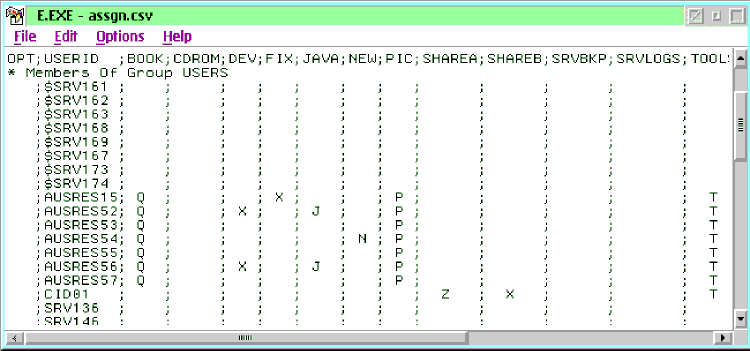
Figure 149: ASSGN.CSV File
Figure 150 shows a snapshot of the USERS.PWD file
extracted with the GETPWD command.
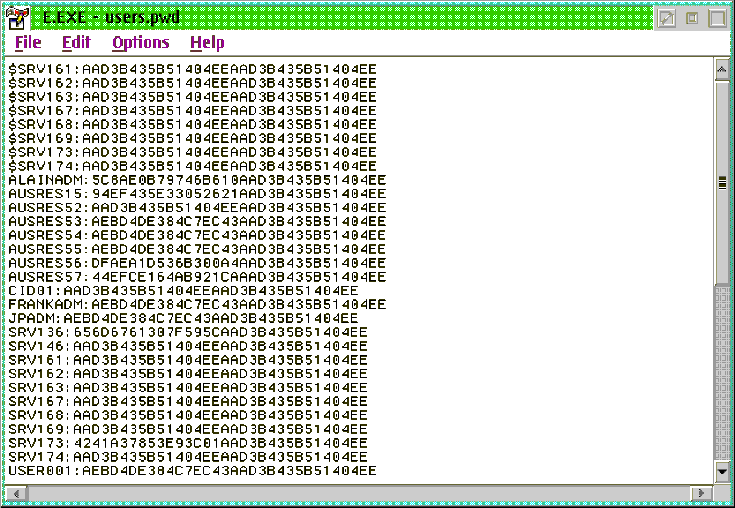
Figure 150: USERS.PWD File
Please note that there is no way to determine the clear-text password using the hexadecimal encrypted value of the passwords displayed above. This is not a security issue.