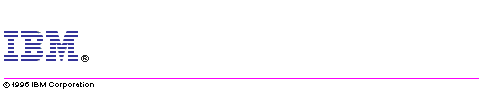
The What Can I Say window dynamically displays phrases that Voice Manager will recognize. These phrases are not automatically generated from a grammar file but must be written by hand in a What Can I Say description file. This allows for more control over how a grammar is represented in the What Can I Say window. For example, the grammar writer may want to organize the What Can I Say information in a certain way, or may wish to elide specific phrases.
TES.+...Simple Example HES.+...Alignment Commands XES.....align left XES.....align right XES.....center XES.....justify HES.+...Insertion Commands XES.....insert bullet XES.....insert note XES.....insert today's date XES.....insert time XES.....insert page breakRecall that the + in column five indicates that the line should be viewed with the subentries collapsed. Thus, this grammar will add the following line to the What Can I Say window:
+ Simple ExampleIf a user clicks on that line it will be expanded to
- Simple Example + Alignment Commands + Insertion CommandsIf a user clicks on the + Alignment Commands line the result will be:
- Simple Example
- Alignment Commands
align left
align right
center
justify
+ Insertion Commands
Suppose we change the first line of the description file from
TES.+...Simple Example
to
TES.-...Simple Example
replacing the + in column 5 with a -. Now, instead of initially displaying the single line
+ Simple Examplethe following will be displayed:
- Simple Example + Alignment Commands + Insertion Commands
<color-command> = set the color to <colors> .
<colors> = red | orange | yellow | green | blue |
indigo | violet .
You may want the What Can I Say window to display the phrases
allowed by these rules as follows:
- Example set the color to red set the color to orange set the color to yellow set the color to green set the color to blue set the color to indigo set the color to violetHowever, there is another way of presenting this information, which may be more helpful to the users of your grammar. A single line might be displayed as in
- Example + set the color to colornameA user can click on this line to expand it to:
- set the color to colorname
Possible values of colorname are
red
orange
yellow
green
blue
indigo
violet
This format can easily be define in the What Can I say description
file by using the &&_ annotation. The format of this annotation
is
&&_variable-name.annotation-name_&&where annotation-name is the string that will be displayed to the user and variable-name is the name of a description sequence that occurs at the end of the What Can I Say description file. For example, the following description file generates the above example:
TES.-...Example XES.+...set the color to &&_colorlist.colorname_&& D.......colorlist XES.....Possible values of colorname are XES...C. red XES...C. orange XES...C. yellow XES...C. blue XES...C. indigo XES...C. violet
TES.-...Example XES.+...move up &&_Extern_counts.<count>_&& linesThe resulting What Can I Say display will be
- Example + move up <count> linesWhen a user click on the + move up <count> lines line the following display will result:
- Example
- move up <count> lines
Count values
one
two
three
four
five
six
seven
eight
nine
ten
eleven
twelve
thirteen
fourteen
fifteen
sixteen
seventeen
eighteen
nineteen
twenty
thirty
forty
fifty